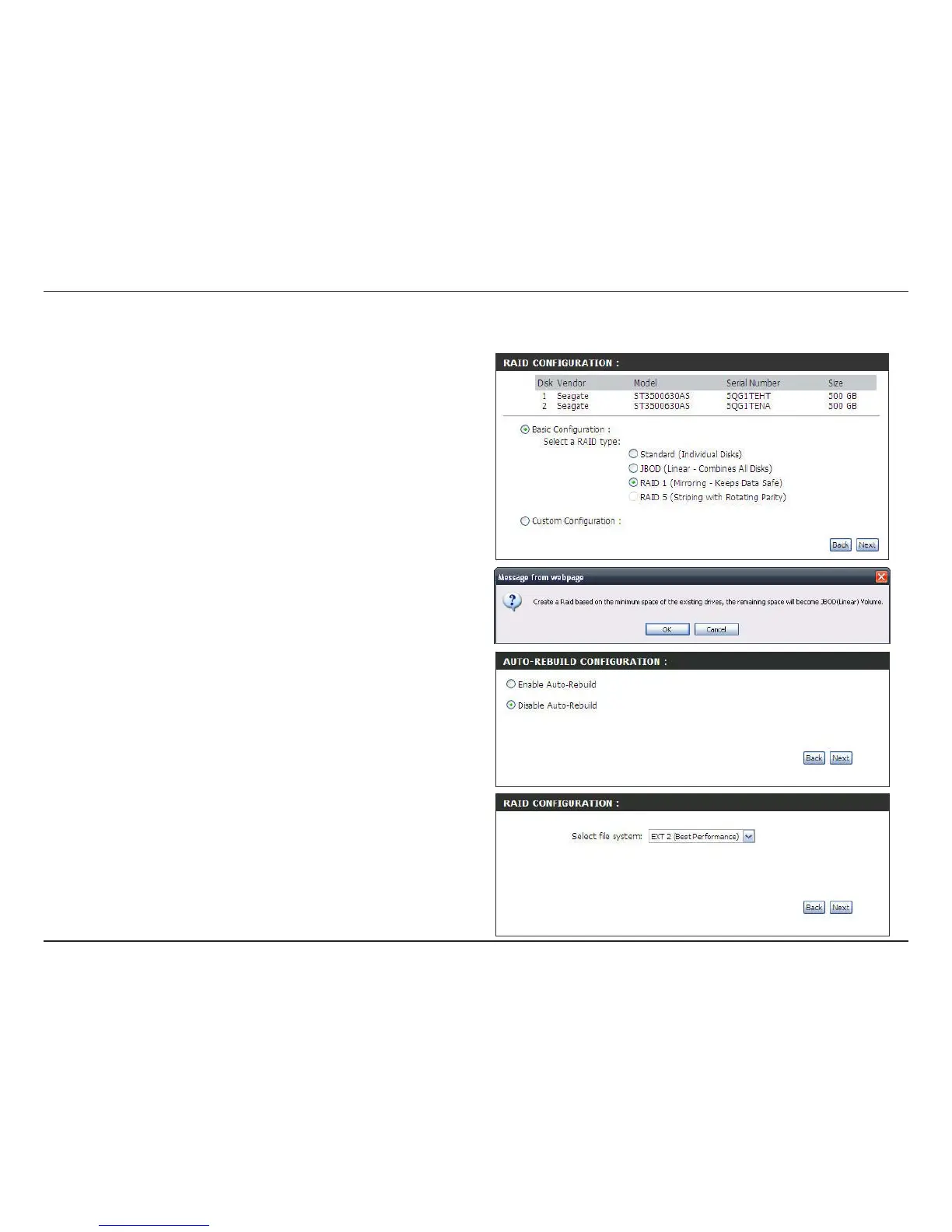D-Link DNS-343 User Manual
81
RAID 1 Recovery - Setting up RAID 1
RAID 1 configuration creates an exact copy (or mirror) of a set of data on two or more
disks.
Go to ADVANCED > RAID and select Basic
Configuration.
Also select RAID 1 (Mirroring - Keeps Data Safe).
Click the Next button.
A message will pop-up. Click OK.
Auto-Rebuild is a feature that will allows the DNS-343
to initiate the Rebuilding phase automatically. The
Rebuilding phase will occur when one or more hard
drives fail and is replaced by a new one.
WARNING - This feature will automatically format the
newly added drive.
If this feature is NOT required, click disable. Click Next.
Choose the desired file system and click Next.
RAID 1 configuration creates an exact copy (or mirror)
of a set of data on two or more disks.
Step 1:
Step 2:
Step 3:
