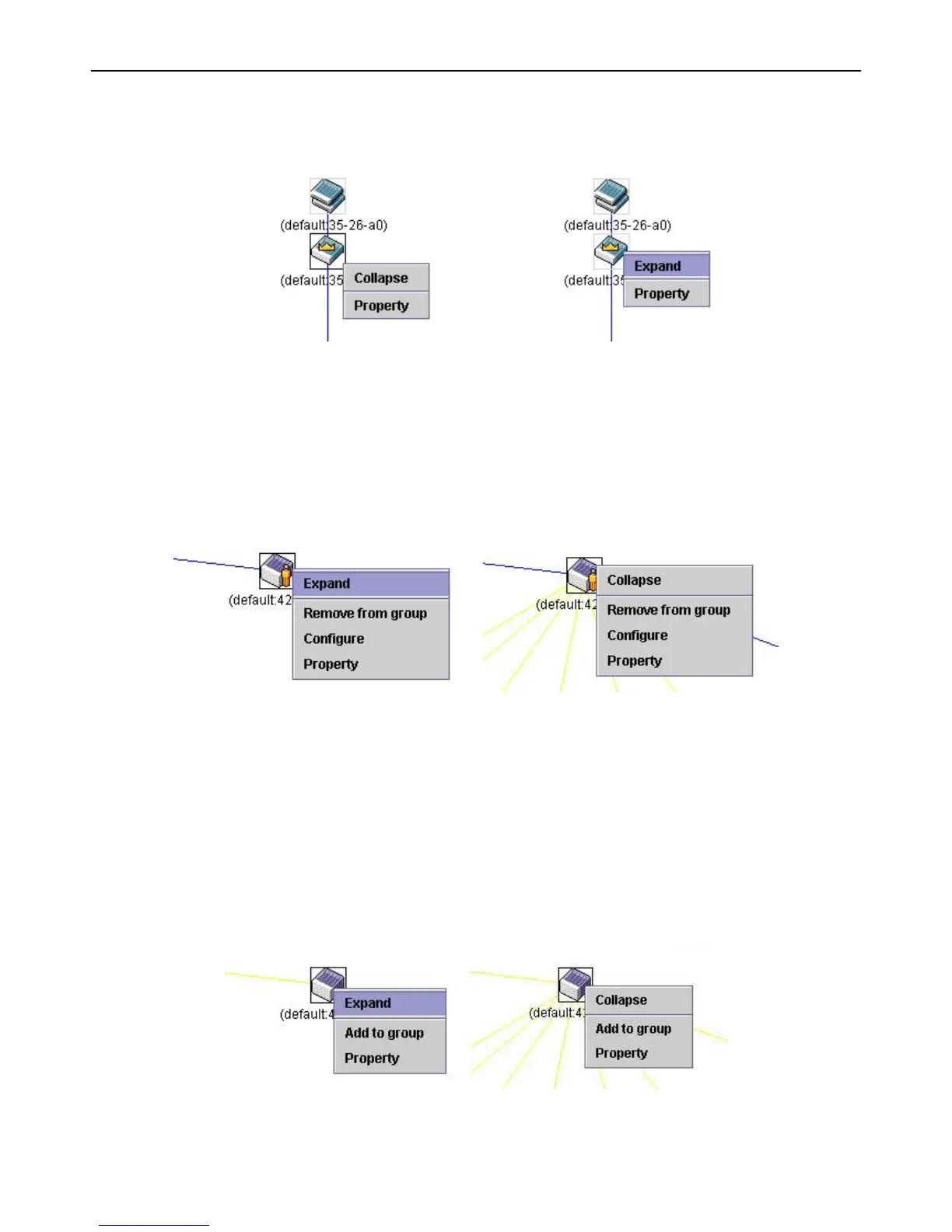xStack
®
DGS-3400 Series Layer 2 Gigabit Ethernet Managed Switch
100
Commander Switch Icon
Figure 2 - 109 Right-clicking a Commander Icon
The following options may appear for the user to configure:
• Collapse – to collapse the group that will be represented by a single icon.
• Expand – to expand the SIM group, in detail.
• Property – to pop up a window to display the group information.
Member Switch Icon
Figure 2 - 110 Right-clicking a Member icon
The following options may appear for the user to configure:
• Collapse – to collapse the group that will be represented by a single icon.
• Expand – to expand the SIM group, in detail.
• Remove from group – remove a member from a group.
• Configure – launch the web management to configure the Switch.
• Property – to pop up a window to display the device information.
Candidate Switch Icon
Figure 2 - 111 Right-clicking a Candidate icon
The following options may appear for the user to configure: