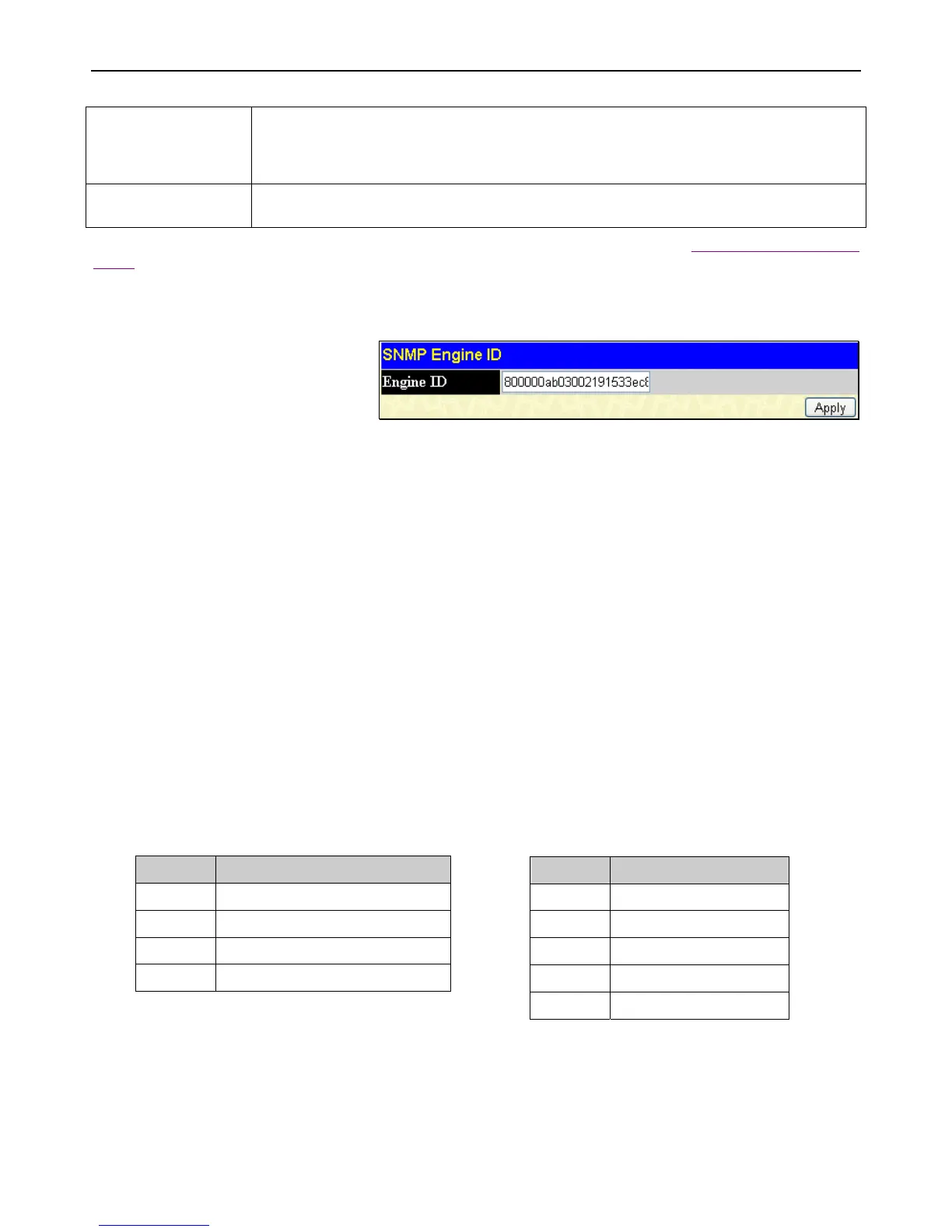xStack
®
DGS-3400 Series Layer 2 Gigabit Ethernet Managed Switch
78
V3-Auth-NoPriv – To specify that the SNMP version 3 will be used, with an Auth-NoPriv
security level.
V3-Auth-Priv – To specify that the SNMP version 3 will be used, with an Auth-Priv security
level.
Community String or
SNMP V3 User Name
Type in the community string or SNMP V3 user name as appropriate.
To implement your new settings, click Apply. To return to the SNMP Host Table window, click the Show All SNMP Host Table
Entries link.
SNMP Engine ID
The Engine ID is a unique identifier used for
SNMP V3 implementations. This is an
alphanumeric string used to identify the
SNMP engine on the Switch.
Figure 2 - 86 SNMP Engine ID window
To change the Engine ID, enter the new Engine ID in the space provided and click the Apply button.
PoE
The DGS-3426P switch supports Power over Ethernet (PoE) as defined by the IEEE 802.3af. Ports 1-24 can supply about 48 VDC
power to Powered Devices (PDs) over Category 5 or Category 5E UTP Ethernet cables. The DGS-3426P follows the standard
PSE (Power Sourcing Equipment) pinout Alternative A, whereby power is sent out over pins 1, 2, 3 and 6. The DGS-3426P works
with all D-Link 802.3af capable devices.
The DGS-3426P includes the following PoE features:
Auto-discovery recognizes the connection of a PD (Powered Device) and automatically sends power to it.
The Auto-disable feature occurs under two conditions: first, if the total power consumption exceeds the system power limit; and
second, if the per port power consumption exceeds the per port power limit.
Active circuit protection automatically disables the port if there is a short. Other ports will remain active.
Based on 802.3af/at PDs receive power according to the following classification
:
Class Maximum power available to PD
0 12.95W
1 3.84W
2 6.49W
3 12.95W
To view this window, click Administration
> SNMP Manager > SNMP Engine ID, as
shown on the right:
PSE provides power according to the following classification:
Class Max power used by PSE
0 15.4W
1 4.0W
2 7.0W
3 15.4W
User define 16.8W
To configure the PoE features on the DGS-3426P, click Administration > PoE. The PoE System Settings window is used to
assign a power limit and power disconnect method for the whole PoE system. To configure the Power Limit for the PoE system,
enter a value between 37W and 370W for the DGS-3426P in the Power Limit field. The default setting is 370W. When the total
consumed power exceeds the power limit, the PoE controller (located in the PSE) disconnects the power to prevent overloading
the power supply.