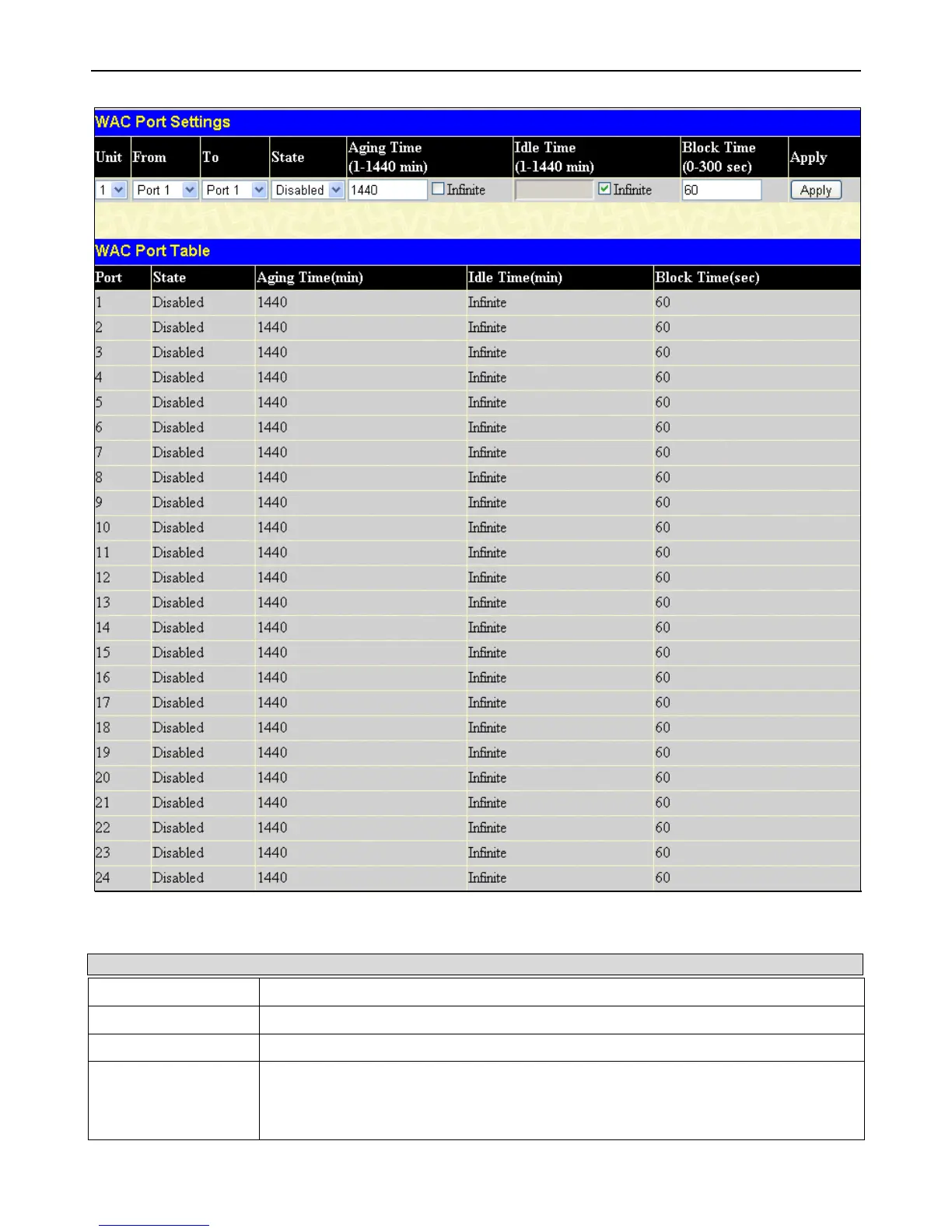xStack
®
DGS-3400 Series Layer 2 Gigabit Ethernet Managed Switch
248
Figure 6 - 29 WAC Port Settings window
The following parameters can be configured:
Parameter Description
Unit
Use the drop-down menu to select the unit you wish to configure.
From/To
Enter the range of ports you wish to configure.
State
Enable or Disable the WAC port settings on the specified ports.
Aging Time (1-1440
min)
This parameter specifies the period of time a host will keep in authenticated state after it
succeeds to authenticate. Enter a value between 0 and 1440 minutes. The default setting
is 1440 minutes. To maintain a constant Port Configuration tick the Infinite box in the WAC
configuration window.