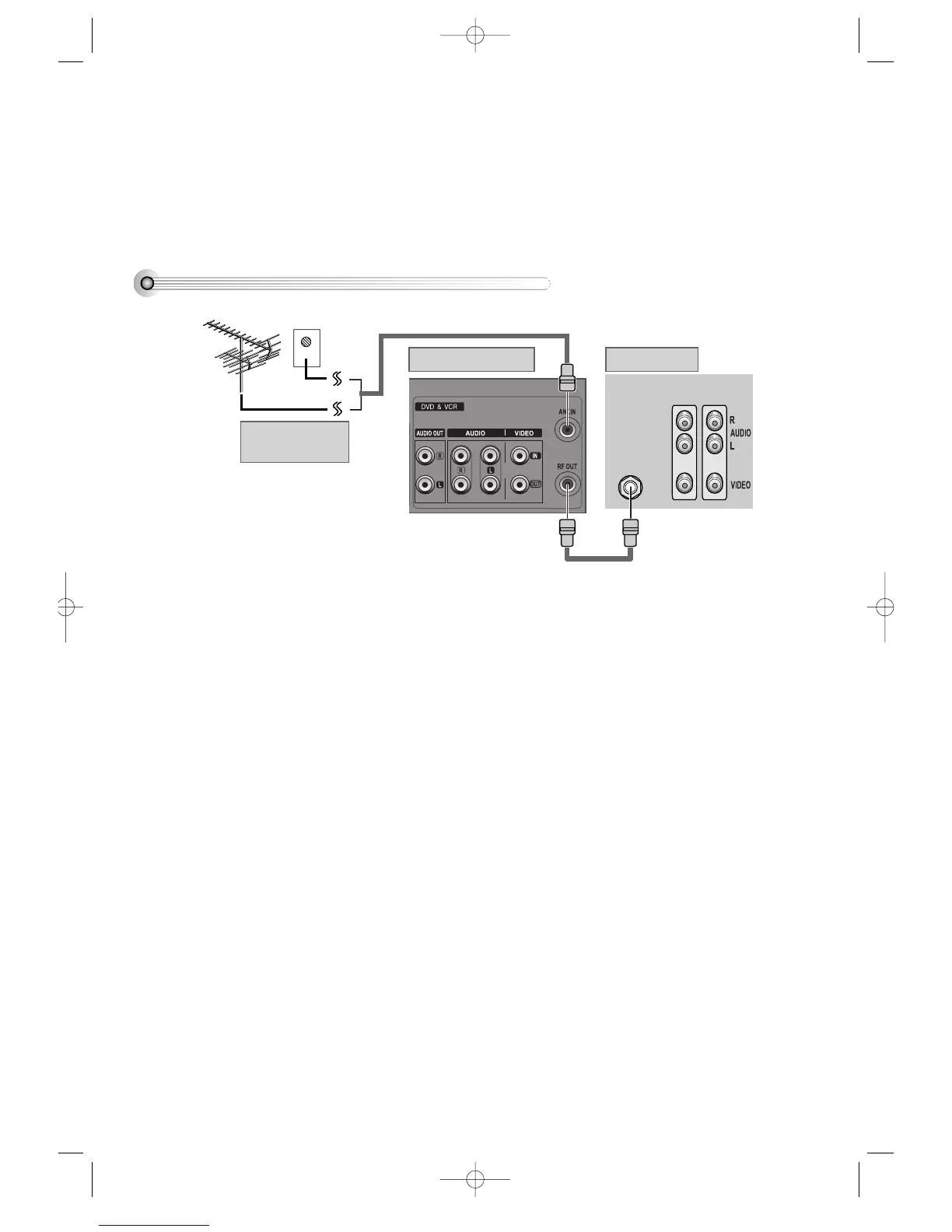¡ Remove circular cable (RF cable) (surplus cable) plugged in “ANT.IN” Jack in rear panel of TV. Connect the
cable to “ANT.IN” jack in rear panel of DVD-Video.
™ Connect TV to DVD-Video. Connect “RF OUT” jack in DVD-Video with “ANT.IN” jack in TV with RF cable.
■ In the initial SET, exclusive channel for video is set to CH 3. To change this setting, set again in “CHANNEL SET”
screen in VCR operation.
■ In connecting RF cable to TV, set TV channel to CH3.
DVD-Video(USA)_DV6T811N-LT 02.4.16 2:38 PM ˘`16
