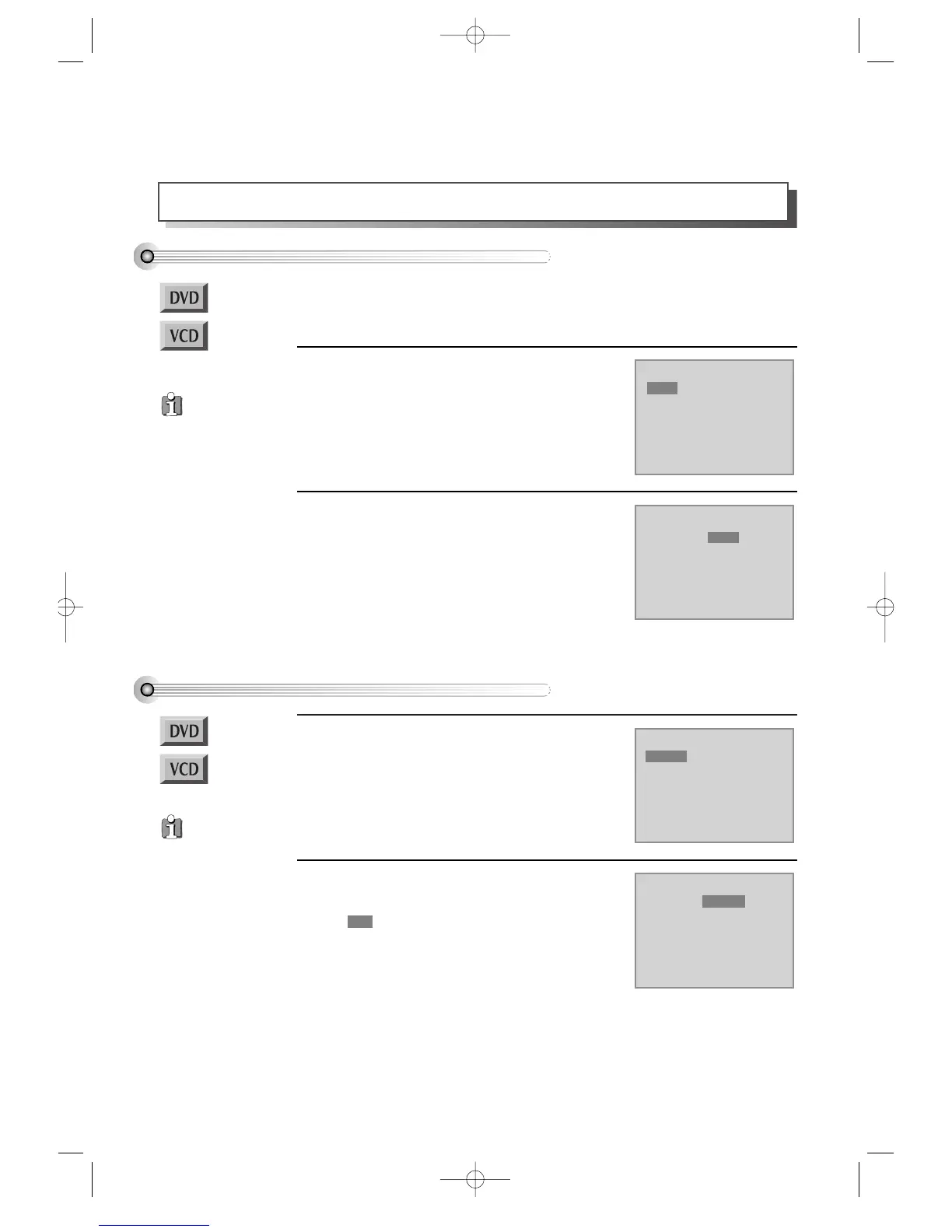58
Memorizing a scene
To memorize a scene
Once memorizing a scene, a user may watch it anytime.
■ Before setting it, you should change into DVD mode by pressing [DVD] button on
remote control.
■ For VCD playback, set to “PBC OFF” mode by pressing the [PBC] button.
While playing, press [MARK] button.
The right figure appears.
Then press [SETUP/ENTER] button and the
current scene is memorized in “A”.
1
If you want to memorize another preferred
scene, press [>] button.
The right figure appears.
Then press [SETUP/ENTER] button and the
current scene is memorized in “B”.
** A user may memorize “C” continuously with
the same method.
2
Playing a memorized scene
Press [MARK] button.
Memorized bookmark appears on screen.
1
Move it to preferred bookmark by pressing [
> ] button.
moves to the bookmark position.
In the moment, press [SETUP/ENTER] button to
play it.
2
Bookmark DVD
A01:30:10 B01:40:00 C
--:--:--
Bookmark DVD
A--:--:-- B--:--:-- C--:--:--
Bookmark DVD
A01:30:10 B--:--:-- C--:--:--
Bookmark DVD
A01:30:10 B01:40:00 C
--:--:--
“BOOKMARK”
function during the
disc playback of
SVCD or VCD2.0 is
only available in “PBC
OFF” mode. Select
“PBC OFF” mode by
pressing [TITLE/PBC]
button.
“BOOKMARK”
function during the
disc playback of
SVCD or VCD2.0 is
only available in “PBC
OFF” mode. Select
“PBC OFF” mode by
pressing [TITLE/PBC]
button.
DVD-Video(USA)_DV6T811N-LT 02.4.16 2:38 PM ˘`58
