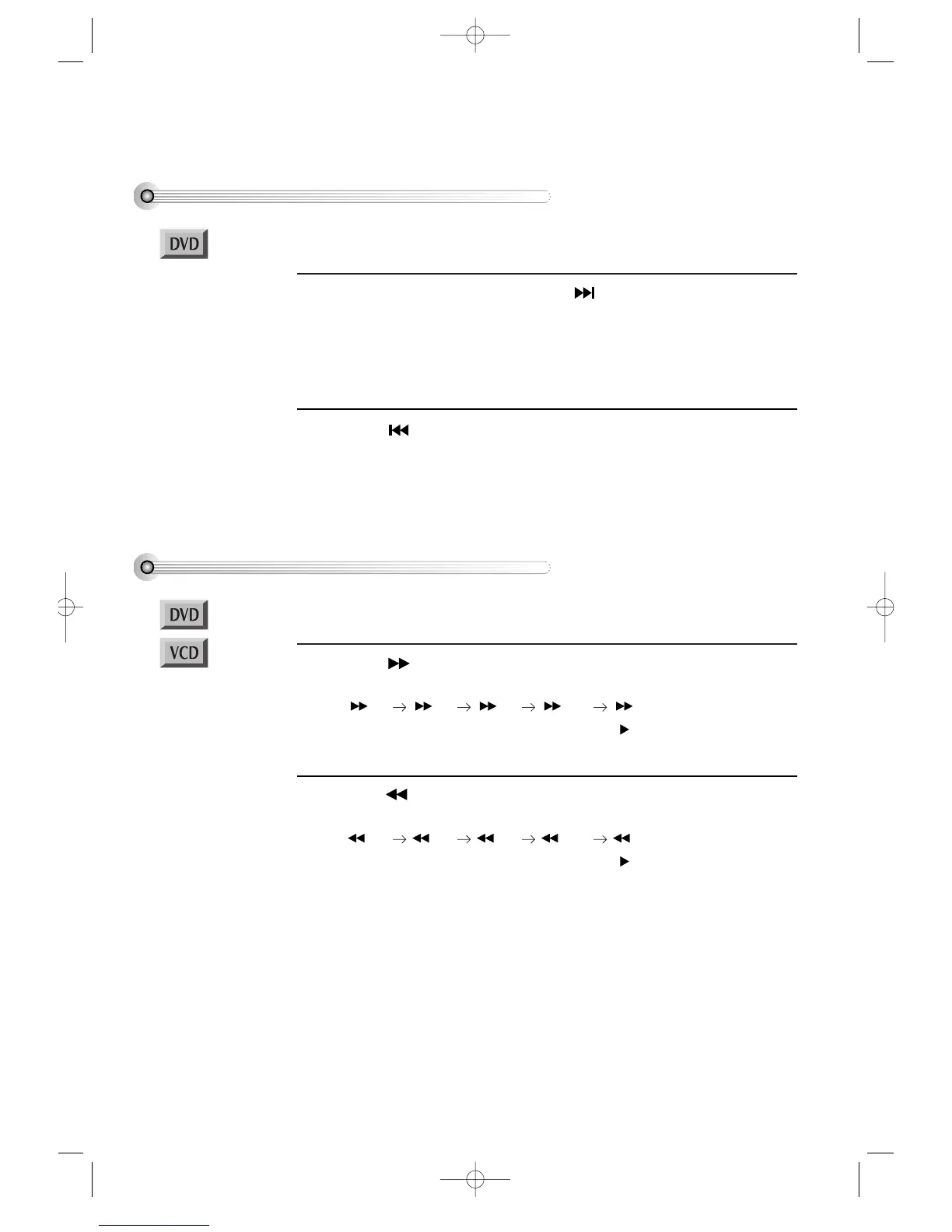48
Skipping from a current scene to a desired scene
To skip chapter in a DVD
To move to next chapter, press [NEXT ] button.
The current chapter moves to the next chapter.
1
Press [ PREV] button.
It moves to the first part of current chapter.
If pressing it again, it moves to the prior chapter.
2
To play it fast
Press [ ] button to start fast-play in playing.
Every time you press the button, play speed changes like the below orders
x 2 x 4 x 8 x 20 x 2 ....
Also you can return to normal speed by pressing [ ] button.
1
Press [ ] button to start reverse fast-play in playing.
Every time you press the button, reverse play speed changes like the below orders
x 2 x 4 x 8 x 20 x 2 ....
Also you can return to normal speed by pressing [ ] button.
2
■ Before setting it, you should change into DVD mode by pressing [DVD] button on
remote control.
■ Before setting it, you should change into DVD mode by pressing [DVD] button on
remote control.
DVD-Video(USA)_DV6T811N-LT 02.4.16 2:38 PM ˘`48
