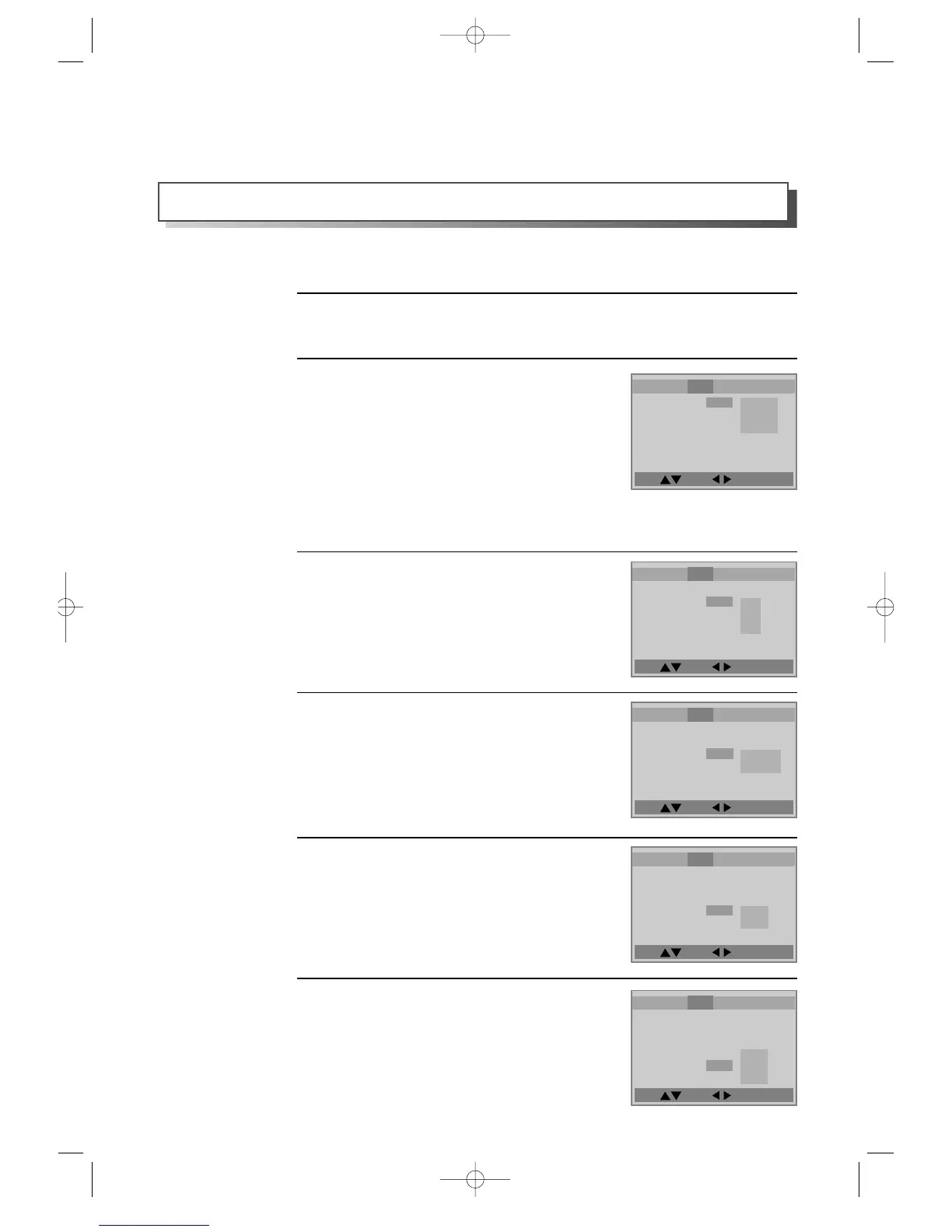Move: Select : Exit:Setup/Return
Move: Select : Exit:Setup/Return
Move: Select : Exit:Setup/Return
Move: Select : Exit:Setup/Return
Move: Select : Exit:Setup/Return
62
VIDEO Setup
■ Before setting it, you should change into DVD mode by pressing [DVD] button on
remote control.
While STOP or RESUME STOP, press [SETUP/ENTER] button.
Selecting TV Aspect.
If a user selects “4:3 PS”, the user can watch only
a center of the original scene of “16:9”.
If a user selects “4:3 LB”, the user can watch the
original scene of “16:9”, but the top and bottom
of the screen look black color.
If a disc size is originally recorded in 4:3, a user
cannot watch it in a wide screen though a user
sets a size as “16:9 Wide”.
2
1
Selecting TV type.
A user may select a TV type.
A user may select a type among NTSC, PAL or
Auto. For example, NTSC type is used in North
America.
3
A user can set up a connected TV condition and screen.
Selecting Video Out.
A user may select a Video Out between
Component and S-Video.
4
Selecting Brightness.
A user may select a brightness of a screen. There
are two choices of Normal and Bright.
5
Selecting Sharpness.
A user may select a sharpness of a screen. There
are three of choices, Normal, Soft and Sharp.
6
Language
Video Audio Others
TV Aspect 4:3 PS
TV Type NTSC
Video Out S-Video
Brightness Normal
Sharpness Normal
4:3 PS
4:3 LB
16:9 Wide
Language
Video Audio Others
TV Aspect 4:3 PS
TV Type NTSC
Video Out S-Video
Brightness Normal
Sharpness Normal
Auto
NTSC
PAL
Language
Video Audio Others
TV Aspect 4:3 PS
TV Type NTSC
Video Out S-Video
Brightness Normal
Sharpness Normal
Component
S-Video
Language
Video Audio Others
TV Aspect 4:3 PS
TV Type NTSC
Video Out S-Video
Brightness Normal
Sharpness Normal
Normal
Bright
Language
Video Audio Others
TV Aspect 4:3 PS
TV Type NTSC
Video Out S-Video
Brightness Normal
Sharpness Normal
Normal
Soft
Sharp
DVD-Video(USA)_DV6T811N-LT 02.4.16 2:39 PM ˘`62
