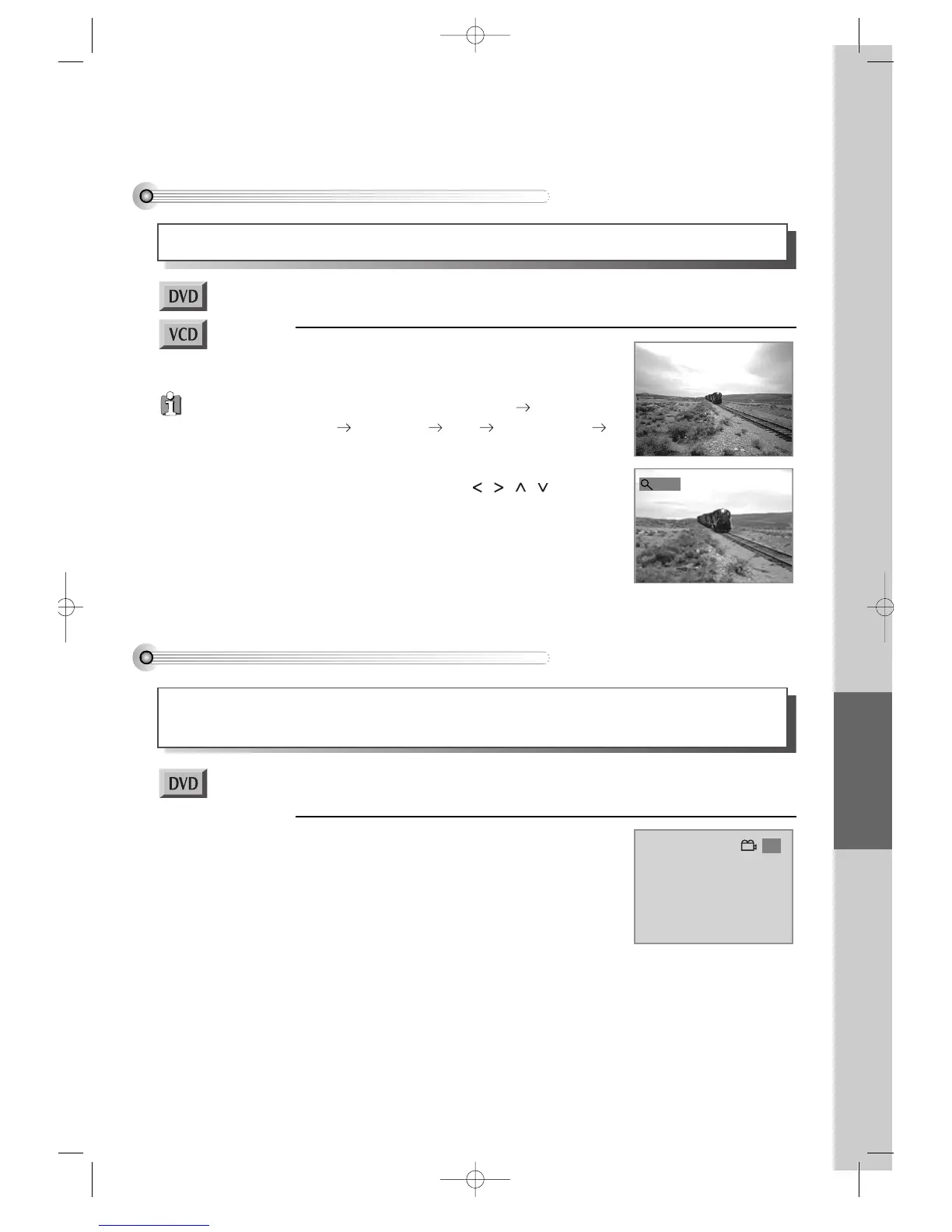DVD Operation
57
Selecting ZOOM and Multi Angle
Using a zoom function
A user can enlarge the current screen about 1.3, 1.5 or 2 times.
Keep pressing [ZOOM] button till the preferred
zoom appears.
Every time a user presses [ZOOM] button, a zoom
magnification changes 1.3 times (X1.3) 1.5 times
(X1.5) 2 times (X2) OFF 1.3 times (X1.3)
... one by one.
A base point to be enlarged is center and the point can be
changed with the operation of [ , , , ] button.
■ Before setting it, you should change into DVD mode by pressing [DVD] button on
remote control.
X1.3
Multi Angle
If a disc includes multi angle information, a user can watch a screen in multi angles. The function is limited to a
DVD disc supporting multi angle information.
Keep pressing [ANGLE] button till the preferred
angle appears.
Every time a user presses [ANGLE] button, an angle
changes in a consecutive order.
■ Before setting it, you should change into DVD mode by pressing [DVD] button on
remote control.
1/3
When “TV
ASPECT” item is set to
“4:3 PS” in setup
screen, or with certain
discs, 2 times Zoom
may not function
properly.
DVD-Video(USA)_DV6T811N-LT 02.4.16 2:38 PM ˘`57
