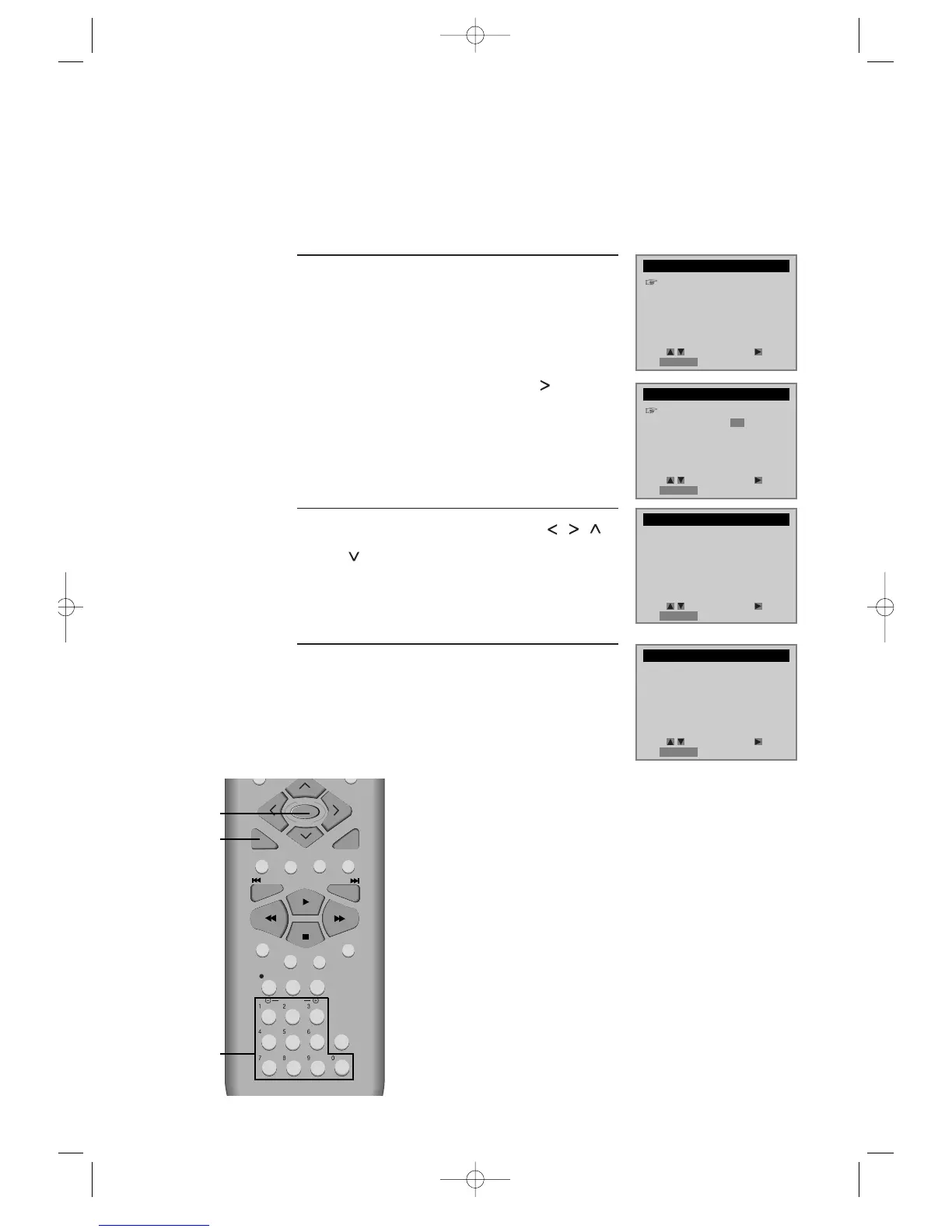24
Clock Set
Press [SETUP/ENTER] button.
Press [>] button to select CLOCK SET.
Select Time and Date Set with [ ] button in
CLOCK SET screen.
■ Set TV to CH 4 (or 3).
■ Press [VCR] button on remote control to change into VCR Mode and follow the
procedure below.
Set the current date and time with [ , , ,
] button or [NUMBER] button.
For DATE SET, follow the order of
Month/Day/Year ; for TIME SET, follow the order
of Hour/Minute in CLOCK SET screen.
If CLOCK SET is completed, press
[RETURN] button.
1
2
3
