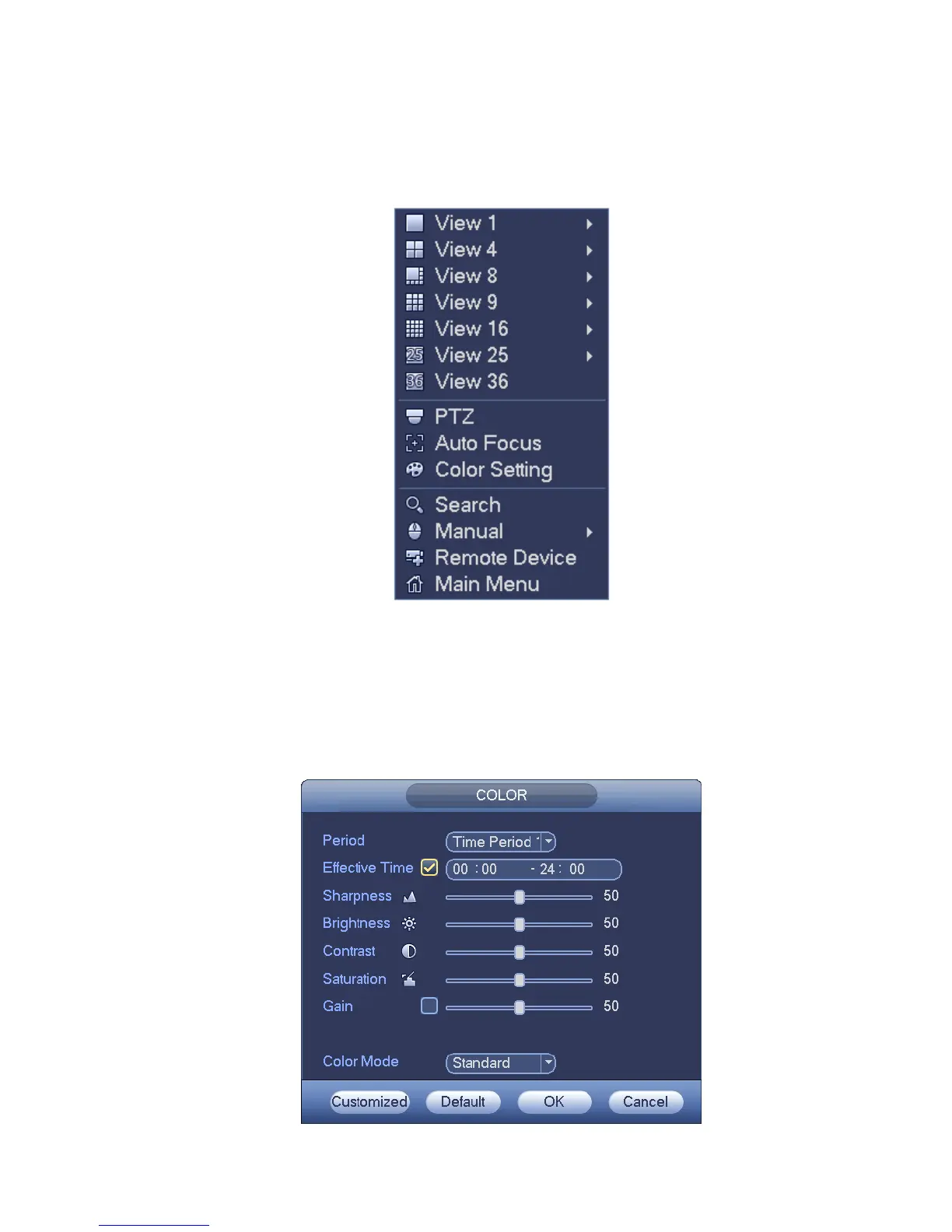117
Remote device: Search and add a remote device.
Alarm output: Generate alarm output signal manually.
Main menu: Go to system main menu interface.
Tips:
Right click mouse to go back to the previous interface.
Figure 4-31
4.6.4 Preview Display Effect Setup
4.6.4.1 Video Color
Here you can set hue, brightness, contrast, saturation, gain, white level, color mode and etc. See
Figure 4-32.
