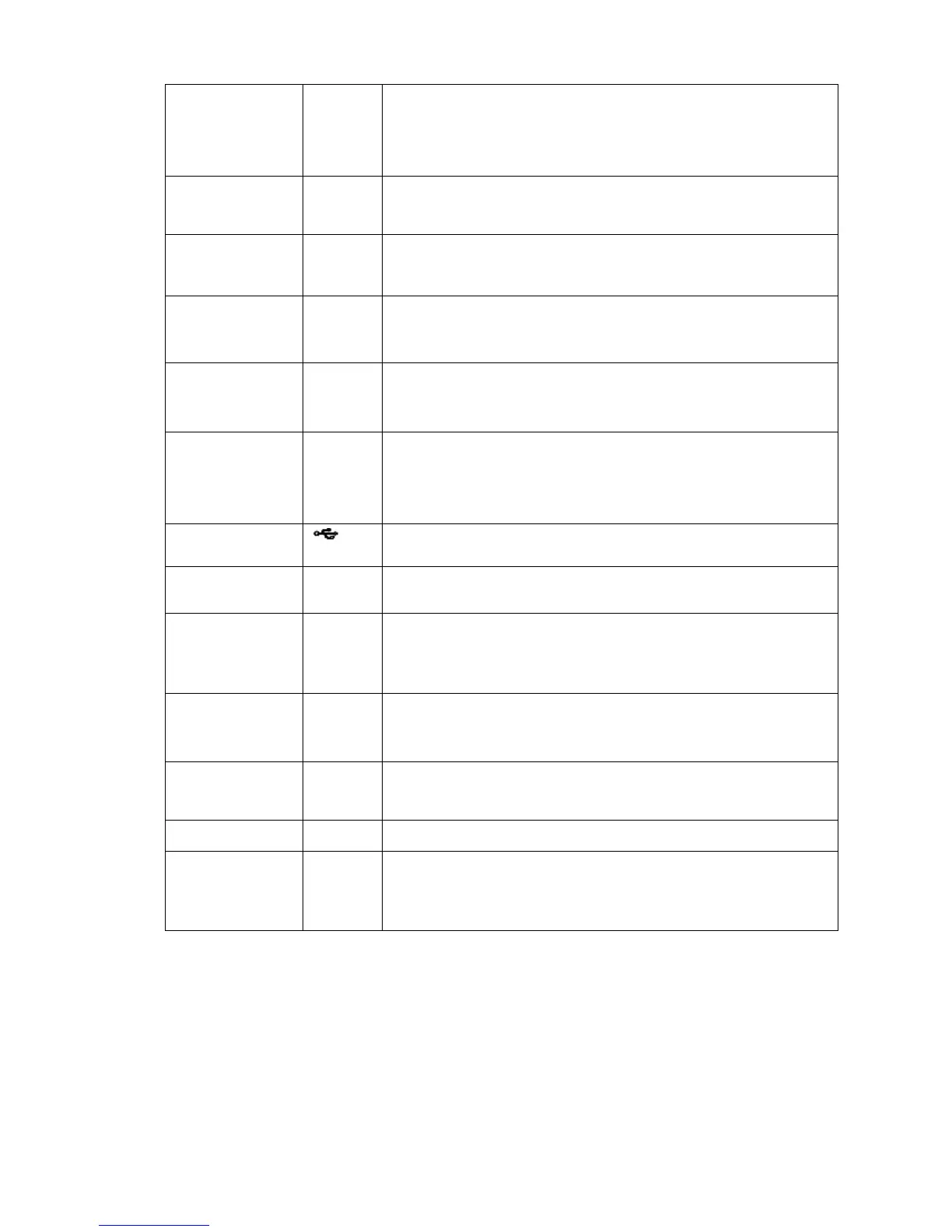In normal playback or pause mode, click this button to reverse
playback
In reverse playback, click this button to pause playback.
In playback mode, playback the next video
In menu setup, go to down ward of the dropdown list.
In normal playback click this button to pause playback
In pause mode, click this button to resume playback.
Click it to switch one-window/multiple-window.
In real-time monitor mode it works as left/right direction key.
Playback mode, counter clockwise to forward and clock wise to
backward.
Up/down direction key.
Playback mode, turn the inner dial to realized frame by frame
playback. (Only applies to some special versions.)
To connect USB storage device, USB mouse.
It is to receive signal from the remote control.
Remote control
indicator light
Remote control indicator light
The light is on if device operates properly.
It becomes on when system is recording.
HDD abnormal
status indictor
light
It becomes on when there is no HDD, HDD error occurs, or
HDD is full.
2.1.8 NVR70/70-R Series
The front panel is shown as in Figure 2-8.
