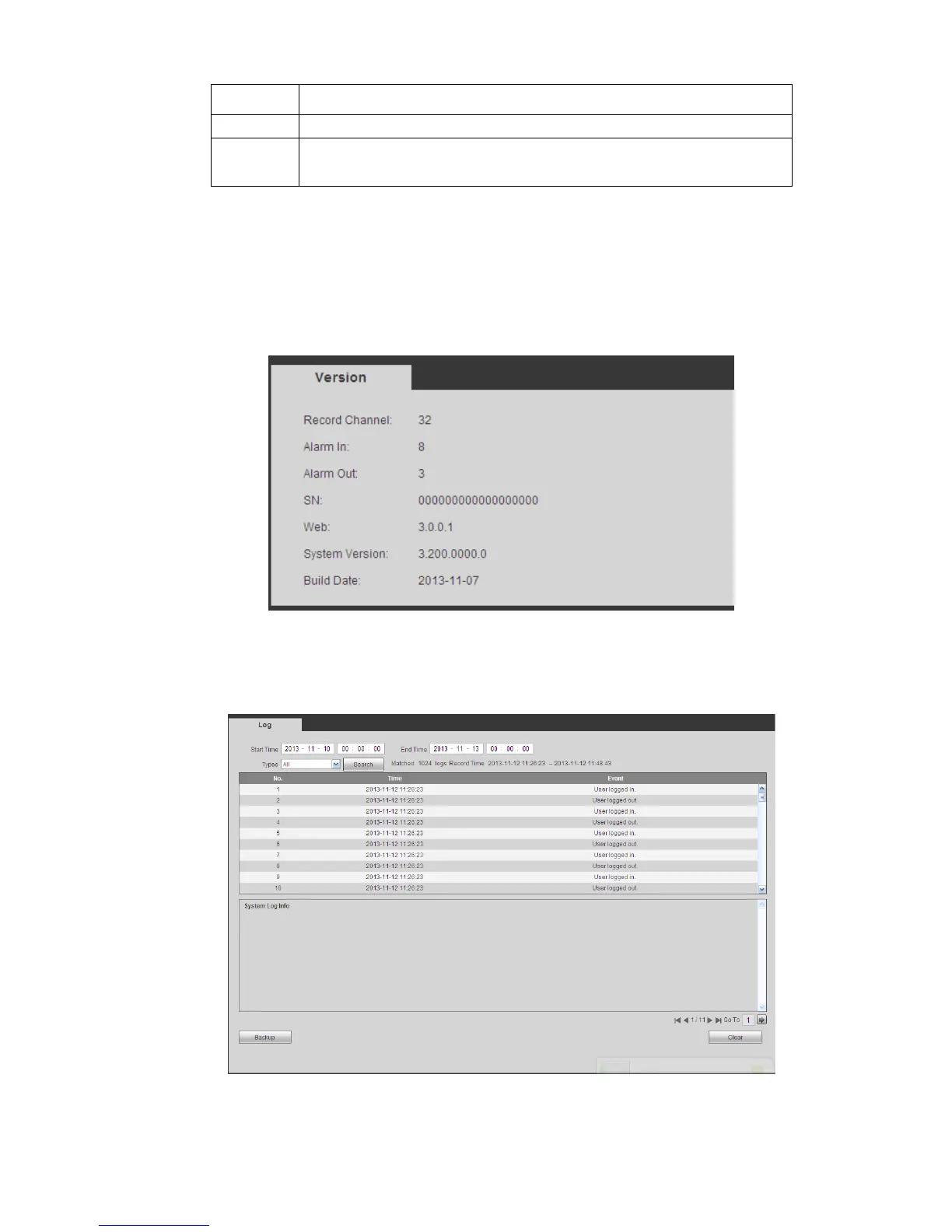5.9 Information
5.9.1 Version
The version interface is shown as in Figure 5-104.
Here you can view record channel, alarm input/output information, software version, release date and etc.
Please note the following information is for reference only.
Figure 5-104
5.9.2 Log
Here you can view system log. See Figure 5-105.
Figure 5-105
Please refer to the following sheet for log parameter information.
