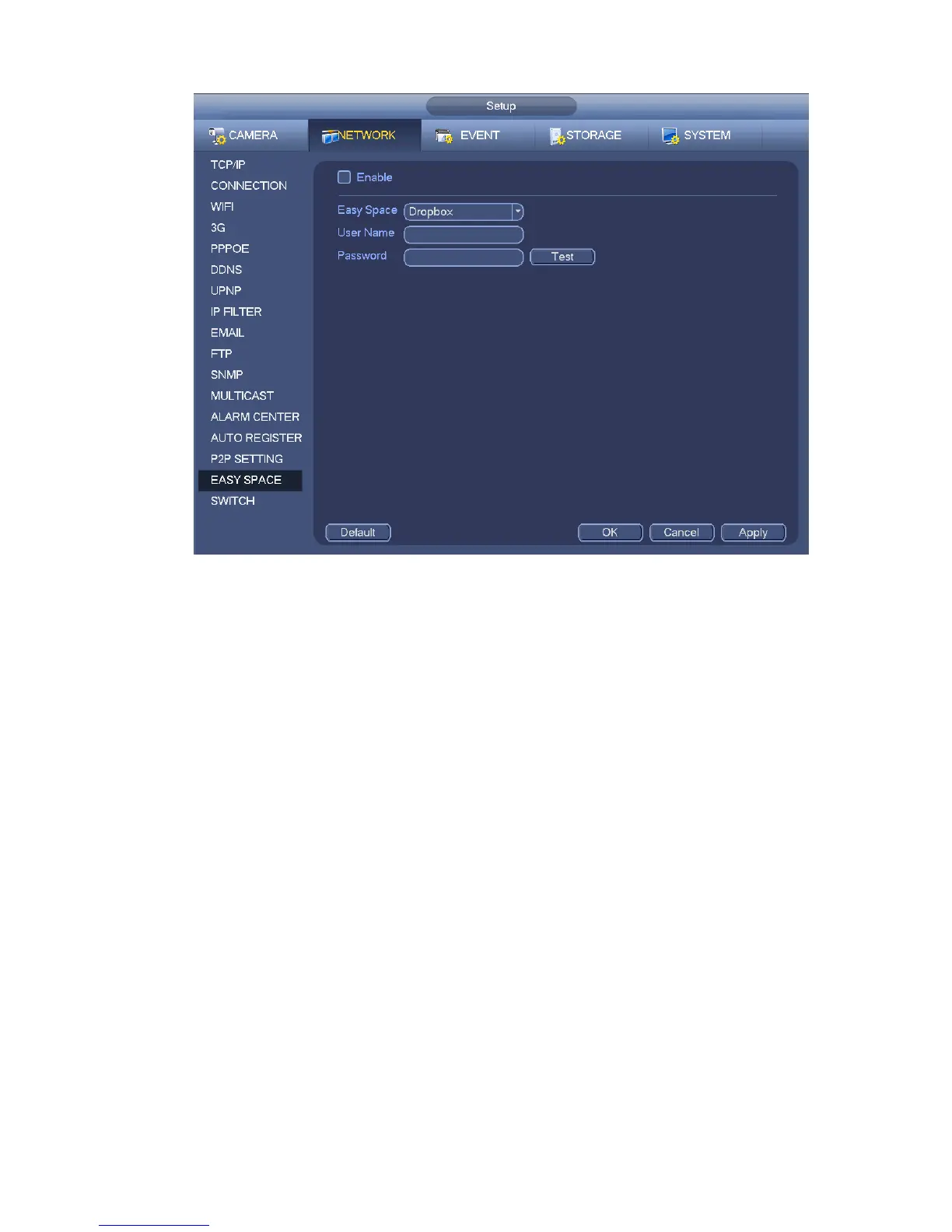188
Figure 4-119
Note:
The uploaded file is for sub stream only. Please go to record control interface (main
stream->setting->Storage->Record) and then select sub stream.
The easy space function uses upload bandwidth. Usually the recommended upload bandwidth shall
be more than 512kbps and please make sure the network is stable.
The easy space upload data adopts safe SSL encryption connection. Please enable 1-channel to
upload in case this function occupies too much CPU.
4.12.1.17 SWITCH
It is for you to set IP address, subnet mask, gateway and etc of the Switch. See Figure 4-120.
