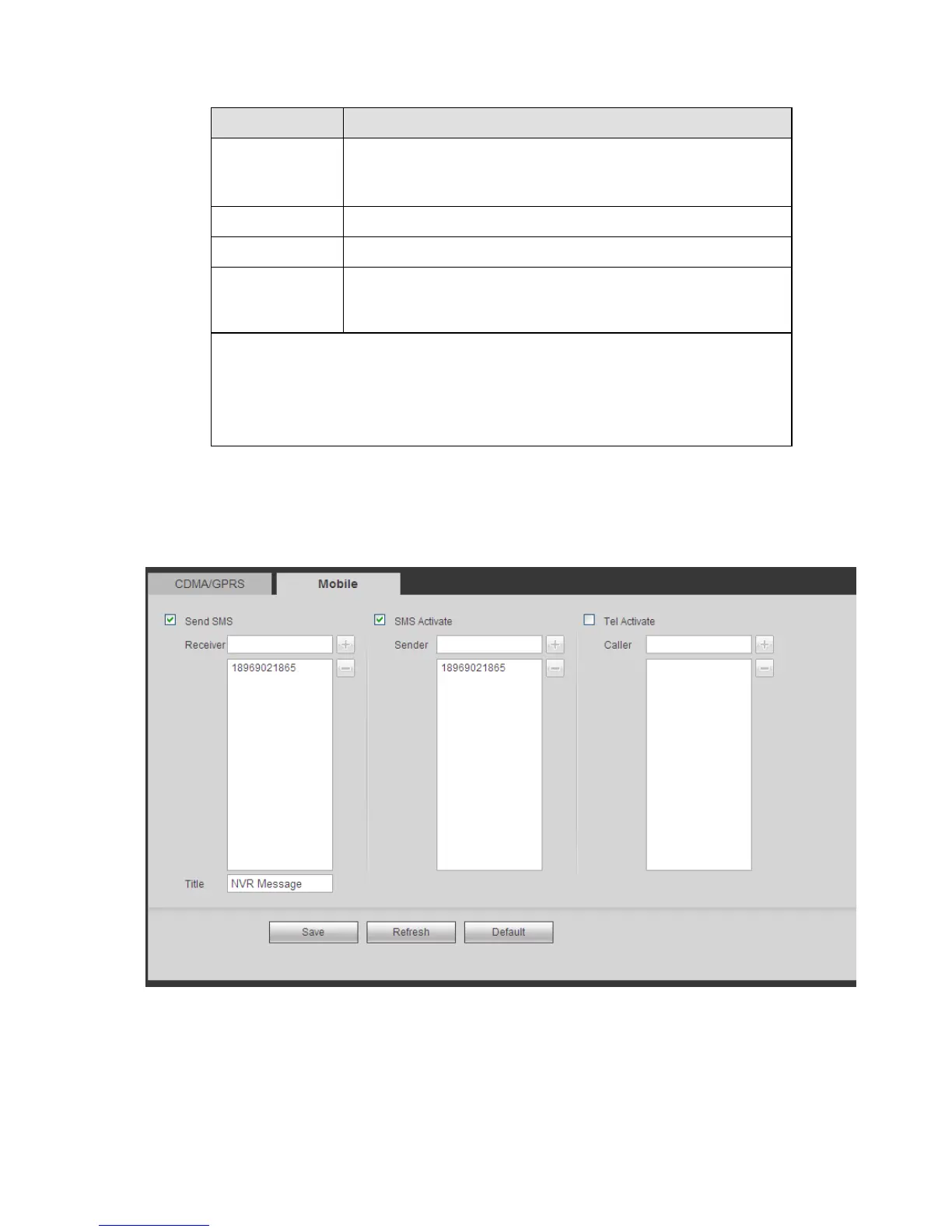236
Please refer to the following sheet for detailed information.
Here you can select 3G network type to distinguish the 3G
module from different ISP. The types include WCDMA,
CDMA1x and etc.
Here is the important parameter of PPP.
It includes PAP,CHAP,NO_AUTH.
It is to set time to end 3G connection after you close extra
stream monitor. For example, if you input 60 here, system ends
3G connection after you close extra stream monitor 60 seconds.
Important
If the pulse interval is 0, then system does not end 3G connection after
you close the extra stream monitor.
Pulse interval here is for extra stream only. This item is null if you are
using main stream to monitor.
5.8.2.5.2 Mobile
The mobile setup interface is shown as in Figure 5-32.
Here you can activate or turn off the 3G connected phone or mobile phone, or the phone you set to get
alarm message.
Figure 5-32
5.8.2.6 PPPoE
The PPPoE interface is shown as in Figure 5-33.
Input the PPPoE user name and password you get from the IPS (internet service provider) and enable
PPPoE function. Please save current setup and then reboot the device to get the setup activated.
