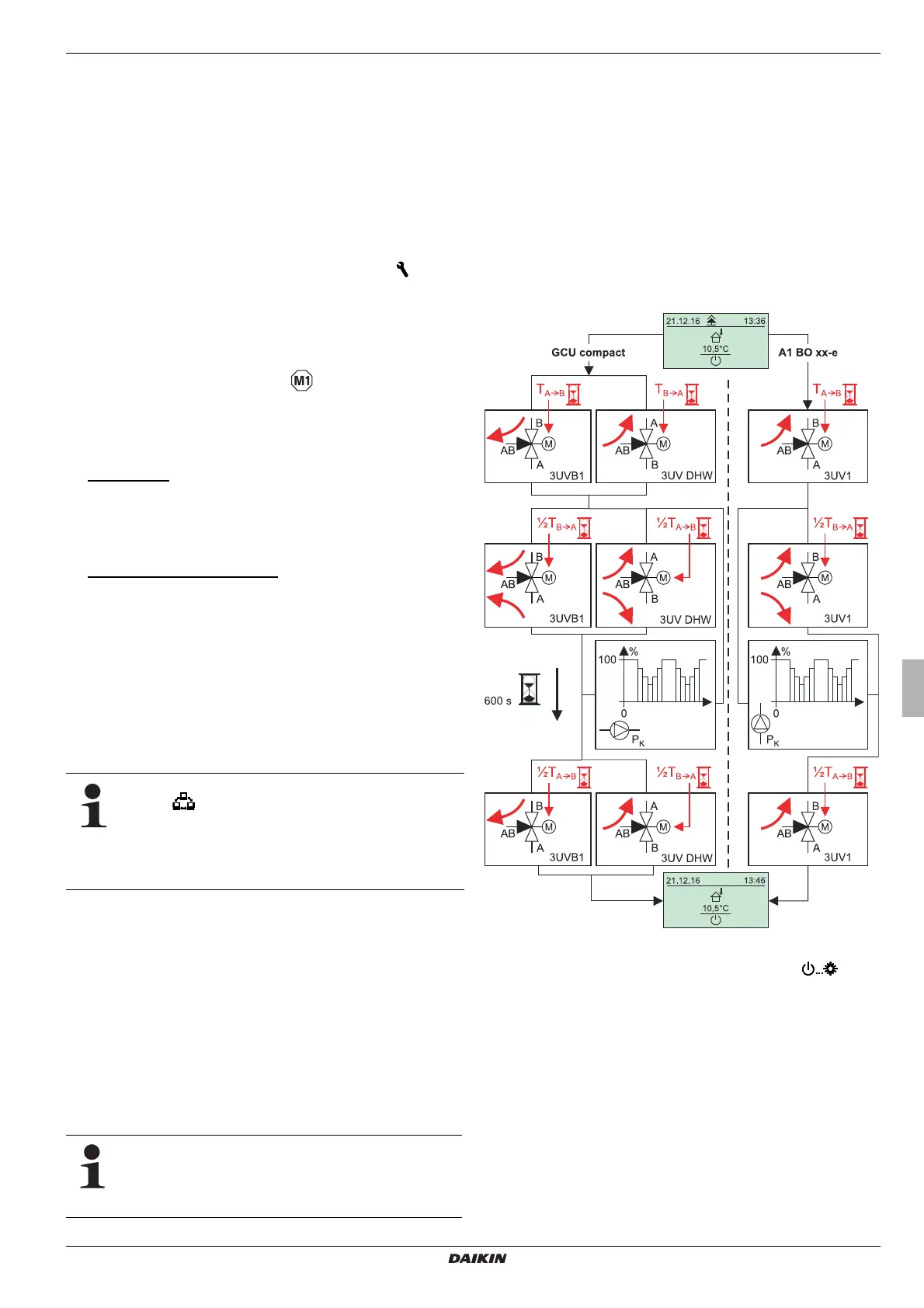3 x Operation
Daikin RoCon
Daikin Control unit
008.1543999_00 – 03/2017 – EN
Operating instructions
23
3.6.3 Weather-dependent T-HS control
If the weather-dependent T-HS control is active, the T-HS is au-
tomatically determined, depending on the outside temperature
according to the set heat slope. To do this, the outside temper-
ature sensor (RoCon OT1) must be connected.
If, in addition, the room control (EHS157034) is connected to the
Daikin RoCon BF, the target temperatures are controlled ac-
cording to the weather and room temperature (see
tab. 6-3/tab. 6-18, [Room Influence] parameter).
The activation or deactivation of this function is takes place via
the [HC Function] parameter in the "Configuration" rotary
switch setting at the "HC Configuration" level.
– [HC Function] parameter = 0: Weather-dependent T-HS con-
trol
– [HC Function] parameter = 1: Control according to fixed target
temperature
With connected mixer module
The adjustment of the heat slope and the activation of the
weather-dependent T-HS control for the assigned heating circuit
are carried out in the same way as described above.
The assigned heating circuit can be operated as a:
a) Mixer add-on
The outside temperature of the outside temperature sensor
connected to the heat generator is transmitted to the mixer
module over the CAN bus.
or as a
b) Mixer add-on with zone control
A separate outside temperature sensor (RoCon OT1) must
be connected to the mixer module. The assigned heating cir
-
cuit is controlled according to the outside temperature rele-
vant for this zone.
With activated terminal function, the mixer module can be op-
erated via the RoCon B1 control unit of the heat generator and
the settings can be made for the assigned heating circuit.
In conjunction with the EHS157034 , the mixer module can also
control the assigned heating circuit completely independently
and independent of the heat generator.
Detailed explanations and possible setting values of this rotary switch setting can be
found in chap.
6.2.3 and 6.13.2.
3.6.4 Air Purge
By activating the Air Purge, the RoCon BF control unit starts a
clearly defined sequence program with start/stop operation of the
integrated heating circulation pump, as well as different positions
of the 3-way switching valves connected to the Daikin heat gen
-
erator.
Available air can escape via the automatic vent valve during the
Air Purge and the hydraulic circuit connected to the Daikin heat
generator is evacuated.
1. Enter the technician code (see chap. 3.6.1).
After entering, the "Setup" level is displayed.
2. Use the rotary button to select the [Air Purge] parameter.
3. Confirm the selection with a brief push of the rotary button.
The setting of the parameter is displayed.
4. Use the rotary button to set the parameter for the function to
"On" and confirm by briefly pressing the rotary button.
"Air Purge" starts (the 3-way valves move to the middle
position, the heating circulation pump modulates, see
fig. 3-18).
After the program has ended (approx. 10 min), the Daikin
heat generator is switched to "Standby" operating mode.
5. Set the rotary switch to the "Operating Mode"
position and set the required operating mode (see chap. 3.4).
Detailed explanations and possible setting values of this function can be found in
chap.
6.2.1.
If the "n.a." message is displayed in the rotary switch
setting , no valid terminal address has been
assigned to the control unit.
If the "n.a." message is still displayed, it may be necessary to
update the device software in order to use the terminal function.
Contact the Daikin Service Team for this.
The activation of this function does not replace the
correct venting of the heating circuit.
The heating circuit must be completely filled before ac-
tivating this function.
Fig. 3-18 Processes of the Air Purge
