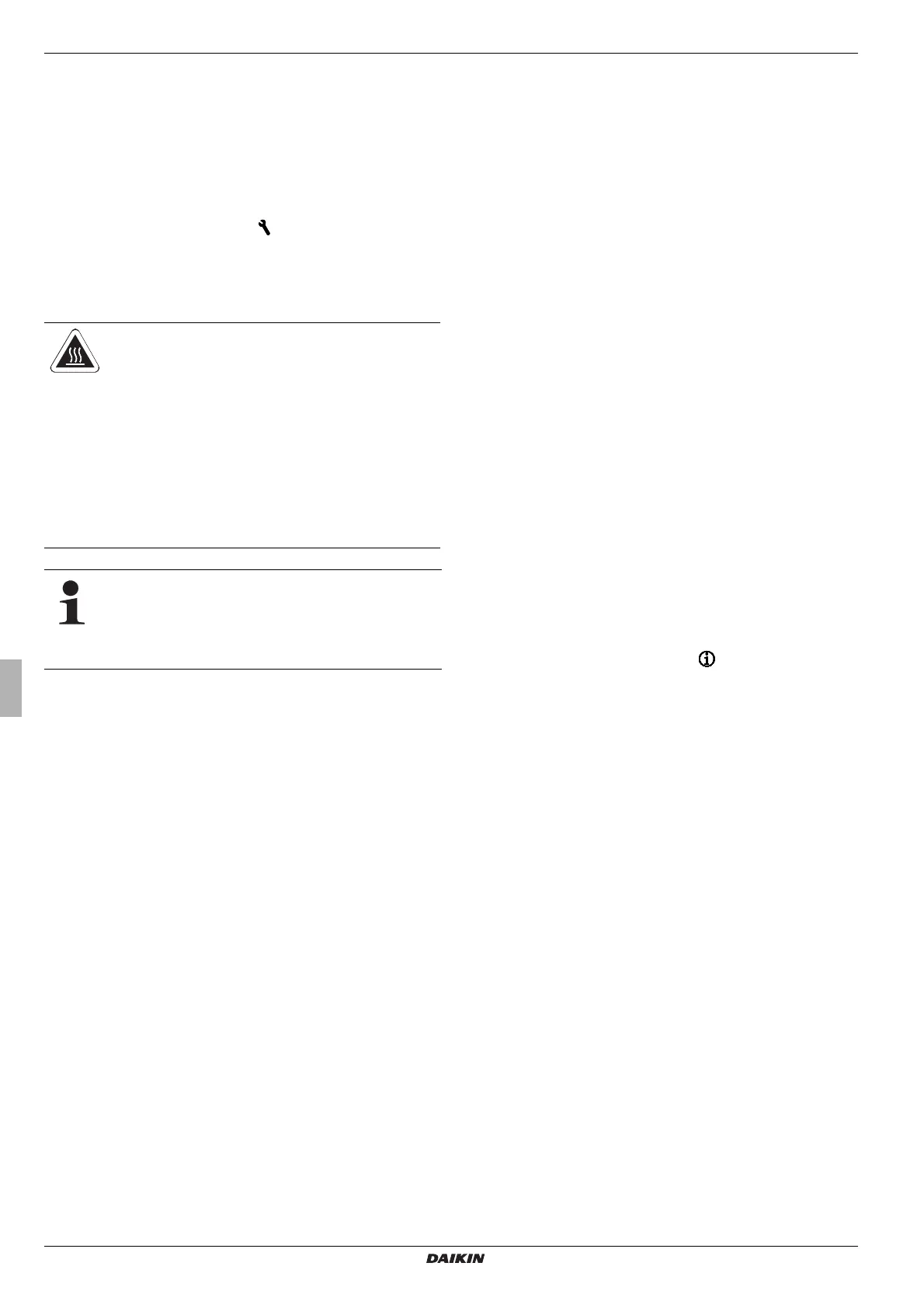Operating instructions
24
Daikin RoCon
Daikin Control unit
008.1543999_00 – 03/2017 – EN
3 x Operation
3.6.5 Anti-legionella system
This function is used to prevent bacterial contamination in the hot
water storage tank. If the anti-legionella system function is acti
-
vated, thermal disinfection is carried out. To do this, the con-
nected hot water storage tank is heated up 1x day or 1x week to
a disinfection temperature. The anti-legionella system function is
active for one hour.
The setting of the parameters for the anti-legionella system is
carried out in the "Configuration" rotary switch setting at the
"DHW Configuration" level.
With the factory settings, the storage tank is recharged at 00:15
am if the hot water temperature is less than 65 °C at this point of
time.
Detailed explanations and possible setting values of this function can be found in
chap.
6.2.
3.6.6 Resetting to factory setting
If the Daikin heat generator no longer functions correctly and no
other source for the incorrect behaviour can be determined, it
may be appropriate to reset all control settings to the factory set
-
tings. There are 3 ways of doing this.
Option 1
With user status, the switching time programs can be reset to
the factory setting in accordance with
tab. 3-9 at the "Special
Level".
1. Push the Exit button for at least 5 s.
The "Special Level" menu is displayed.
2. Use the rotary button to select the "Timeprog Reset" program.
3. Execute the program by briefly pressing on the rotary button.
The respective values are reset to the factory setting.
4. Use the rotary button to select "Return".
5. Confirm the selection with a brief push of the rotary button.
Option 2
With expert status, reset all customer-specific parameter set-
tings to the factory setting in accordance with tab. 6-1 to
tab. 6-11 in the "Special Level".
1. Enter the technician code (see chap. 3.6.1).
After entering, the "Setup" level is displayed.
2. Push the Exit button for at least 5 s.
The "Special Level" menu is displayed.
3. Use the rotary button to select the "Parameter Reset"
program.
4. Execute the program by briefly pressing on the rotary button.
The respective values are reset to the factory setting.
5. Use the rotary button to select "Return".
6. Confirm the selection with a brief push of the rotary button.
Option 3
If basic changes to the RoCon device are required for the function
within the RoCon system, with expert status the basic configu-
ration can be reset to the delivery state or newly defined.
1. Enter the technician code (see chap. 3.6.1).
After entering, the "Setup" level is displayed.
2. Use the rotary button to select the "System Config" level.
3. Confirm the selection with a brief push of the rotary button.
An overview is displayed.
4. Use the rotary button to select the "Delete" program.
5. Confirm the selection with a brief push of the rotary button.
A restart of the RoCon device is carried out.
The "No Basic Configuration" message is displayed.
6. Set the rotary switch to the "Info" position.
The "Basic Configuration Not Set" message is displayed.
7. Now it is possible to either carry out the settings individually
(a) or to automatically load the factory settings (b).
a) Press the rotary button Briefly.
The parameter overview of the "Basic Configuration"
level is displayed and the settings can be carried out man
-
ually according to tab. 6-16.
b) Switch the Daikin RoCon device off and on again.
After restarting the RoCon device, a query asks if the
standard configuration should be used. If confirmed with
"Yes", the preset basic configuration is loaded. If "No"
is selected, the settings must be made manually, see a).
Detailed explanations and possible setting values of this function can be found in
chap.
6.12.
After resetting to the factory settings using option 2 or 3, the
system must be adjusted to the installation environment again by
the heating expert and all customer-specific parameters need to
be reset.
WARNING!
There is a risk of scalds at hot water tempera-
tures of more than 60 °C. This is possible when
using solar energy if the anti-legionella system
is activated or if the hot water target temper-
ature is set to more than 60 °C.
● Install scald protection in the hot water distri-
bution line (e.g. VTA32).
The heating of the hot water for disinfection is carried
out independently of the target temperatures for hot
water set by the user or by the heating expert.
A connected circulation pump is automatically switched on
during thermal disinfection.
