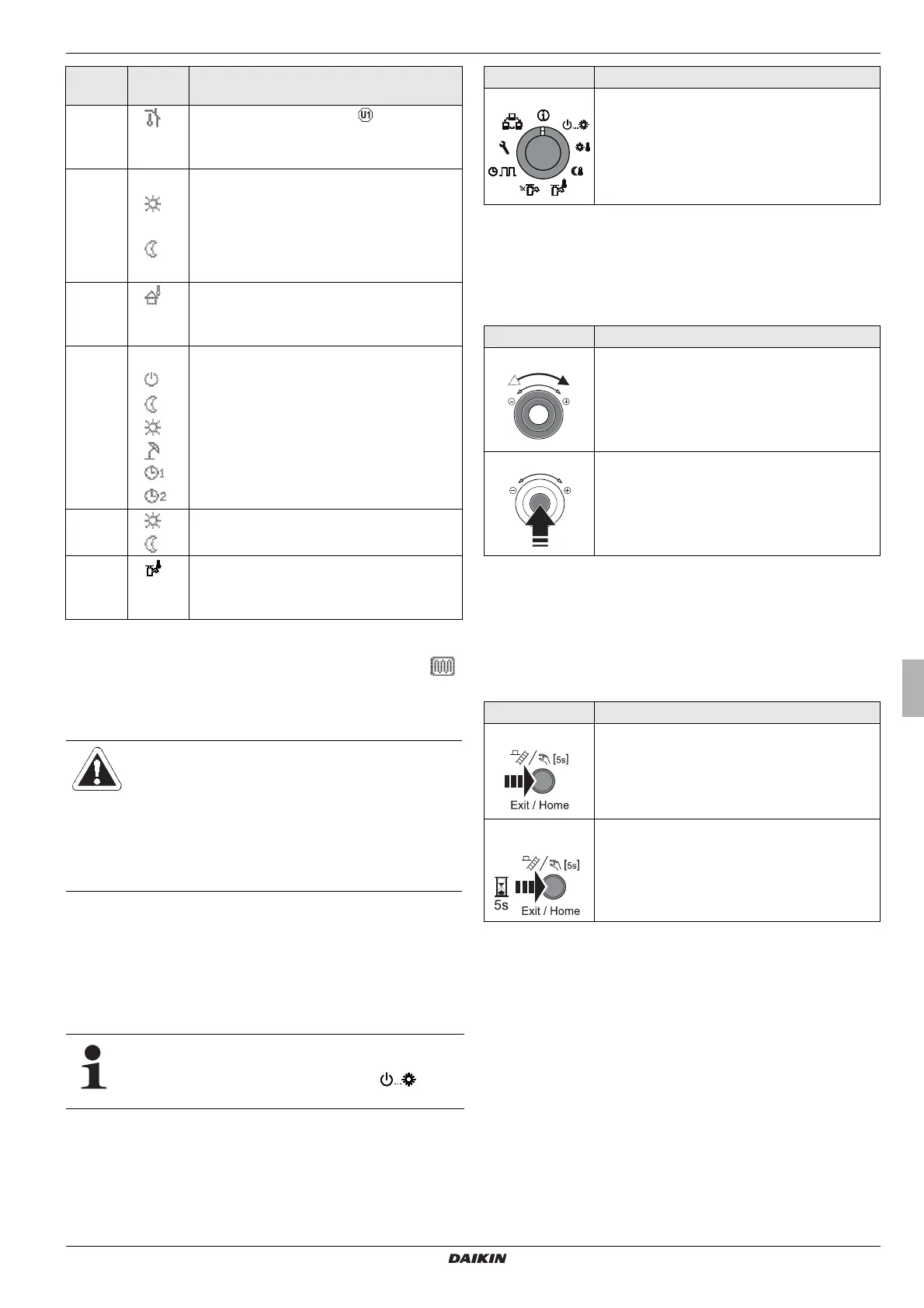3 x Operation
Daikin RoCon
Daikin Control unit
008.1543999_00 – 03/2017 – EN
Operating instructions
9
Tab. 3-1 Explanation of display symbols
When the screed function is activated (see chap. 3.6.7), the
symbol is displayed in the upper display line.
3.2.2 Operating elements
If special key combinations or long key presses are required for
certain functions, these are referred to separately in the re-
spective section of this manual.
Rotary switch
Frequently required functions and setting options can be quickly
and directly selected using the rotary switch (main function level).
Tab. 3-2 Function of the rotary switch
Rotary button
The rotary button can be used to navigate in the respective level,
to select or change the setting value and to accept this change
with a short key press.
Tab. 3-3 Functions of the rotary button
Exit key
This key can be used to jump back to the previous display within
a menu item or to cancel a function/input.
The special level can also be called up using this key (see
chap. 3.5).
Tab. 3-4 Functions of the Exit key
5 Room temperature sensor
The current room temperature is displayed
underneath.
6 Heating circuit status
– Heating circuit active (room heating
function)
– Heating circuit not active (currently no
thermal transport in the heating circuit)
7 External temperature sensor
The current outside temperature is dis-
played underneath.
8 Current operating mode (see chap. 3.4.2)
Standby active
Reducing active
Heating active
Summer active
Automatic 1 active
Automatic 2 active
9 Hot water generation active
Hot water generation not active
10 Hot water heating circuit status
The current storage temperature t
DHW1
is
displayed underneath.
CAUTION!
Never operate the operating elements of the
control unit with a hard, pointed object. This can
cause damage and can cause the control to
malfunction.
Regardless of the rotary switch position, the Daikin heat
generator operates according to the operating mode
which was set in the "Operating Mode" switch
position or which was activated by a special program.
Item
fig. 3-2
Icon Explanation Action Result
Turning
Direct selection of the main function level
assigned to this switch position.
Action Result
Turning
To the right (+): increasing adjustment
To the left (–): decreasing adjustment
Touching
Confirm selection, accept setting, execute
function.
Action Result
Touch briefly.
– Return to the previous display or the pre-
vious level or
– cancel a special function or a one-time
active time program
Press for longer
than 5
seconds.
– A special level is called up.
