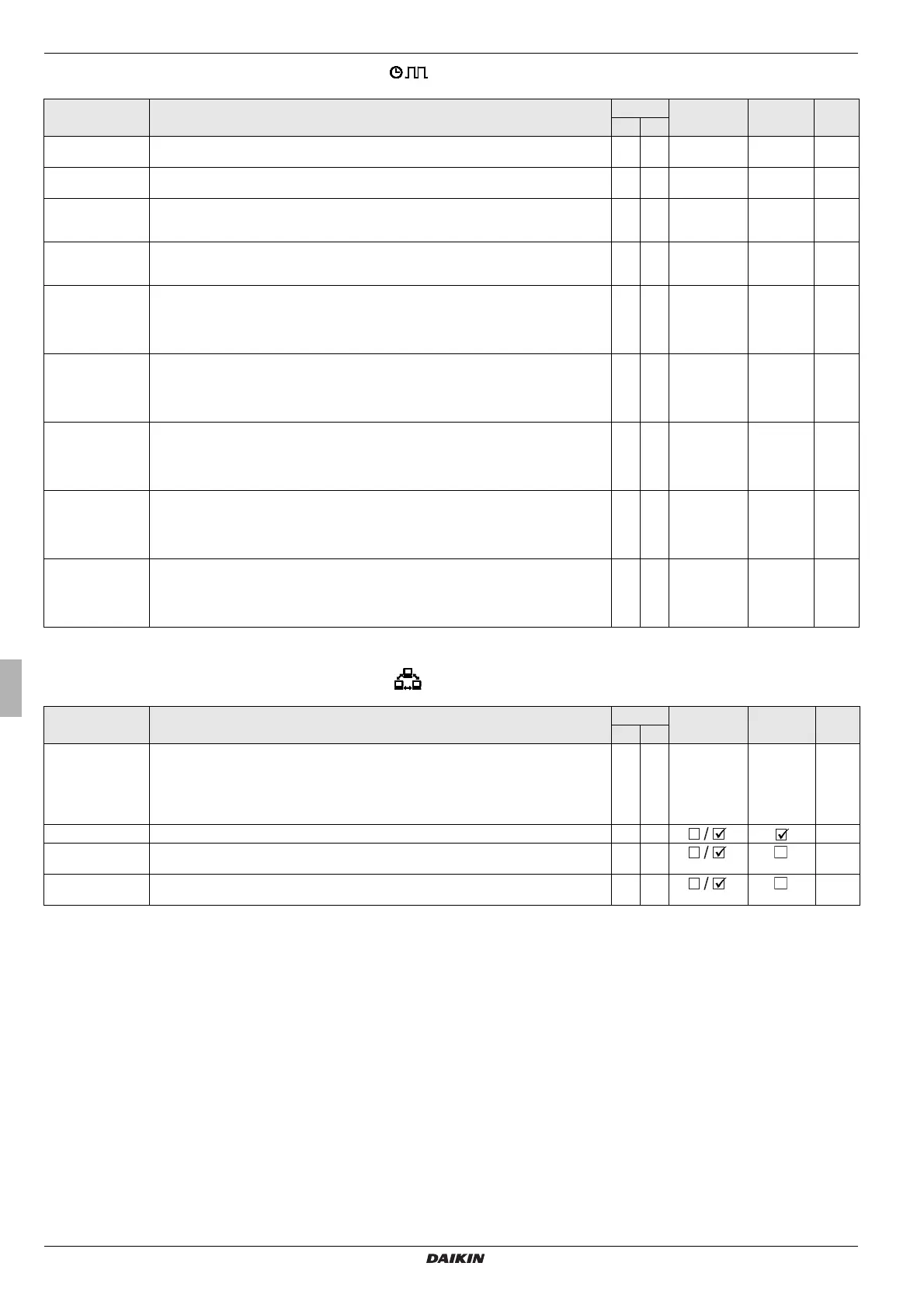Operating instructions
46
Daikin RoCon
Daikin Control unit
008.1543999_00 – 03/2017 – EN
6 x Parameter settings
6.8 Rotary switch setting: Time Program
6.9 Rotary switch setting: Remote Param
Parameter Description Access Setting range
Min / Max
Factory
setting
Incre-
ment
BE HF
Party With this operating mode, a one-off time can be set for the temporary heating time extension of
the internal heating circuit (format hh:mm).
E E 00:00 - 06:00 00:00 1 h
Away With this operating mode, a one-off time can be set for temporary regulation to the parametrised
absence temperature.
E E 00:00 - 06:00 00:00 1 h
Vacation The internal heating circuit provides continuous (24 h per day) regulation to the parametrised ab-
sence temperature ([T-Reduced] parameter).
A calendar function can be used to enter a time period of absence.
E E Date 1st day
-
Date last day
- 1 Day
Holiday A calendar function can be used to enter a time period of presence. E E Date 1st day
-
Date last day
- 1 Day
HC Program 1 In this menu, the 1st time program can be parametrised for the internal heating circuit. 3 switch-
ing cycles with a resolution of 15 minutes can be set. A separate entry for each weekday is pos-
sible. Format: (On) hh:mm - hh:mm (Off)
Also, the cycles from Monday to Friday, Saturday to Sunday and Monday to Sunday can be par-
ametrised.
E E See
chap.
3.4.7
See tab. 3-9 15 min
HC Program 2 In this menu, the 2nd time program for the internal heating circuit can be parametrised. 3 switch-
ing cycles with a resolution of 15 minutes can be set. A separate entry for each weekday is pos-
sible. Format: (On) hh:mm - hh:mm (Off)
Also, the cycles from Monday to Friday, Saturday to Sunday and Monday to Sunday can be par-
ametrised.
E E See
chap.
3.4.7
See tab. 3-9 15 min
DHW Program 1 In this menu, the 1st time program for hot water generation can be parametrised. 3 switching cy-
cles with a resolution of 15 minutes can be set. A separate entry for each weekday is possible.
Format: (On) hh:mm
- hh:mm (Off)
Also, the cycles from Monday to Friday, Saturday to Sunday and Monday to Sunday can be par-
ametrised.
E E See
chap.
3.4.7
See tab. 3-9 15 min
DHW Program 2 In this menu, the 2nd time program for hot water generation can be parametrised. 3 switching
cycles with a resolution of 15 minutes can be set. A separate entry for each weekday is possible.
Format: (On) hh:mm
- hh:mm (Off)
Also, the cycles from Monday to Friday, Saturday to Sunday and Monday to Sunday can be par-
ametrised.
E E See
chap.
3.4.7
See tab. 3-9 15 min
Circulation Time In this menu, a timer program for the circulation pump can be parametrised. 3 switching cycles
with a resolution of 15 minutes can be set. A separate entry for each weekday is possible. For
-
mat: (On) hh:mm - hh:mm (Off)
Also, the cycles from Monday to Friday, Saturday to Sunday and Monday to Sunday can be par-
ametrised.
E E See
chap.
3.4.7
See tab. 3-9 15 min
Tab. 6-12 Parameters in the "Time Program" rotary switch setting
Parameter Description Access Setting range
Min / Max
Factory
setting
Incre-
ment
BE HF
Bus - Scan Off: No function
On: Control unit checks which RoCon devices are connected in the system via CAN bus lines.
Detected devices are displayed with type and data bus ID (e.g. MM#8 = mixer module with bus
ID
8).
The selection and activation of a device with the rotary button switches the function of the control
unit to the selected device (see chap.
3.4.9).
E E Off
On
Off -
No selection Activation switches to local device. E E -
Contr BM1/BE1 #1 Activation switches to the heat generator with the bus ID X (see chap. 6.12, [BUS ID HS] param-
eter).
E E -
Mix Valve #0 Activation switches to the mixer module with the bus ID X (see chap. 6.13.1, [HC Assignment]
parameter).
E E -
Tab. 6-13 Parameters in the "Remote Param" rotary switch setting
