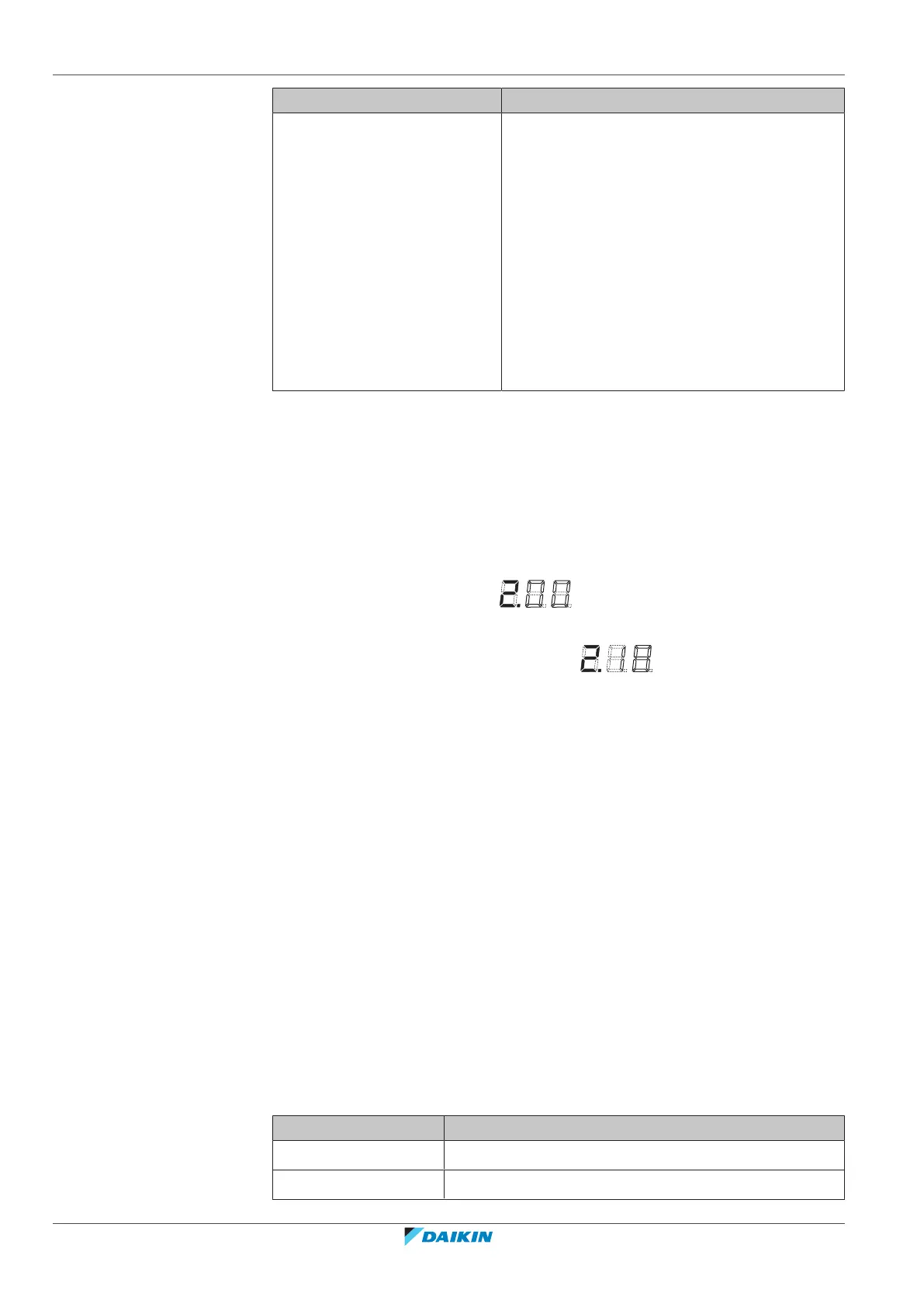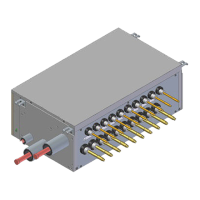20 | Configuration
Installer and user reference guide
118
RXMLQ8 + RXYLQ10~14T7Y1B*
VRV IV system air conditioner
4P543427-1A – 2020.10
What How
Changing the value of the
selected setting in mode2
▪ Once mode 2 is selected (push BS1 for more
than 5 seconds) you can select the wanted
setting. It is done by pushing BS2.
▪ Accessing the selected setting's value is done
by pushing BS3 1 time.
▪ Now BS2 is used to select the required value
of the selected setting.
▪ When the required value is selected, you can
define the change of value by pushing BS3 1
time.
▪ Press BS3 again to start operation according to
the chosen value.
Example:
Checking the content of parameter [2‑18] (to define the high static pressure setting
of the outdoor unit's fan).
[A‑B]=C in this case defined as: A=2; B=18; C=the value we want to know/change
1 Make sure the 7‑segment display indication is in the default situation (normal
operation).
2 Push BS1 for over 5seconds.
Result: Mode2 is accessed:
3 Push BS2 18 times.
Result: Mode2 setting 18 is addressed:
4 Push BS3 1 time; the value which is returned (depending on the actual field
situation), is the status of the setting. In the case of [2‑18], default value is "0",
which means the function is not active.
Result: Mode 2 setting 18 is addressed and selected, return value is the
current setting situation.
5 To change the value of the setting, push BS2 till the required value appears on
the 7‑segment display indication. When achieved, define the setting value by
pushing BS3 1 time. To start operation according to the chosen setting,
confirm again by pushing BS3.
6 To quit mode 2, push BS1 2 times.
20.2.7 Mode 1: Monitoring settings
[1‑0]
Shows whether the unit you check is a master, slave1 or slave2 unit.
Master, slave1 and slave2 indications are relevant in multiple outdoor unit system
configurations. The allocation of which outdoor unit is master, slave 1 or slave 2
are decided by the unit's logic.
The master unit should be used to input field settings in mode2.
[1‑0] Description
No indication Undefined situation.
0 Outdoor unit is master unit.
