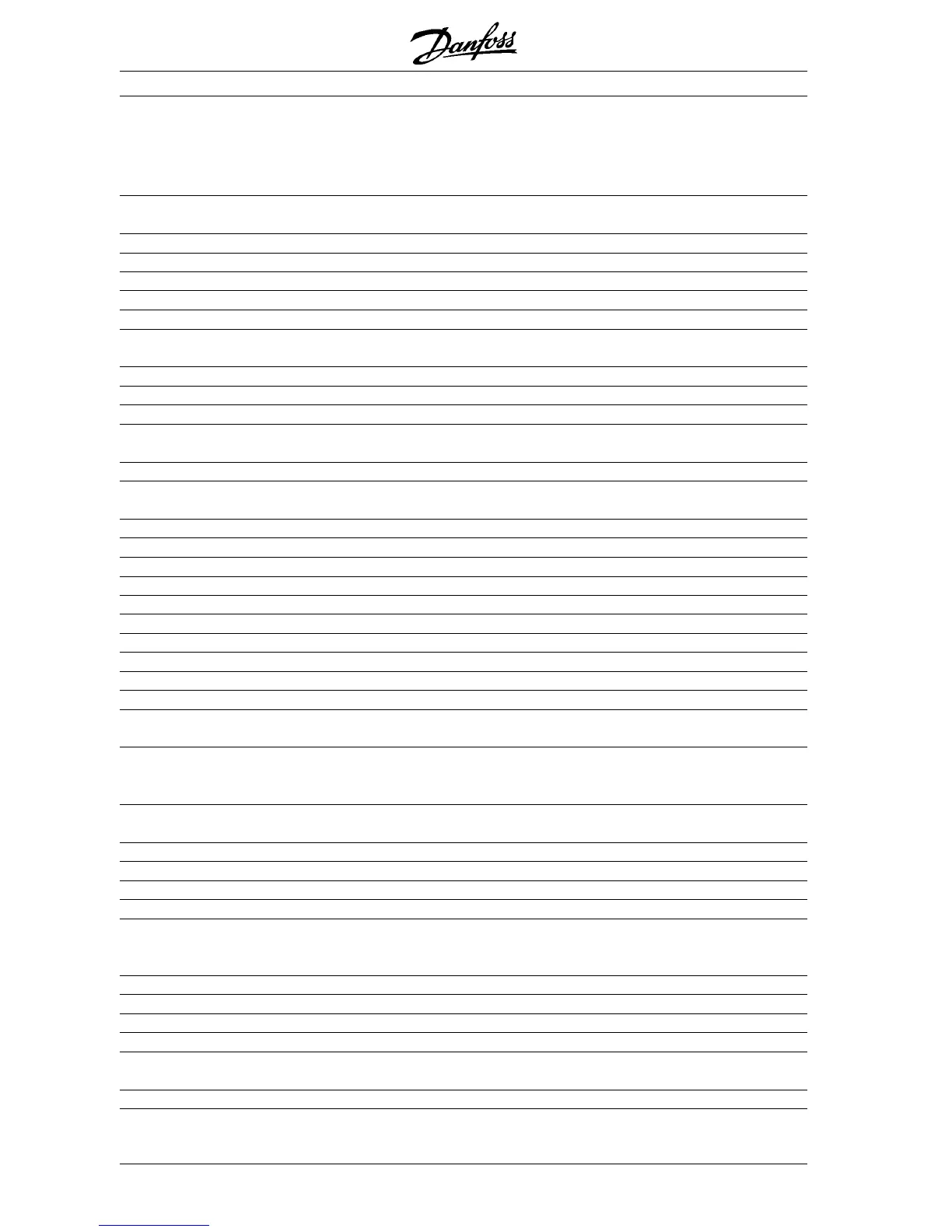VLT
®
5000 SyncPos option
MG.10.J4.02 – VLT is a registered Danfoss trade mark
24
■■
■■
■ List of shortcuts
Cut, Copy and Paste …
Copy the marked text to the notepad [CNTL] + [INSERT] or [CNTL] + [C]
Cut and save the text marked in the notepad [CNTL] + [DEL] or [CNTL] + [X]
or [SHIFT] + [DEL]
Paste the contents of the notepad [SHIFT] + [INSERT] or [CNTL] + [V]
Line open above [CNTL] + [SHIFT]
+
[N]
Delete the (remaining) word to the right of the cursor [CNTL] + [DEL]
Delete the (remaining) word to the left of the cursor [CNTL] + [BACKSPACE]
Line cut [CNTL] + [Y]
Cursor positioning
Go to document end [CNTL] + [END]
Go to document start [CNTL] + [HOME]
Go to line n [CNTL] + [G]
Shift scrollbars up or down line by line [CNTL] + [↑−KEY] resp. [CNTL] + [↓−KEY]
Shift scrollbars to the left or right [CNTL] + [PAGE↑] resp. [CNTL] + [PAGE↓]
Expand the text marked ...
...by one character to the right [SHIFT] + [→ KEY]
...by one character to the left [SHIFT] + [← KEY]
…to the end of the word [CNTL] + [SHIFT] + [→ KEY]
…to the beginning of the word [CNTL] + [SHIFT] + [← KEY]
…to the end of the line [SHIFT] + [END]
…to the beginning of the line [SHIFT] + [HOME]
…down one line [SHIFT] + [↓KEY]
…up one line [SHIFT] + [↑KEY]
…to the beginning of the file [CNTL] + [SHIFT] + [HOME] or [SHIFT] + [PAGE↑]
…to the end of the file [CNTL] + [SHIFT] + [END] or [SHIFT] + [PAGE↓]
Mark the next or the previous command in the menu
(when the menu is displayed). [↑ KEY] resp. [↓KEY]
Mark the menu on the right or left side, or changes
from the main menu to the sub-menu if a sub-menu
is displayed. [← KEY] resp. [→ KEY]
Further editing tools
Undo the last action [CNTL] + [Z]
Redo the last action [CNTL] + [A]
Record macro [CNTL] + [SHIFT] + [R]
Repeat next command n-times [CNTL] + [R]
■■
■■
■ List of function keys
Abort program [ESC]
Access online help [F1]
Switches the mouse cursor to context-sensitive help [SHIFT]
+
[F1]
Start
"DEVELOPMENT"
→→
→→
→ "EXECUTE" [F5]
Select line [CNTL] +[ ALT] + [F8]
In the "SINGLE-STEP"
mode starts one program line
each time it is pressed. [F9]
Calls up the "COMMAND LIST" [F12]
Fundamentals of the SyncPos program