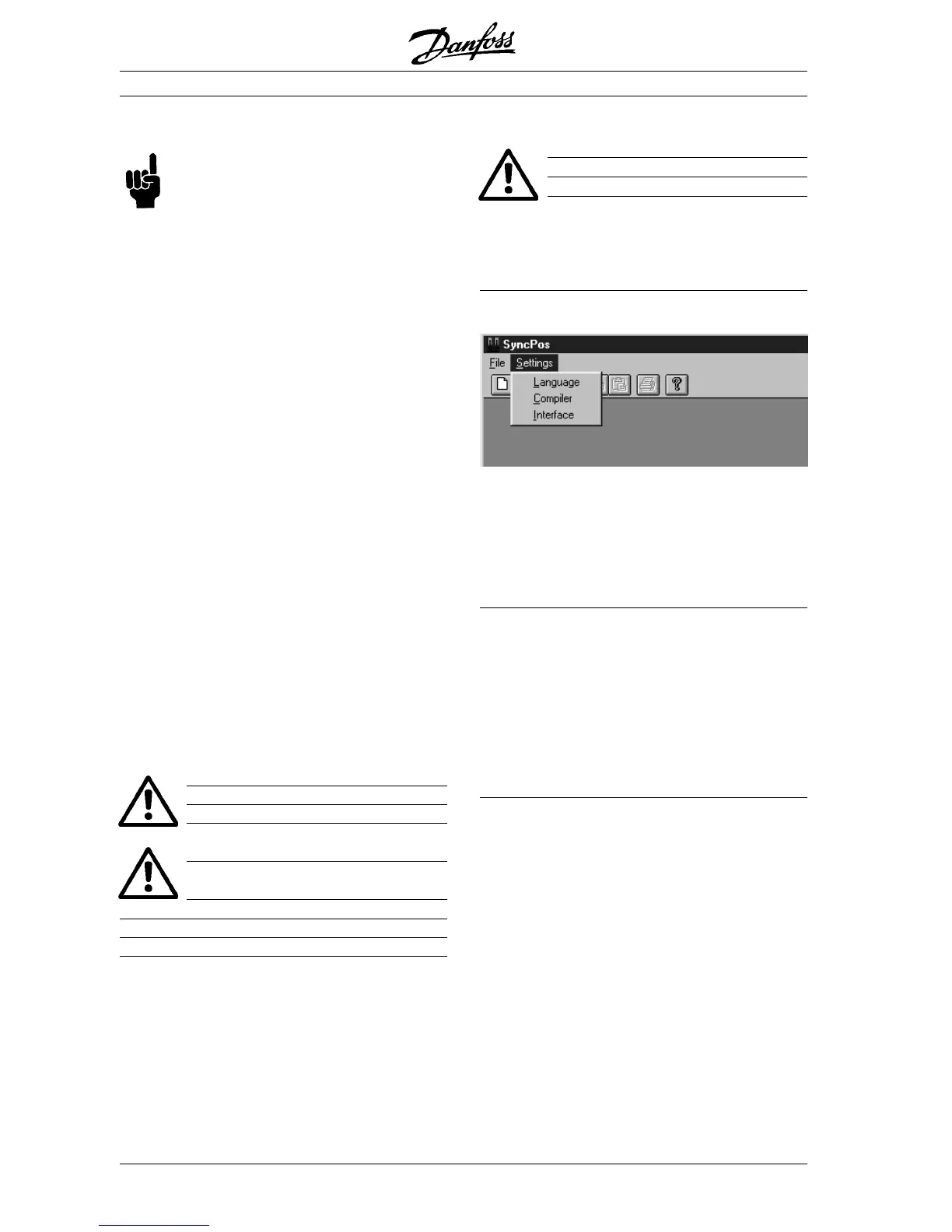25
MG.10.J4.02 – VLT is a registered Danfoss trade mark
VLT
®
5000 SyncPos option
■■
■■
■ Starting the SyncPos option step-by-step
NB!
O.ERR 13 will show up right after power up
if the VLT is not ready. The VLT is in the
"Not ready" state when:
• it has an alarm (trip),
• it is in local mode (parametre 002 = local),
• local LCP stop is activated (display flashing),
• there is no signal on input 27 (coast).
O.ERR 13 can only be reset using the ERRCLR
command or with "Break" [Esc] in the PC software
and only when the VLT is in the "ready" state, which
means none of the above may be true.
This section offers you a quick general introduction
which includes turning on and familiarizing yourself
with the program, how to set up a VLT 5000 with
SyncPos option using the test programs provided
and the most important basic settings.
Please follow the step-by-step guideline:
1. SyncPos installation and starting
2. Setting VLT parameters
3. Setting up communication
4. Setting of SyncPos option parameters
5. Check encoder connection and direction of
rotation
6. Execute test run program
7. Optimizing the PID controller
■■
■■
■ Safety tips
The controller and the motor must be
able to be switched off at any time with
an EMERGENCY STOP button.
The motor must be able to turn com-
pletely freely so that a sudden jolt can not
cause damage.
Furthermore, it is absolutely essential to be familiar
with and observe the safety tips in the hardware
manual.
■■
■■
■ Installing SyncPos
Insert disk 1 in the disk drive, in the task bar click
on "START"
and
"RUN…" and enter the name of
the drive and install, for example
a: \installa: \install
a: \installa: \install
a: \install.
Fundamentals of the SyncPos program
■■
■■
■ Starting SyncPos
Turn on the VLT, however, make sure
the motor is not connected or it is not
connected to a power source.
In the task bar, click on "START"
→→
→→
→ "PROGRAMS"
→→
→→
→ SyncPos.
Changing the dialog language
Now the SyncPos window has been opened –
English is the standard dialog language.
If you desire another language, click on
"SETTINGS" → "LANGUAGE" (before you open a
file) and select for example "GERMAN" in the dia-
log field which will subsequently appear. "Exit
Program and start SyncPos again.
Master Reset
If you press the
CANCELCANCEL
CANCELCANCEL
CANCEL key on the VLT during
the power-up, the SyncPos option card will not
start a program even if the corresponding start
conditions are fulfilled (auto recognition / Start
input).
The SyncPos option card instead remains in the
idle mode and waits for new commands. Error 19
User Interruption is triggered at the same time.
Exit SyncPos
You can only abort or end a program with
EscEsc
EscEsc
Esc. In
order to do this the file which is linked with the
controller resp. VLT must be open or re-opened.
Follow the directions given during the installation
program and list the hard drive on which SyncPos
should be installed. SyncPos and the program
samples included will be installed in the directory
listed.