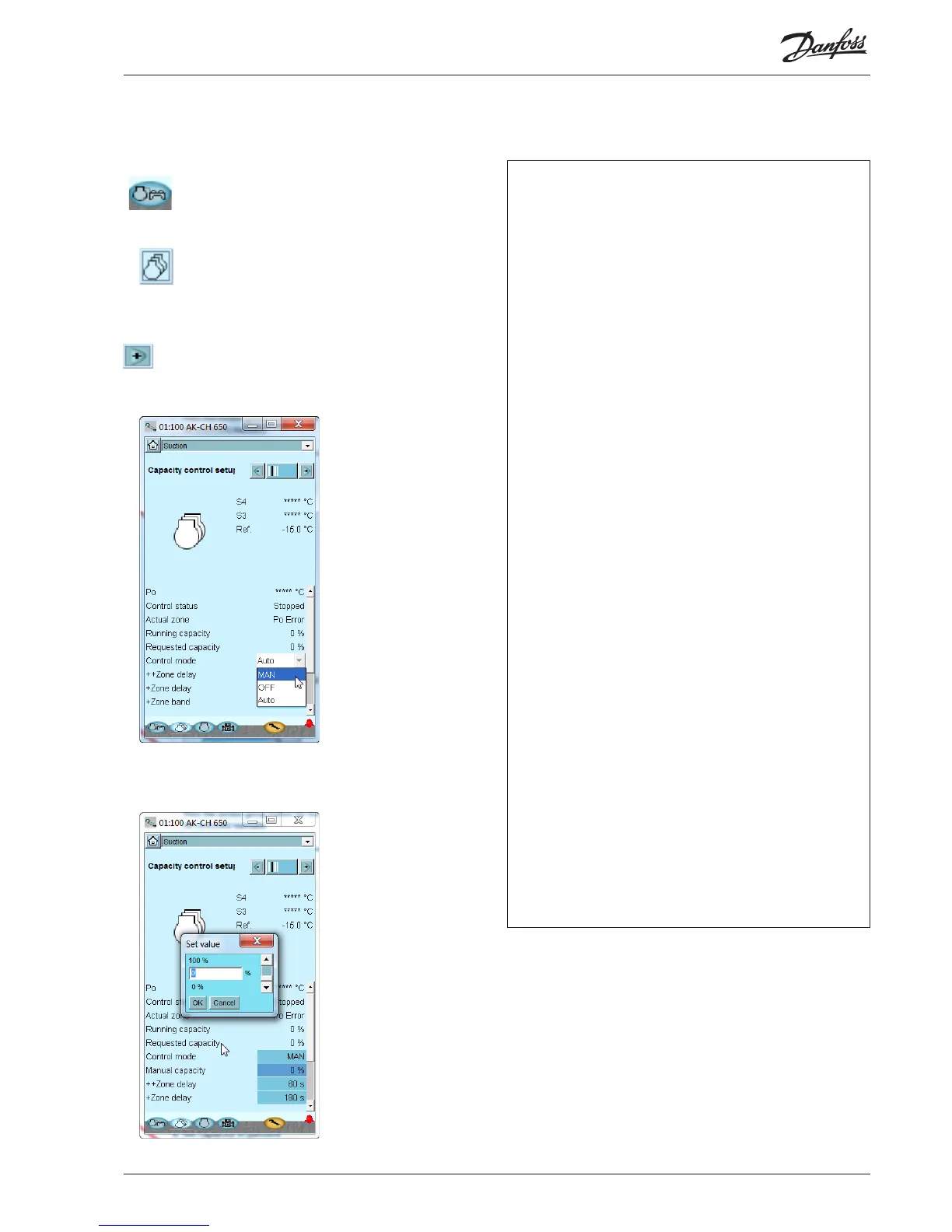AK-CH 650 Capacity controller RS8ER302 © Danfoss 2016-02 77
Manual capacity control
1. Go to overview
2. Select suction group
Press the suction group button for the suction group that is to
be controlled manually.
Press the +-button to go on to the next page
3. Set capacity control to manual
4. Set capacity in percent
Press in the blue eld against Manual capacity.
If you need to manually adjust the capacity of the compressors, you can
use the following procedure:
Press the blue eld against Control mode
Select MAN.
Set the capacity to the required percentage.
Press OK.
