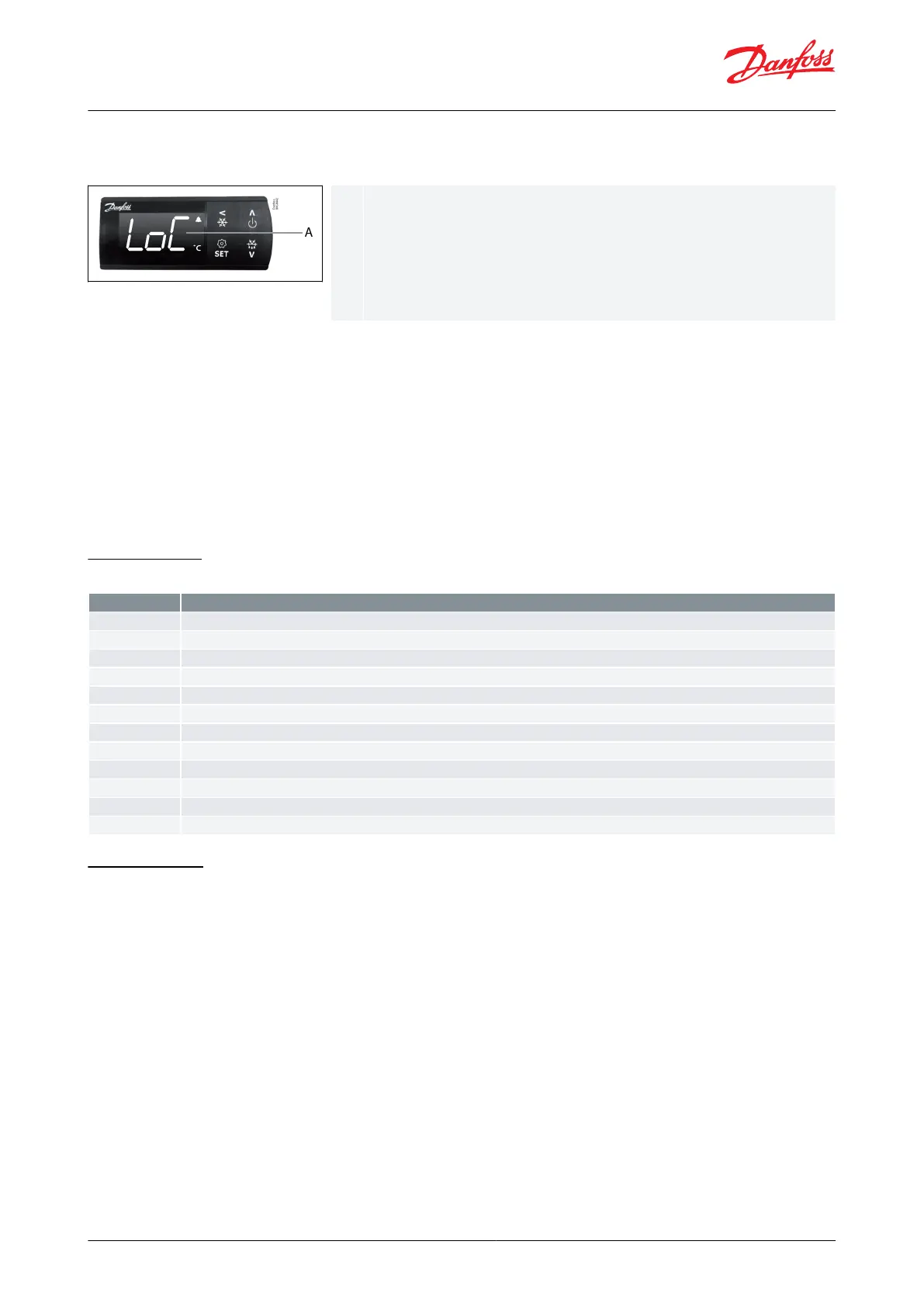• After 5 minutes of no activity, the keypad is locked (if P76=yes).
• When the keypad is locked any button press shows “LoC” in the
display.
• Press UP and DOWN buttons simultaneously for 3 seconds to unlock
the keyboard. “unl” is displayed for 3 seconds.
1.
2.
3.
Lock keyboard
Figure 20: Lock keyboard
Factory resetting
The controller can be set back to factory settings by using the following procedure:
Power OFF controller.
Keep up "∧" and down "∨" arrow buttons pressed while reconnecting the supply voltage.
When the code “Fac” is shown in the display, select "yes".
NOTE:
The OEM factory setting will either be the Danfoss factory settings or a user dened factory setting if one has been
made. The user can save his setting as OEM factory setting via parameter o67.
Display codes
Table 10: Display codes
Defrost cycle is in progress
A temperature pulldown cycle has been initiated
The temperature cannot be displayed due to a sensor error
Shown in top of display: The parameter value has reached max. Limit
Shown in bottom of display: The parameter value has reached min. Limit
The display keyboard is locked
The display keyboard has been unlocked
The access code is required to enter the parameter menu
Alarm or error code
ashing with normal temp. readout
Control is stopped as r12 Main switch is set OFF
Control is started as r12 Main switch is set ON (code shown in 3 seconds)
The controller is reset to factory setting
Parameter list
The parameter menu is accessed by pressing the “SET” key for 3 seconds. If an access protection code “o05” has
been dened the display will ask for the access code by showing the code “PS”. Once the access code has been
provided by the user, the parameter list will be accessed.
© Danfoss | Climate Solutions | 2023.05 BC432222569027en-000201 | 21
Case controller, type EKC 223 and EKC 224
