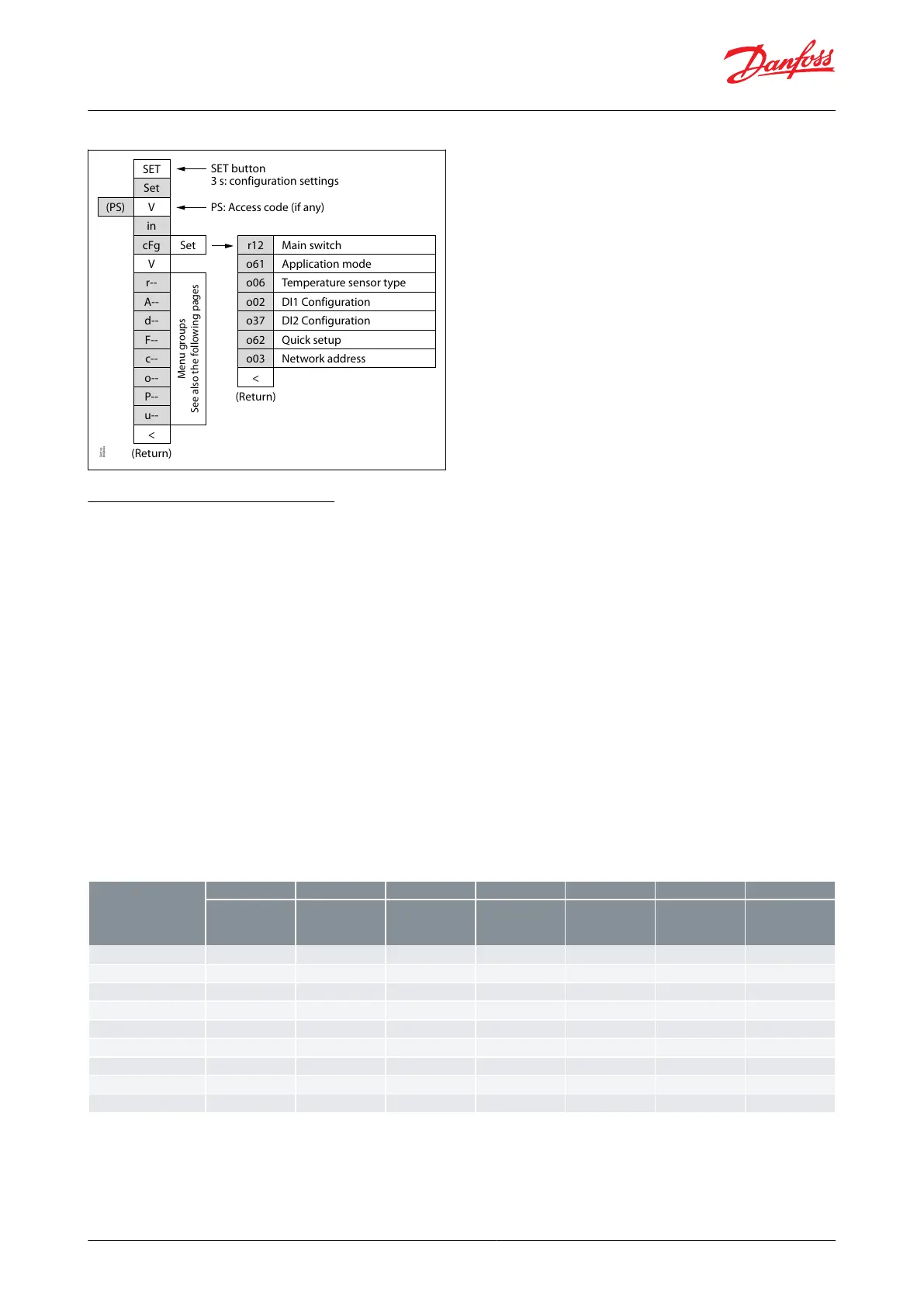1.
2.
3.
4.
5.
6.
7.
8.
9.
10.
11.
12.
Figure 21: SET button parameter list
SET
Set
V(PS)
in
cFg Set r12 Main switch
o61 Application mode
o06 Temperature sensor type
o02 DI1 Configuration
o37 DI2 Configuration
o03 Network address
Menu groups
See also the following pages
(Return)
<
V
r--
A--
d--
F--
c--
o--
P--
u--
<
(Return)
SET button
3 s: configuration settings
PS: Access code (if any)
Danfoss
80G8444
o62 Quick setup
Quick setup – get a good start
With the following procedure you can start regulation very quickly:
Press the “SET” button for 3 seconds and access the parameter menu (display will show “cFg”).
Press the down button “∨” to go to “cFg” menu (display will show “cFg”)
Press the right “>” key to open the conguration menu (display will show r12).
Open the “r12 Main switch” parameter and stop control by setting it OFF (Press SET).
Open the “o61 application mode” and select the needed application mode (Press SET).
Open the “o06 Sensor type” and select the temperature sensor type used (n5=NTC 5 K, n10=NTC 10 K, Ptc=PTC,
Pt1=Pt1000) – (Press “SET”).
Open the “o02 DI1 Conguration” and select the function associated to digital input 1 (see DI input
conguration) – (Press “SET”).
Open the “o37 DI2 Conguration” and select the function associated to digital input 2 (see DI input
conguration) – (Press “SET”).
Open the “o62 Quick setting” parameter and select the presetting that ts with the application in use (see Table
11: Quick setting) – (Press “SET”).
Open the "o03 Network address" and set the Modbus address if required
Navigate back to parameter “r12 Main switch” and set it in “ON” position to start control.
Go through the entire parameter list and change the factory settings where needed.
Table 11: Quick setting
Cabinet MT
Natural def.
Stop on time
Cabinet MT
El. def.
Stop on time
Cabinet MT
El. def.
Stop on temp
Cabinet LT
El. def.
Stop on temp
Room MT
El. def.
Stop on time
Room MT
El. def.
Stop on temp
Room LT
El. def.
Stop on temp
Case controller, type EKC 223 and EKC 224
© Danfoss | Climate Solutions | 2023.05 BC432222569027en-000201 | 22
