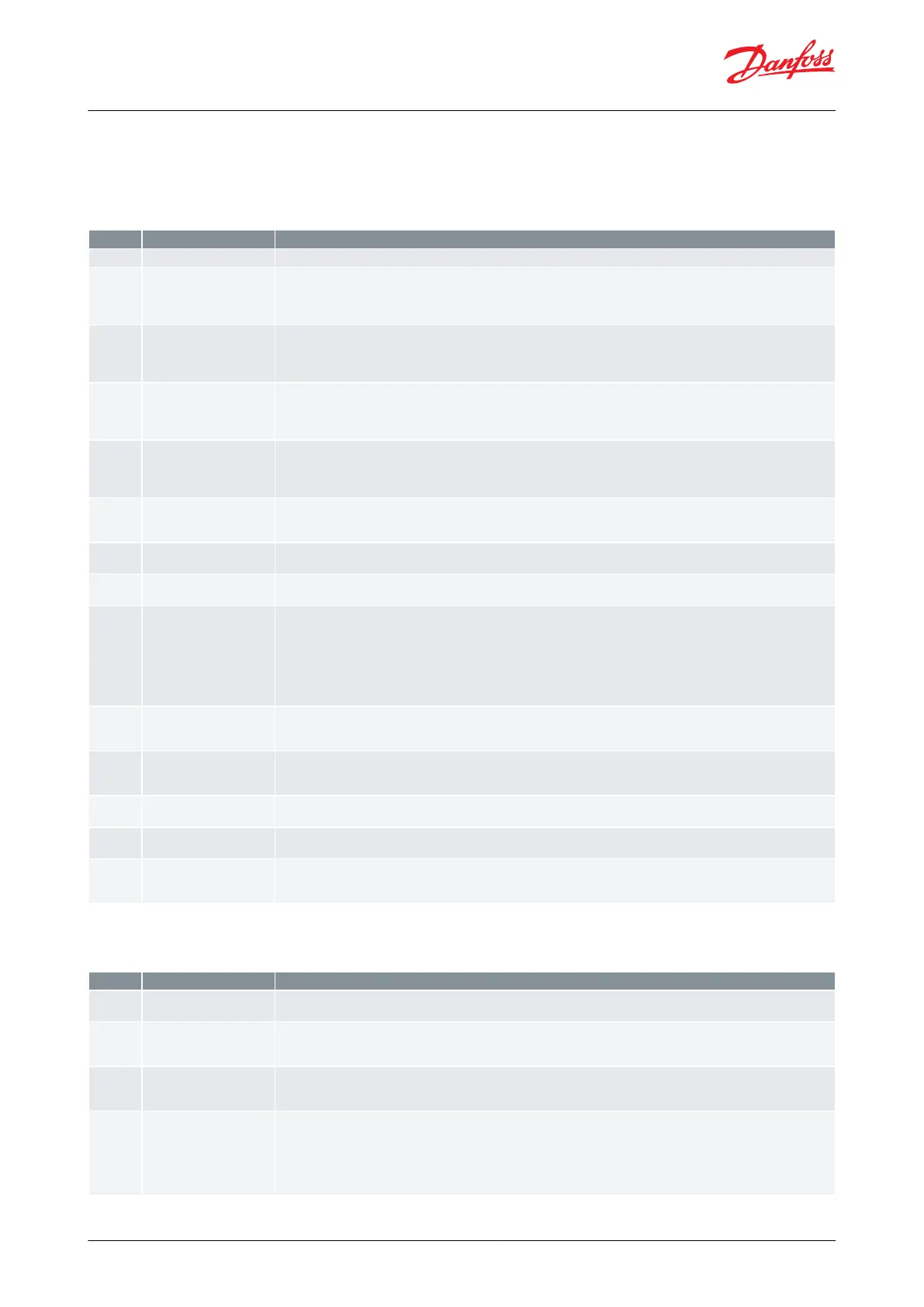(1)
This menu can only be set when regulation is stopped, i.e. “r12” is set to 0.
(1)
This menu can only be set when regulation is stopped, i.e. “r12” is set to 0.
Thermostat
Table 13: Thermostat
Temperature setpoint
Regulation is based on the set value plus a displacement, if applicable. The value is set via a push on the SET button.
The set value can be locked or limited to a range with the settings in r02 and r 03.
The reference at any time can be seen in ”u28 Temp. ref”.
Dierential
When the temperature is higher than the reference + the set dierential, the compressor relay will be cut in. It will cut out
again when the temperature comes down to the set reference.
In heating application, heater will cut-in when the temperature reaches cutout - dierential.
Max. Setpoint limitation
The controller’s setting range for the setpoint may be narrowed down, so that much too high or much too low values are
not set accidentally - with resulting damages.
To avoid a too high setting of the setpoint, the max. allowable reference value must be lowered.
Min. Setpoint limitation
The controller’s setting range for the setpoint may be narrowed down, so that much too high or much too low values are
not set accidentally - with resulting damages.
To avoid a too low setting of the setpoint, the min. allowable reference value must be increased.
Correction of the display’s temperature readout
If the temperature at the products and the temperature received by the controller are not identical, an oset adjustment of
the shown display temperature can be carried out.
Temperature unit
Here you set whether the controller display is to show temperature values in °C or in °F.
Correction of signal from Sair
Compensation possibility through long sensor cable.
Start / stop of refrigeration
With this setting refrigeration can be started, stopped or a manual override of the outputs can be allowed.
Start / stop of refrigeration can also be accomplished with the external switch function connected to a DI input.
Stopped refrigeration will give a ”Standby alarm”.
• (1) ON : Start
• (0) OFF : Stop
• (-1) SEr : Manual control of outputs allowed
Night setback value
The thermostat’s reference will be the setpoint plus this value when the controller changes over to night operation. (Select
a negative value if there is to be cold accumulation.)
Thermostat reference displacement
The thermostat reference and the alarm limits are oset with the set value when the displacement is activated. Activation
can take place via input DI1 or DI2 (dened in o02 or o37).
Pull-down duration
Maximum duration of the pull-down mode
Pull-down limit temperature
A safety feature; the lowest temperature allowed during pull-down. If the set limit is reached, the pulldown is terminated.
Night setback
Master control signal used by network system manager to put the controller into night condition. Only used on Modbus
datacommunication
Alarm settings
Table 14: Alarm settings
The controller can give alarm in
dierent situations. When there is an alarm, the display will indicate the alarm code, and
the alarm relay will cut in.
Alarm delay (short alarm delay)
If one of the two limit values is exceeded, a timer function will commence. The alarm will not become active until the set
time delay has been passed. The time delay is set in minutes.
Pull-down alarm delay (long alarm delay)
This time delay is used during start-up, during defrost, during pull-down. There will be change-over to the normal alarm
time delay “A03” when the temperature falls within the alarm limits.
High alarm limit
Here you set the alarm limit for the high temperature alarm. The limit is set in °C (absolute value). During night condition,
the limit value will be changed with the same value as the night oset. The change will only be applied for positive night
oset.
The limit value will also be changed in connection with reference displacement r39. Regardless, whether this is positive or
negative
Case controller, type EKC 223 and EKC 224
© Danfoss | Climate Solutions | 2023.05 BC432222569027en-000201 | 24
