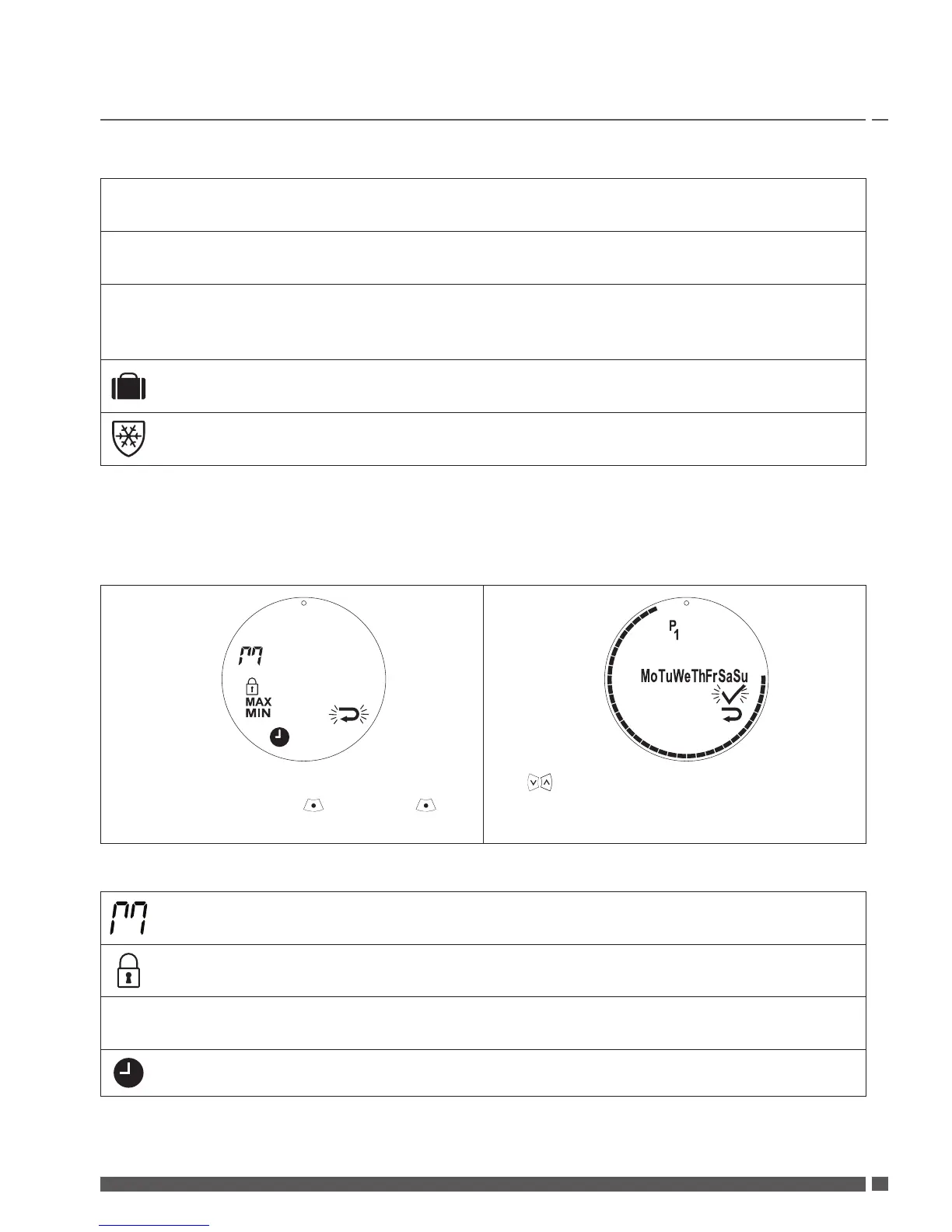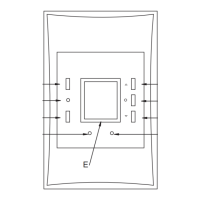Display symbols in the Programme menu
P
0
Programme without automatic temperature reduction. This programme maintains the
temperature constant all day and night.
P
1
Saving programme which as default lowers the temperature to 17 °C at night (22:30 -
06:00 hrs). Time and temperature are congurable.
P
2
Extended saving programme which as default lowers the temperature to 17 °Cat
night (22:30 - 06:00 hrs), and during the day on weekdays (08:00 - 16:00 hrs). Time and
temperature are congurable.
Travel programme which lowers the temperature when you are away. Time and temperature
are congurable.
Frost protection program. The thermostat will maintain a constant temperature of 4-10 °C
in the room, ensuring frost protection.
Note! Symbols must be flashing to be activated.
3.3 Function menu
1. 2.
To select the Function menu:
If the display is off, press , then press and
hold for 3 seconds.
Use to shift between functions.
Display symbols in the Function menu
Installation Mode must always be activated when installing or removing living eco®. The
thermostat may be irreparably damaged if not in the correct position during installation.
Child Lock - see chapter 5.4.
MAX
MIN
Set the max and min temperature range - see chapter 5.2.
Set time and date - see chapter 5.1.
Note! Symbols must be flashing to be activated.
User Guide living eco® Electronic Radiator Thermostat
