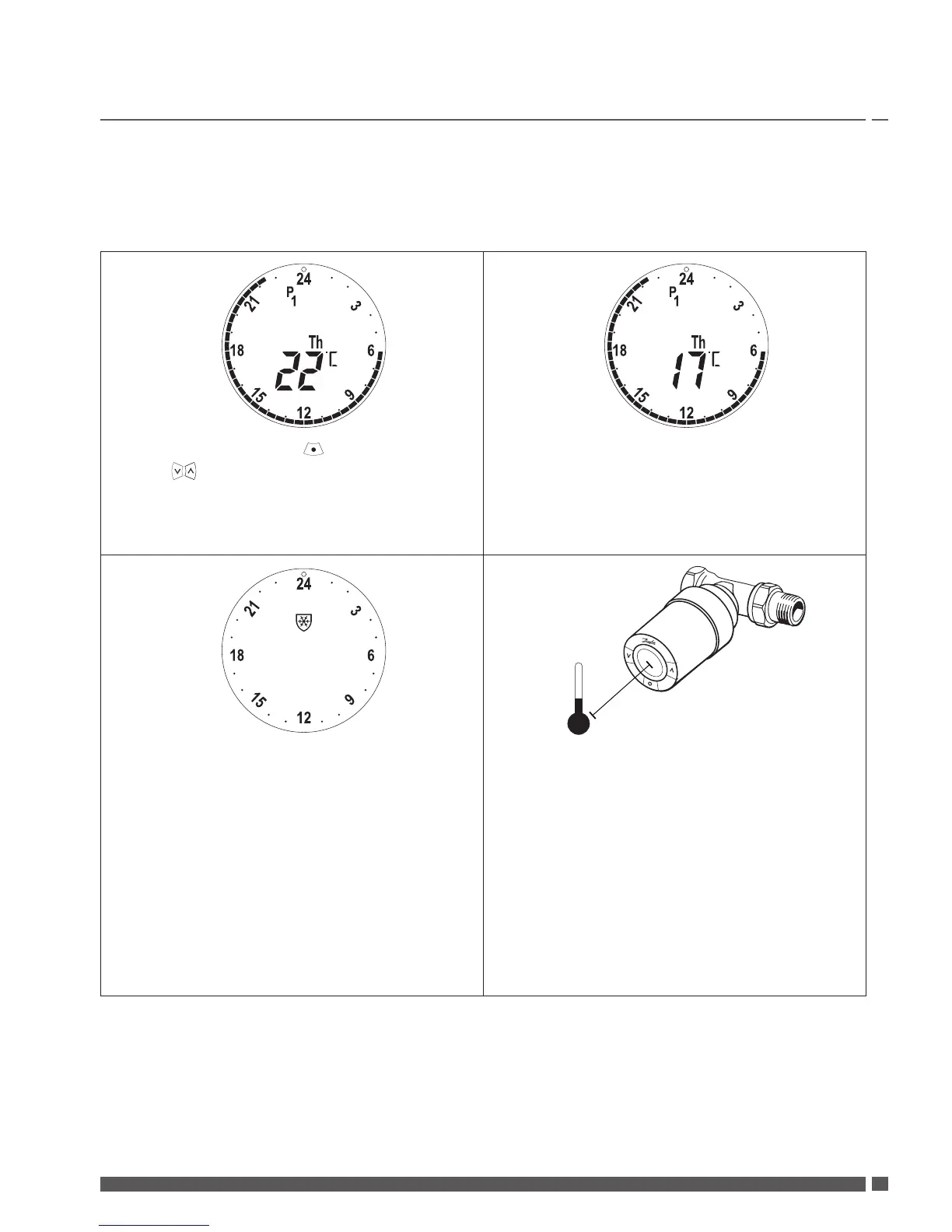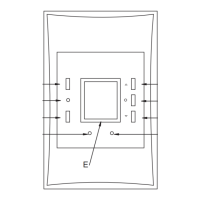4. Temperature and programme settings
4.1 Setting the comfort temperature
1. 2.
If the display is off, press .
Use the buttons to raise or lower the comfort
temperature (default temperature 21 ° C).
living eco® will remember the new comfort
temperature after the setback periods.
If the temperature is changed during a setback
period (default 17 ° C), the new temperature
will only be valid for this setback period.
For a permanent change of the setback tem-
perature, see chapter 4.3.
3. 4.
20 cm
If the comfort temperature is set at its lowest,
the Frost Protection icon is displayed, indicat-
ing that living eco® will maintain a constant
temperature of 4-10 ° C in the room.
living eco® is measuring the temperature with
two built-in sensors - one behind the display
and one near the valve.
Based on both readings the room tempera-
ture is calculated for an area approx. 20 cm
in front of the display. This allows living eco®
to control the actual room temperature very
accurately.
Be aware that sources of cold or heat, e.g.
fireplace, direct sun or draft, might affect the
function of living eco®.
Note! If the set temperature is raised more than 1 °C living eco® will boost the radiator heat to reach the
new temperature faster. You can feel the valve and radiator are getting warmer.
Minor temperature changes will not evoke a heat boost, and so the changes are made without any
immediate indication.
User Guide living eco® Electronic Radiator Thermostat
