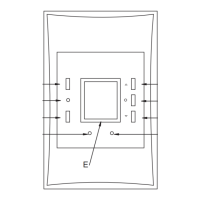5. Additional settings
5.1 Setting the time
1. 2.
If the display is off, press , then press
again and hold for 3 seconds.
Use to select , press to conrm.
Hours ashes, use to set and press to
confirm. Then Minutes ashes, use to set
and press to confirm.
3. 4.
Date ashes, use to set and press to
confirm. Then Month ashes, use to set
and press to confirm. Then Year ashes, use
to set and press to confirm.
flashes.
Press to confirm your changes of time and
date.
5.2 Limiting the temperature setting range
1. 2.
If the display is off, press , then press
again and hold for 3 seconds.
Use to select MAX/MIN, press to conrm.
Use to set MAX temperature, press to
confirm.
Use to set MIN temperature, press to
confirm.
User Guide living eco® Electronic Radiator Thermostat

