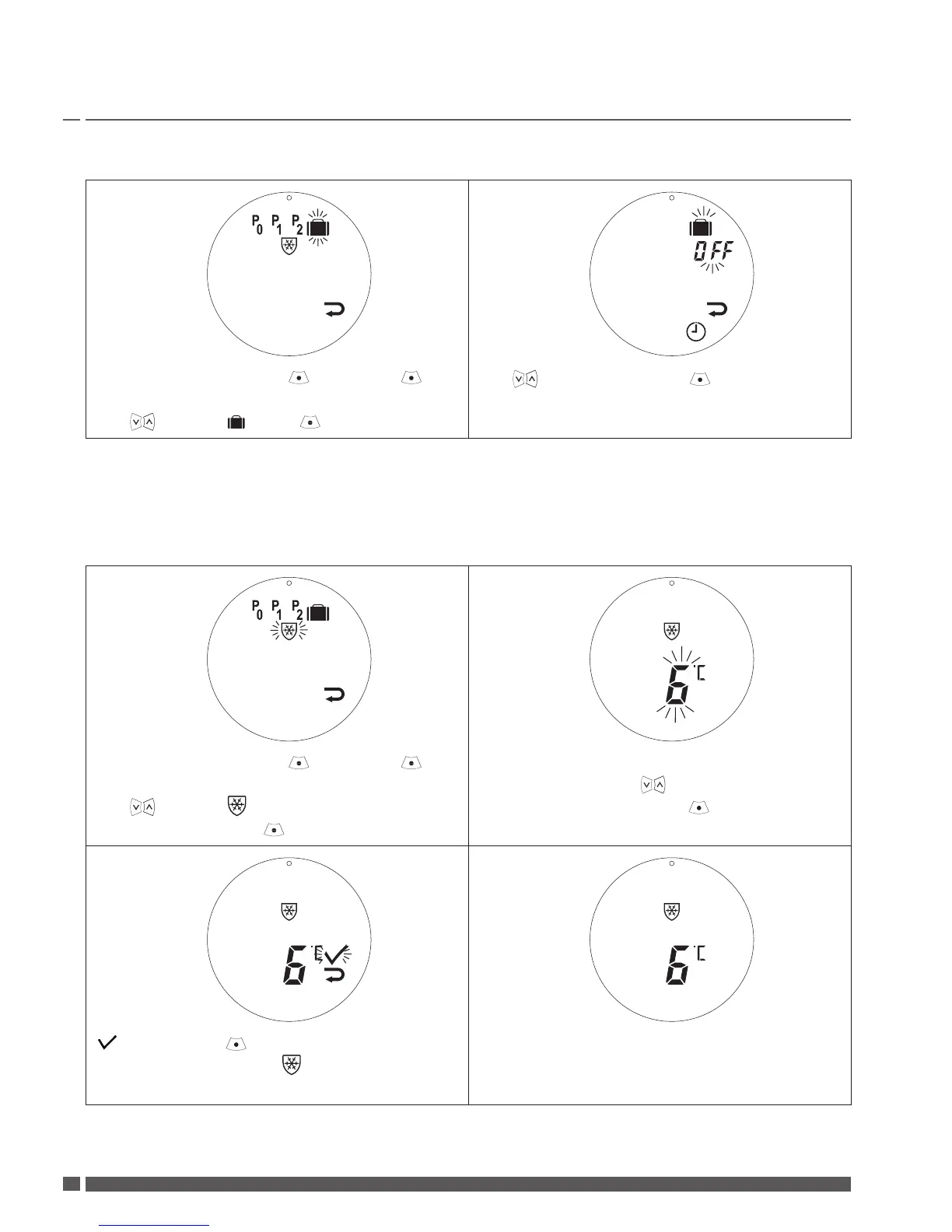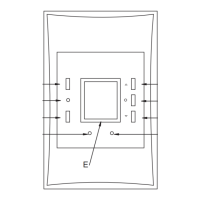4.9 Deleting a Travel programme
1. 2.
If the display is off, press , then press
again to open theprogramme menu.
Use to select , press to conrm.
Use to select OFF, press to confirm.
4.10 Creating a Frost Protection programme
The frost protection programme keeps the setback temperature until another programme is
selected.
1. 2.
If the display is off, press , then press
again to open theprogramme menu.
Use to select . When the Frost Protection
symbol flashes, press to conrm.
The Frost Protection temperature is ashing
(6° C as default). Use to set the Frost Pro-
tection temperature, press to conrm.
3. 4.
flashes, press to conrm your Frost
Protection programme. is now displayed
on the Home Screen.
To leave Frost Protection, just select another
programme.
User Guide living eco® Electronic Radiator Thermostat
