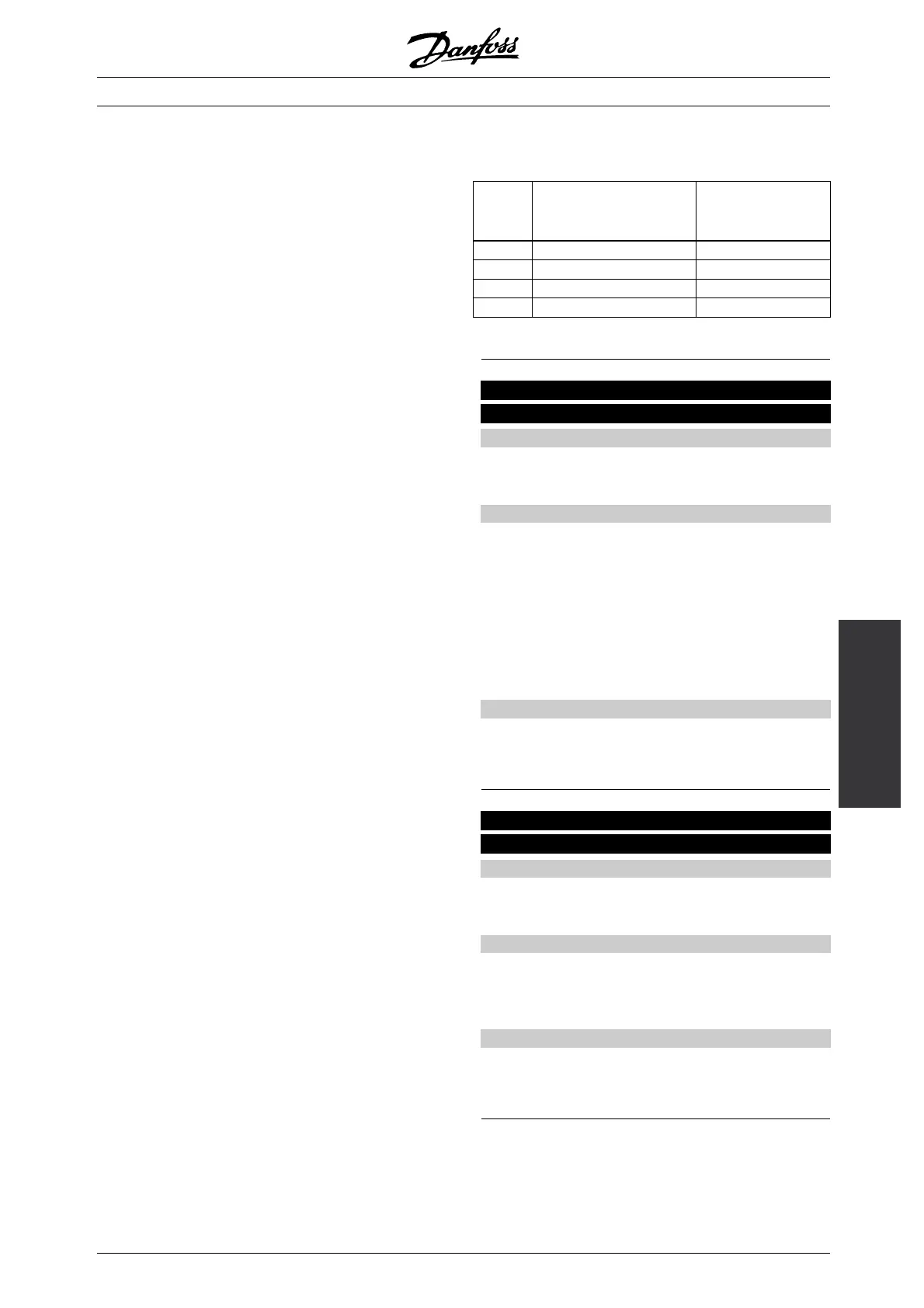VLT
®
6000 HVAC Series
Programming
Relay status [binary code] indicates the status of
each relay. The left (most significant) bit indicates
relay 1 followed by 2 and 6 through 9. A "1" indicates
the relay is active, a "0" indicates inactive. Paramater
007 uses an 8-bit word with the last two positions
not used. Relays 6-9 are provided with the cascade
controller and four relay option cards
Pulse reference [Hz] states a pulse frequency in
Hz connected to terminal 17 or terminal 29.
External reference [%] gives the sum of the external
references as a percentage (the sum of analogue/
pulse/serial communication) in the range from Minimum
reference,Ref
MIN
to Maximum reference,Ref
MAX
.
Heat sink temp. [°C] states the present heat sink
temperature of the frequency converter. The cut-out
limit is 90 ± 5°C; cutting back in occurs at 60 ± 5°C.
Communication option card warning [Hex] gives a
warning word if there is a fault on the communication
bus. This is only active if communication options
have been installed. Without communication
options, 0 Hex is displayed.
LCP display text shows the text programmed in
parameter 533 Display text 1 and 534 Display text
2 viaLCPortheserialcommunicationport.
LCP procedure for entering text
After selecting Display Text in parameter 007, select
display line parameter (533 or 534) and press the
CHANGE DATA key. Enter text directly into the
selected line by using UP,DN&LEFT,RIGHTarrow
keys on the LCP. The UP and DN arrow keys scroll
through the available characters. The Left and Right
arrow keys move the cursor through the line of text.
To lock in the text, press the OK key when the line of text
is completed. The CANCEL key will cancel the text.
The available characters are:
ABCDEFGHIJKLMNOPQRSTUVWXYZ
ÆØÅÄÖÜÉÌÙè./-()0123456789’space’
’space’ is the default value of parameter 533 &
534. To erase a character that has been entered,
it must be replaced with ’space’.
Status word displays the actual drive status
word (see parameter 608).
Control word displays the actual control word
(see parameter 607).
Alarm word displays the actual alarm word.
PID output shows the calculated PID output
in the display in either Hz [33] or percentage
of max frequency [34].
Real time clock
Real time clock can show the current time and
date and weekday. The available digits stipulate
how comprehensive the readout can be. E.g if
only the real time clock readout is used in the top
line (parameter 008, 009 or 010) the following is
shown: WD YYYY/MM/DD/ HH.MM. See table
below for further reference:
Avail-
able
digits
Format Ex.
6 hh.mm 11.29
8 WW hh.mm WE 11.29
13 WW YYMMDD hh.mm WE 040811 11.29
20 WW YYYY/MM/DD hh.mm WE 2004/08/11 11.29
008 Small display readout 1.1
(SMALL READOUT 1)
Value:
See parameter 007 Large display readout
✭ Reference [Unit]
[2]
Function:
This parameter enables a choice of the first of three data
values to be shown on the display, line 1, position 1.
This is a useful function, i.a. when setting the
PID regulator, in order to see how the process
reacts to a change of reference.
For display read-outs, press the [DISPLAY MODE]
button. Data option LCP display text [29] cannot
be selected with Small display readout.
Description of choice:
There is a choice of 33 different data values, see
parameter 007 Large display readout.
009 Small display readout 1.2
(SMALL READOUT 2)
Value:
See parameter 007 Large display readout
✭Motorcurrent [A]
[5]
Function:
See the functional description for parameter 008 Small
display readout.DataoptionLCP display text [29]
cannot be selected with Small display readout.
Description of choice:
There is a choice of 33 different data values, see
parameter 007 Large display readout.
✭ = factory setting. () = display text [] = value for use in communication via serial communication port
MG.61.A5.02 - VLT is a registered Danfoss trademark
83
