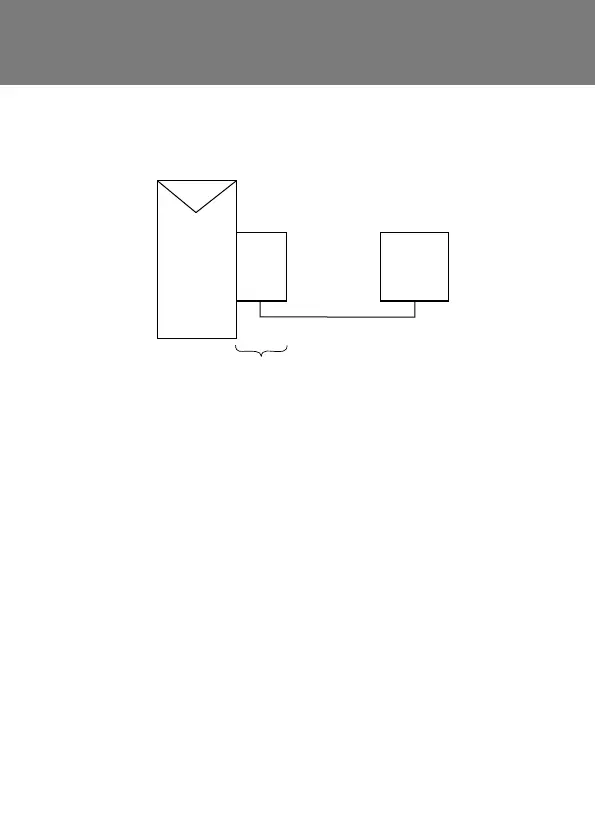Danfoss Drives · DKDD.PB.551.A1.02 | 57
This is achieved using the MCD USB Module
(Cat. No: 175G9009).
Notes
• A single USB Module is required for each MCD 200
• The USB Module acts as a physical interface
when using PC based Master software such as
WinMaster V4.x or MCT10
• Driver software must be installed before the USB
Module can be used (supplied with the module
on CD-ROM).
• For more information on the MCD USB Module,
refer to the Installation Instructions (MI.17.Cx.02)
located at www.danfoss.com/drives
MCD200
MCD
USB
Module
PC
Cat. No: 175G9009
USB cable
MCD 200 USB Option
