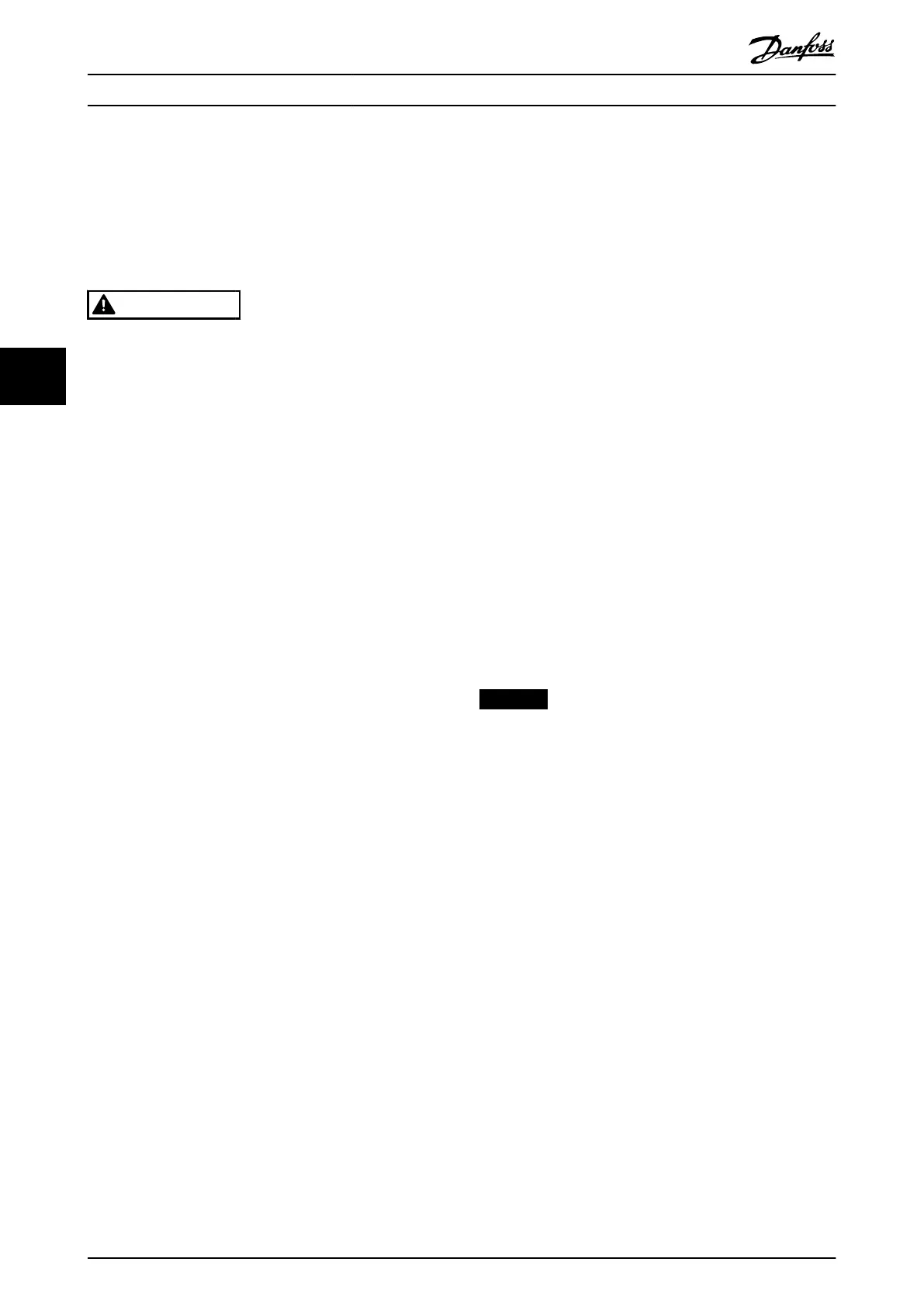5 Commissioning
5.1 Safety Instructions
See chapter 2 Safety for general safety instructions.
WARNING
HIGH VOLTAGE
Frequency converters contain high voltage when
connected to AC mains input power. Failure to perform
installation, start-up, and maintenance by qualied
personnel could result in death or serious injury.
•
Installation, start-up, and maintenance must be
performed by qualied personnel only.
Before applying power:
1. Close the cover properly.
2. Check that all cable glands are rmly tightened.
3. Ensure that input power to the unit is o and
locked out. Do not rely on the frequency
converter disconnect switches for input power
isolation.
4. Verify that there is no voltage on input terminals
L1 (91), L2 (92), and L3 (93), phase-to-phase, and
phase-to-ground.
5. Verify that there is no voltage on output
terminals 96 (U), 97 (V), and 98 (W), phase-to-
phase, and phase-to-ground.
6.
Conrm continuity of the motor by measuring Ω
values on U–V (96–97), V–W (97–98), and W–U
(98–96).
7. Check for proper grounding of the frequency
converter as well as the motor.
8. Inspect the frequency converter for loose
connections on the terminals.
9. Conrm that the supply voltage matches the
voltage of the frequency converter and the
motor.
5.2
Applying Power
Apply power to the frequency converter using the
following steps:
1. Conrm that the input voltage is balanced within
3%. If not, correct the input voltage imbalance
before proceeding. Repeat this procedure after
the voltage correction.
2. Ensure that any optional equipment wiring
matches the installation application.
3. Ensure that all operator devices are in the OFF
position. Panel doors must be closed and covers
securely fastened.
4. Apply power to the unit. Do not start the
frequency converter now. For units with a
disconnect switch, turn it to the ON position to
apply power to the frequency converter.
5.3 Local Control Panel Operation
The frequency converter supports numerical local control
panel (LCP), graphic local control panel (GLCP), and blind
cover. This chapter describes the operations with LCP and
GLCP.
NOTICE
The frequency converter can also be programmed from
the MCT 10 Set-up Software on PC via RS485 communi-
cation port. This software can be ordered using code
number 130B1000 or downloaded from the Danfoss
website: www.danfoss.com/BusinessAreas/DrivesSolutions/
softwaredownload.
5.3.1 Local Control Panel (LCP)
The numerical local control panel (LCP) is divided into 4
functional sections.
A. Numeric display.
B. Menu key.
C. Navigation keys and indicator lights (LEDs).
D. Operation keys and indicator lights (LEDs).
Commissioning
VLT
®
Midi Drive FC 280
20 Danfoss A/S © 11/2015 All rights reserved. MG07A102
55