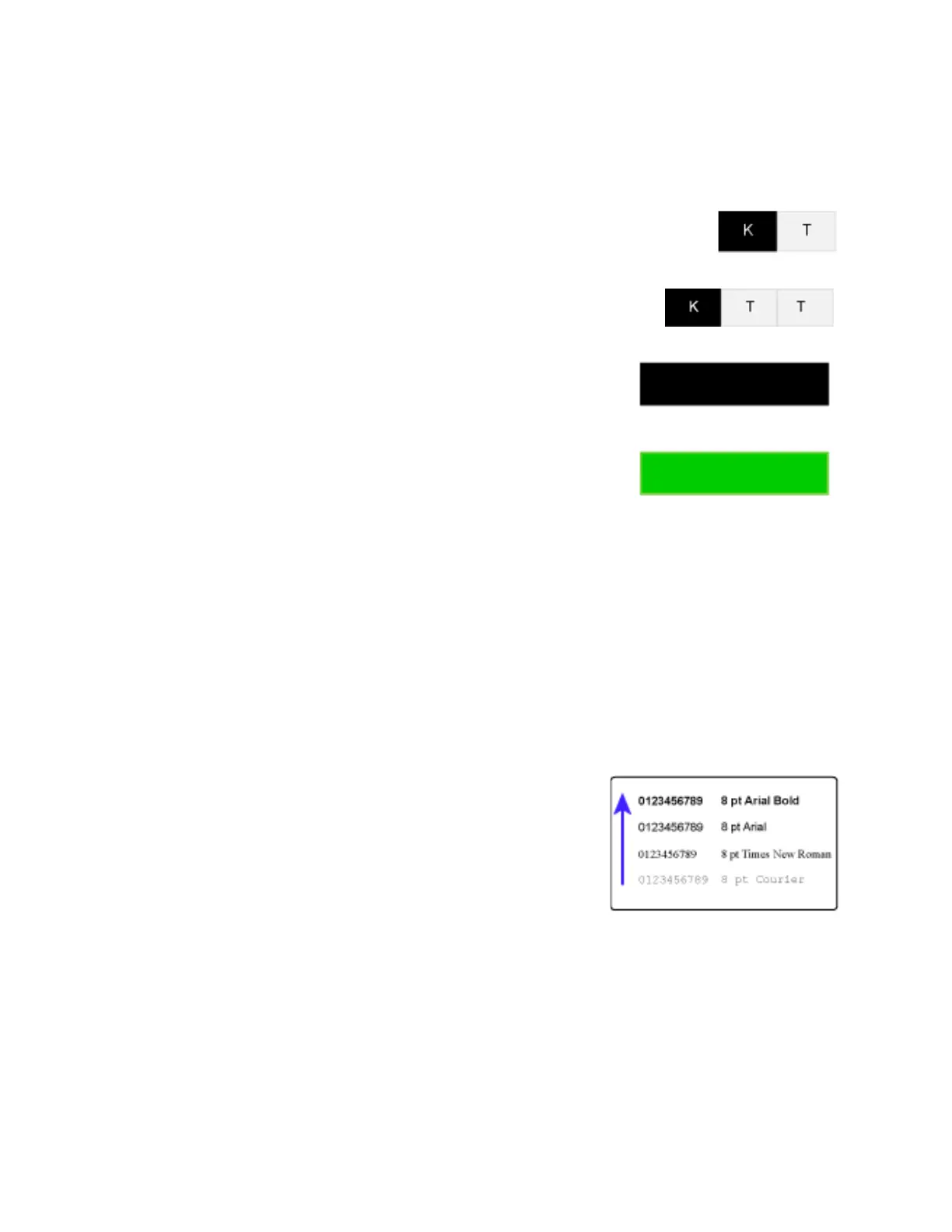SD260L/SD360/SD460 Installation and Administrator’s Guide 23
Monochrome Ribbon
Monochrome ribbon produces single-color cards. Monochrome ribbon can
be any of the following:
Alternating black and topcoat panels (KT or KTT ribbon)
The printer applies black and one or two topcoat panels on the
same side of the card.
Continuous black (K ribbon)
A continuous color, for example, green or silver (also called a
K ribbon). Refer to “Monochrome Print Ribbon Kits” on
page 90 for a list of available colors.
Ribbon Saver
Continuous monochrome printing with Datacard-certified ribbon uses the Ribbon Saver feature.
With Ribbon Saver, the printer begins using ribbon at a location that corresponds to the leading
edge of the card. The printer continues to spool ribbon for the length of the image but no farther.
The printer leaves a small margin between each card to avoid image overlap.
Print Text in Monochrome
Printing text using a K panel can make text look crisp, because it uses only one panel for printing.
Fine text is more readable when printed with more power. You set the power for the K panel
using Printer Manager. Refer to “Print” on page 55 for more information.
The font used also affects legibility. The printer reliably prints
6-point Arial font. Bold, sans-serif fonts are more readable
after printing than serif fonts, or fonts with thin strokes, as
shown at right. In the example, fonts that print well are
shown toward the top of the card.
Monochrome (K) Ribbon—Black
Monochrome Ribbon—Green