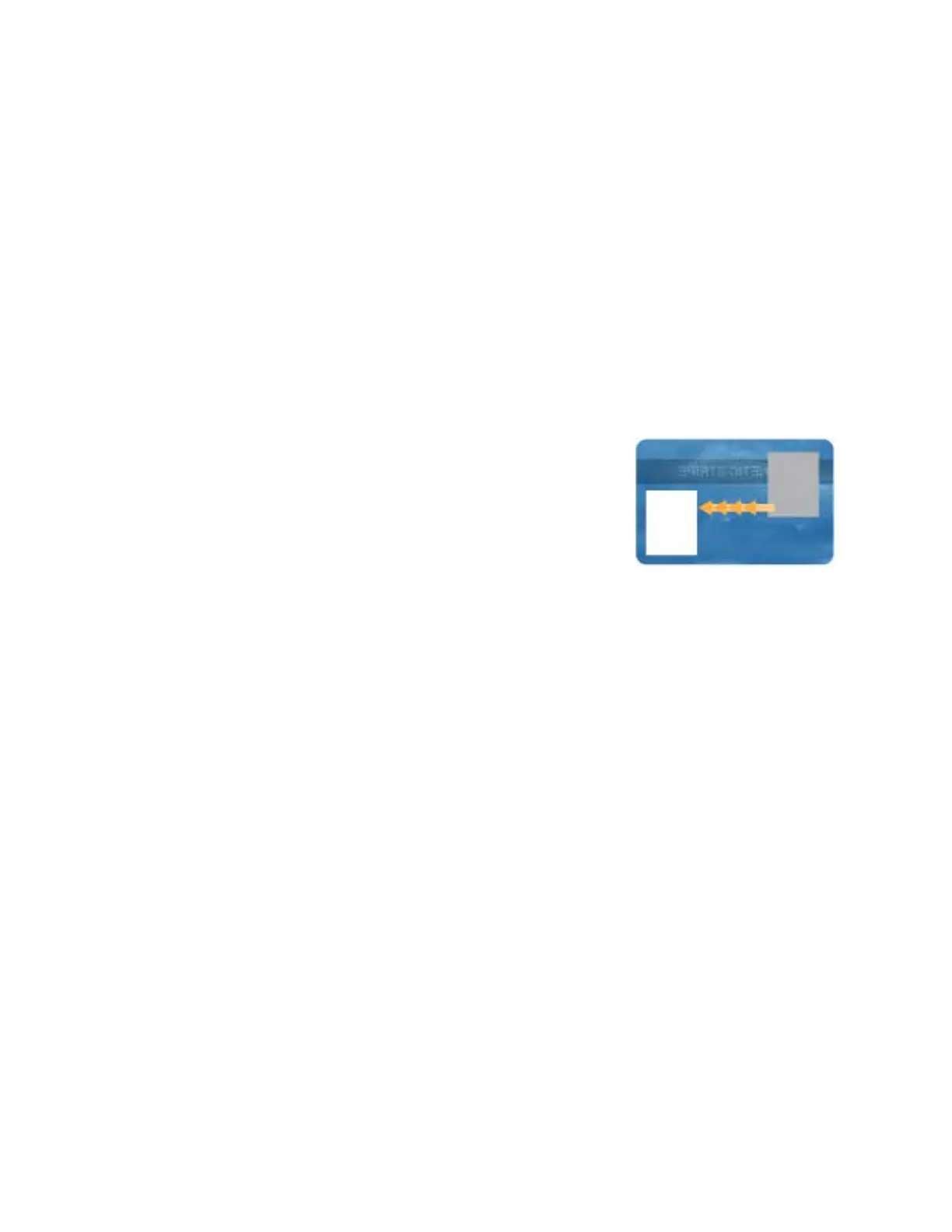30 Elements of Card Design
Backgrounds
Use the following suggestions to help you select a background for a professional-looking card. For
best results, make sure that the background design does not emphasize the location of card
features, such as embedded electronics.
Consider using a white background for the card to achieve consistent professional results.
Consider using smaller blocks of color, patterned areas, or gradients to highlight printed card
features such as a name, photo, or logo.
Avoid using a solid-color background over a large area of the card. It can show flaws on the
card (such as an uneven surface) or the location of card features (such as a smart card chip).
Image Placement
Use the following suggestions to help you locate important
images, such as a photo, logo, or bar code. When placing images,
avoid uneven areas and areas of high wear, which can result in
inconsistent print quality.
Do not place an important image on the front of the card in
the same area as a magnetic stripe or other machine-
readable feature. Frequent use of a card in a reader can wear
away the image on the opposite side of the card.
Do not place an important image directly on the opposite side of a signature panel. This can
cause residue from the signature panel to interfere with printing on an adjacent card. Place
the image above, below, or to the side of the panel.
Do not place an important image directly on the opposite side of a smart card chip. The card
might not be as flat in that area, and printing voids may occur.
Photo
Better
Photo
Location
Front of Card