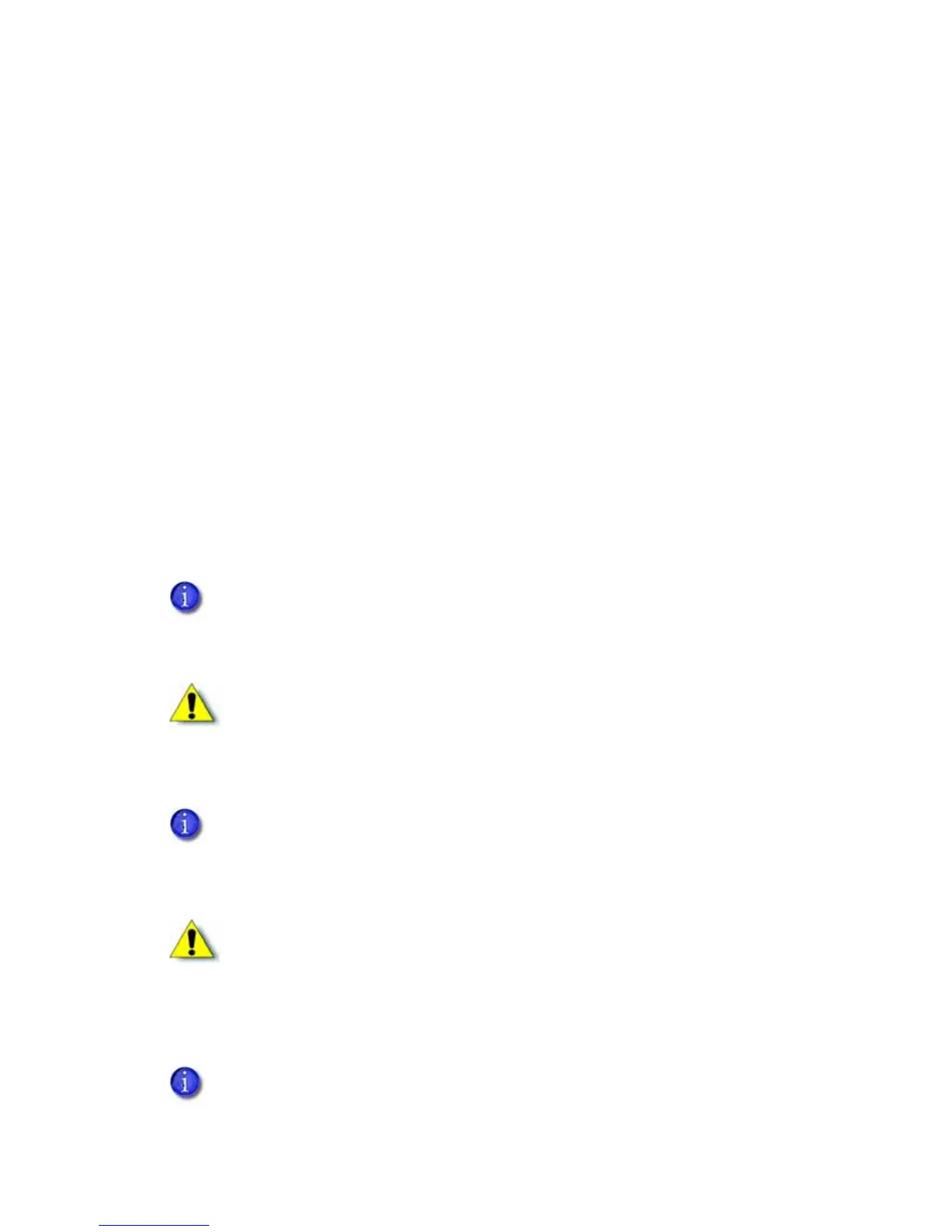SR200 & SR300 Card Printers and LM200 & LM200 Laminators Installation Guide 3
Theshippingcartonforthelaminatorcontains:
LM200orLM300cardlaminator
Joiningplate
Cleaningcard
Powercord
Take‐upcore
Youmustprovidetheseitemsororderseparately:
USBcable
Networkcable(ifprinteristobeusedoveranetwork)
Inkribbon
Retransferfilm
Blankcards
Cleaningkit
Unpacking the Printer
RemovetheSR200orSR300cardprinterfromtheshippingcarton.Removeallpackingtapefrom
insideandaroundtheprinter.
Unpacking the Laminator
Removethelaminatorfromtheshippingcontainer.Makesuretoremoveallpackingtapeinside
andaroundthelaminator.Removetheprotectivecushionthatprotectsboththeheatedroller
andtheplatenroller.
RefertotheDatacardSR200&SR300CardPrintersandLM200&LM300LaminatorsUser’s
Guideforpartnumbersandorderinginformation.
Caution:Thecardprinterweighsapproximately27.6pounds(12.5kg)withoptions
installed.Usecarewhenremovingtheprinterfromtheshippingcontainer.
Save the shipping carton and packaging materials. They are required if you need to store,
move, or return the printer for service. Replacements are not available.
Caution:Thelaminatorweighsapproximately17pounds(8kg).Usecarewhenremoving
thelaminatorfromtheshippingcontainer.
Save the shipping carton and packaging materials. They are required if you need to store,
move, or return the laminator for service. Replacements are not available.