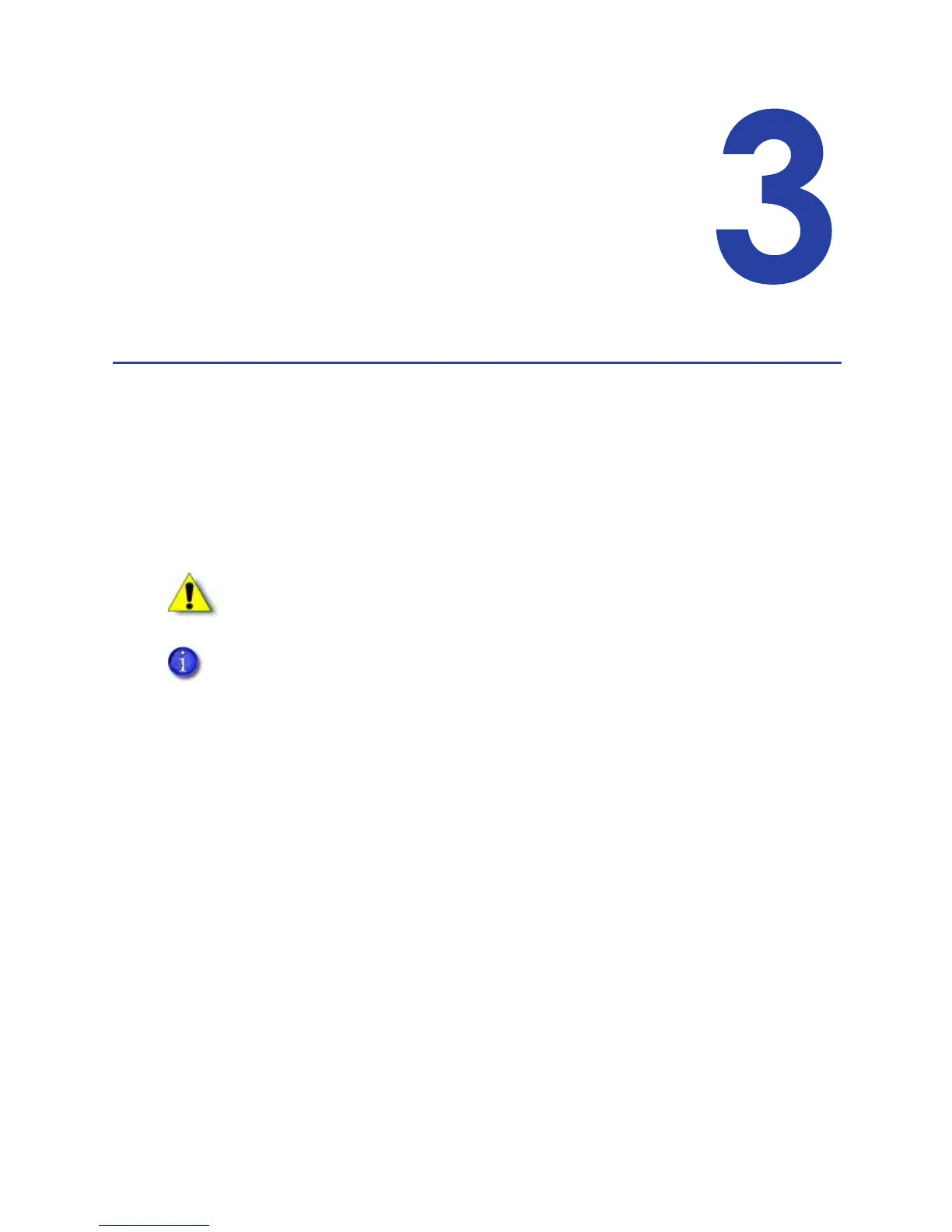SR200 & SR300 Card Printers and LM200 & LM200 Laminators Installation Guide 17
Chapter 3: Installing the
Smart Card Driver
Thischaptercontainsinstructionsforinstallingasmartcarddriveronto
thePC.FollowoneoftheproceduresinthischapterifyourSR200or
SR300cardprintercontainsanoptionalsmartcardreaderupgrade.
YourSR200orSR300cardprintermaycontainoneofthesesmartcardreaderupgradeoptions:
Gemalto®Contactless
Duali®ContactlessorContact/Contactless
Identive®DualContact/Contactless
iCLASS®/pcProx®
Downloading and Installing the Gemalto
Contactless Driver
UsethisprocedureifyourSR200orSR300cardprinterhastheoptionalGemaltocontactless
smartcardreaderinstalled.
1. Downloadthedriver.
a. Usingyourwebbrowser,gotohttp://support.gemalto.com.
b. ClickDownloadreaderdrivers.
c. SelectPC‐LinkReaders>IDBridgeCT30(PC‐USBTRandPCTWIN).
d. Fromthelist,select
youroperatingsystem,language,andarchitecture(32‐bitor64‐bit).
Also,selectdriversforaUSBconnection,notaserialconnection.
Forexample,forEnglish‐languageWindowsVista32‐bit,USBconnection,selectthe
following:
Caution:Wheninstallingaprintercontainingasmartcardreader,useoneofthe
followingprocedurestoinstalltheappropriatesmartcarddriverbeforeinstallingthe
printerdriverinChapter4.
Driver installation may vary with operating system and other computer variables.