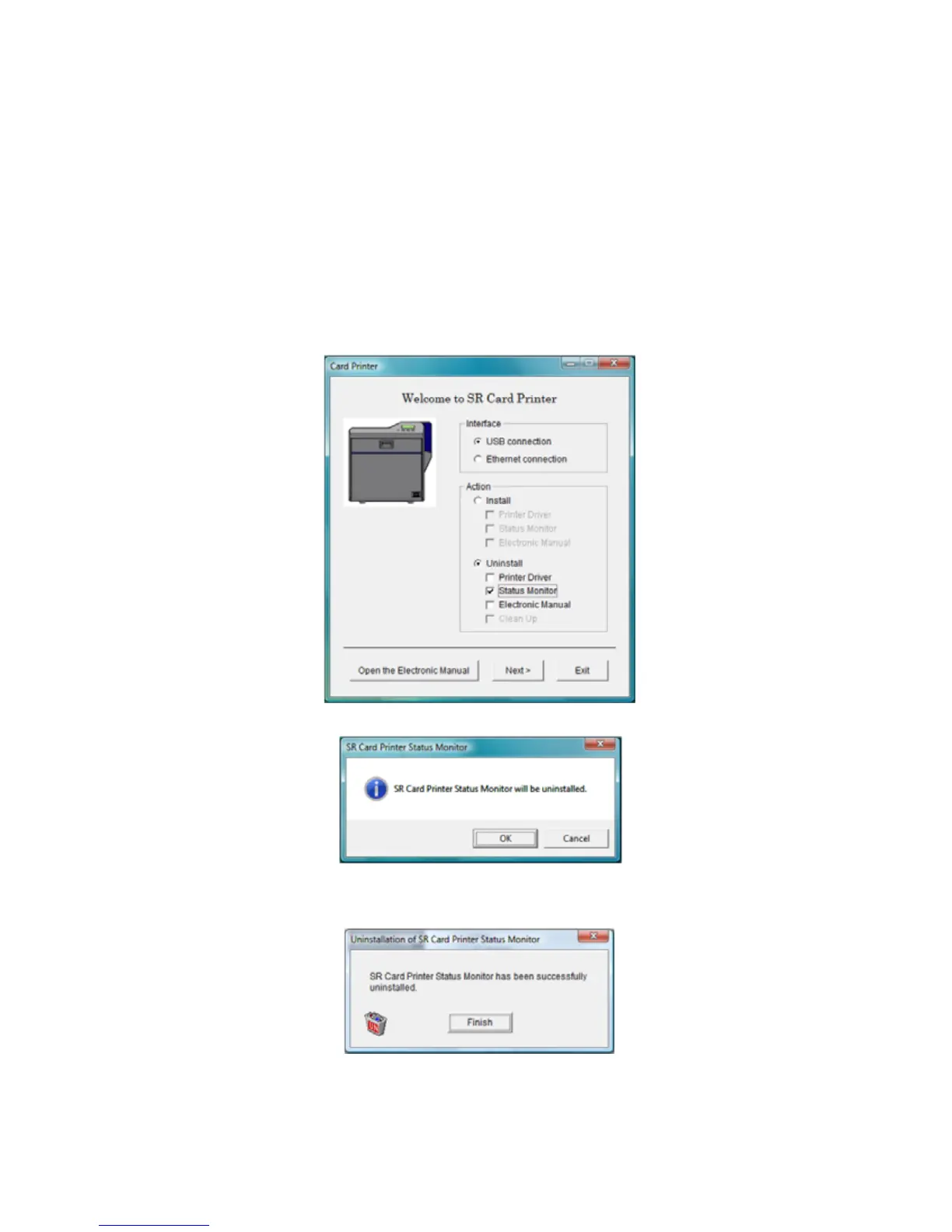84 Removing Printer Driver and Status Monitor
Removing the Status Monitor
RemovetheStatusMonitorafterremovingtheprinterdriverfromthePC.
1. Beginwiththe“WelcometoSRCardPrinter”dialogboxopen.
2. Makesurethatthefollowingareselected,andthenclickNext:
Uninstall
StatusMonitor
3. ClickOK.
4. Ifanuninstalldialogopens,clickYestocontinue.
5. ClickFinish.TheStatusMonitorshortcutsandfilesareremovedfromthePC.