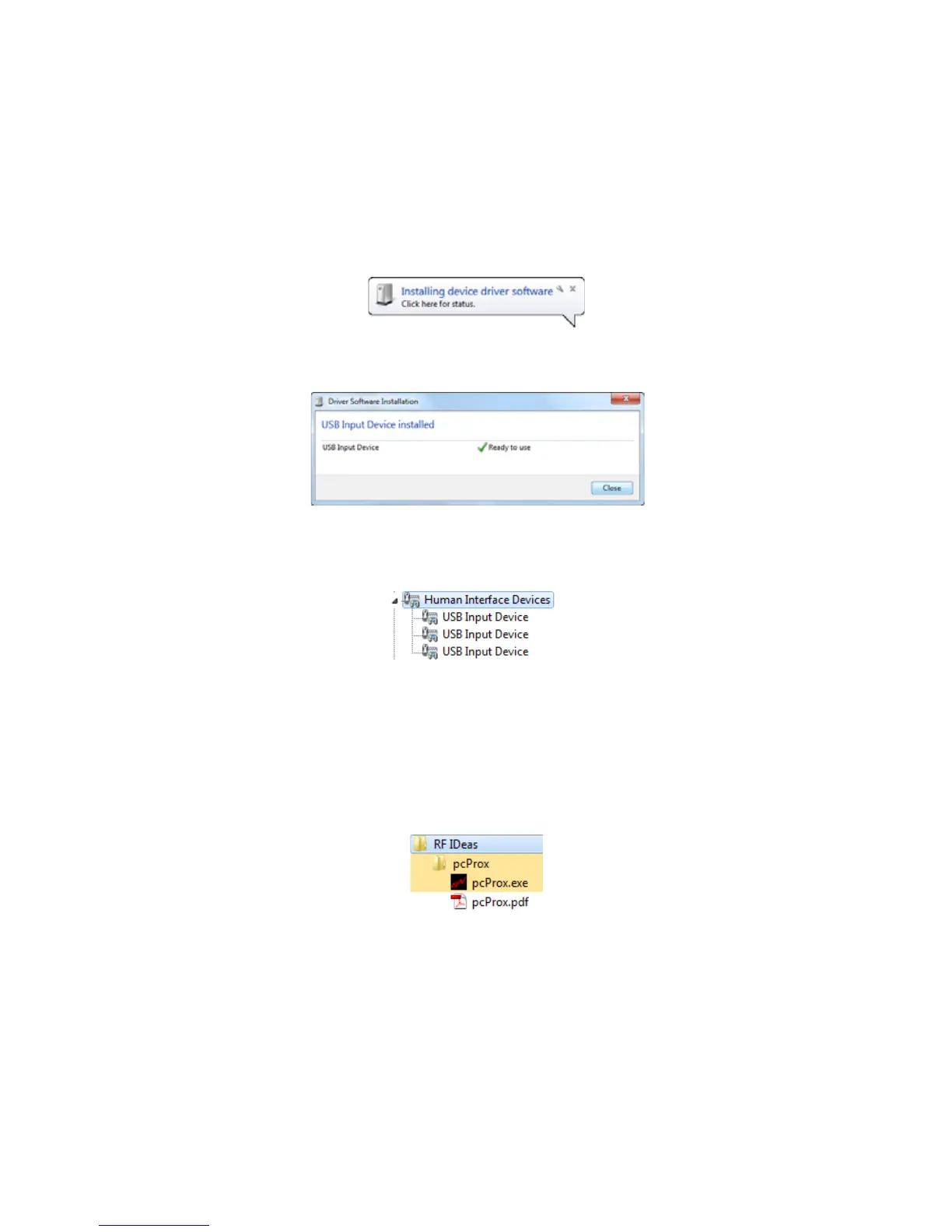SR200 & SR300 Card Printers and LM200 & LM200 Laminators Installation Guide 25
Installing the pcProx Reader
1. Installthedriver.
a. ConnecttheUSBcableforthereadertothecomputer.Amessagedisplaysindicatingthat
driverisinstalling.
b. Amessagedisplayswhenthedriverinstallationiscomplete.ClickClose.
c. OpentheDeviceManagerandclickHumanInterfaceDevicestoexpandtheinstalled
deviceslist.ThedriverforthepcProxreaderdisplaysasUSBInputDevice.
2. InstallthepcProxandAIRIDEnrollConfigurationUtility.
a. GetthepcProxandAIRIDEnrollConfigurationUtilitysoftwarefromDatacard.com.
b. ProceedthroughtheinstallationwizardtoinstalltheAIRIDConfigurationUtility.The
programfolderdisplaysintheAllprogramslistasRFIDeas.ClicktheRFIDeasprogram
foldertoexpandtheinstalledfiles.
c. ClickpcProx.exetoopenandusetheAIRIDCardManager.