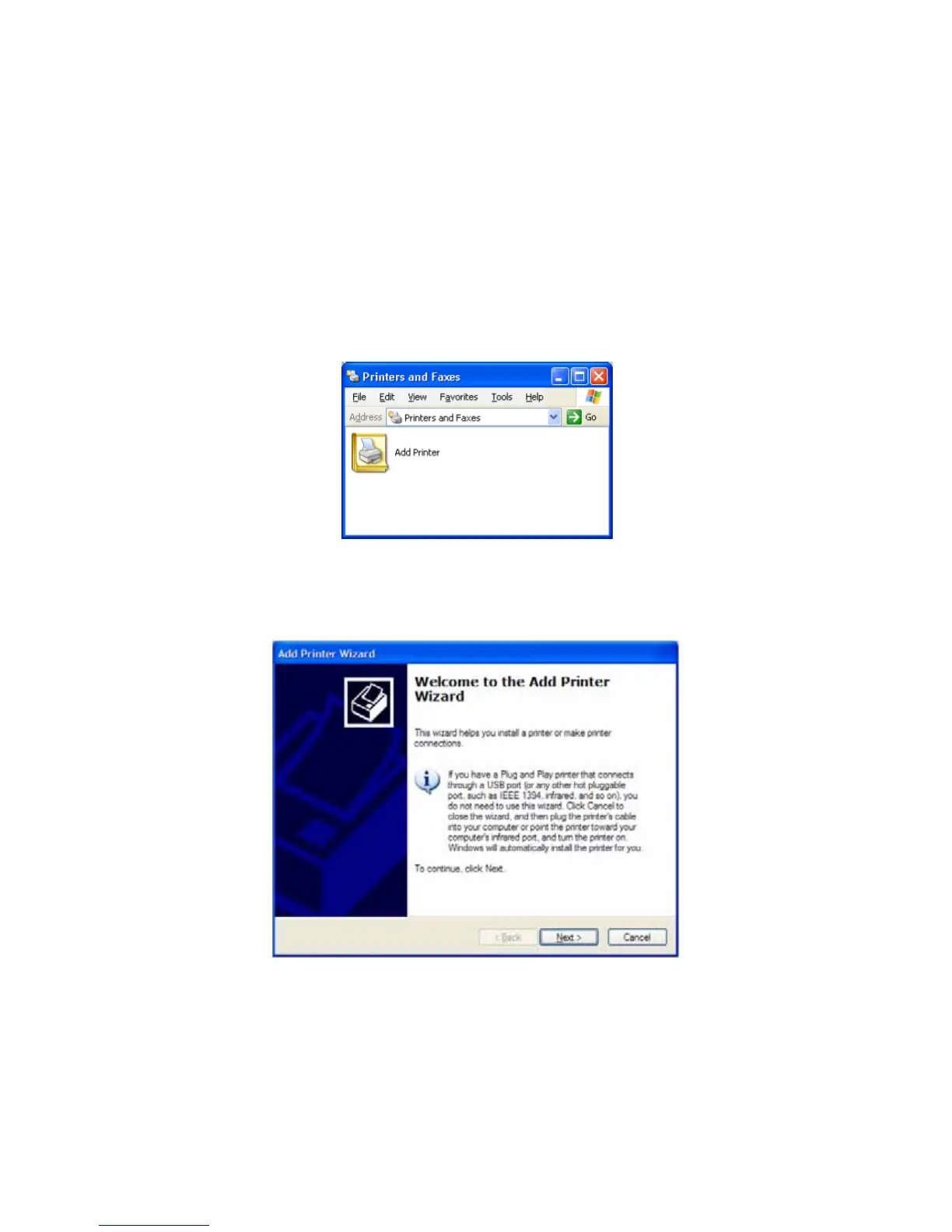SR200 & SR300 Card Printers and LM200 & LM200 Laminators Installation Guide 77
Setting up Sharing
ThisprocedurerepresentsanexampleofhowtosetupaclientPCsothatitcanprintcardstoan
SR200orSR300printerthatisconnectedwithaUSBcabletoahostPC.
Thestep‐by‐stepprocedurevaries,dependingonyourPC’soperatingsystem.Pleasefollowthe
requirementsofyouroperatingsystemwhensettingupsharing.
1. OntheclientPC,openthePrintersorDevicesandPrinterswindow,followingthestepsfor
youroperatingsystem.
2. ClicktheAddPrintericonorbutton(orselectFile>AddPrinterfromthemenu).
TheAddPrinterwizarddisplays.
3. ClickNexttocontinue.