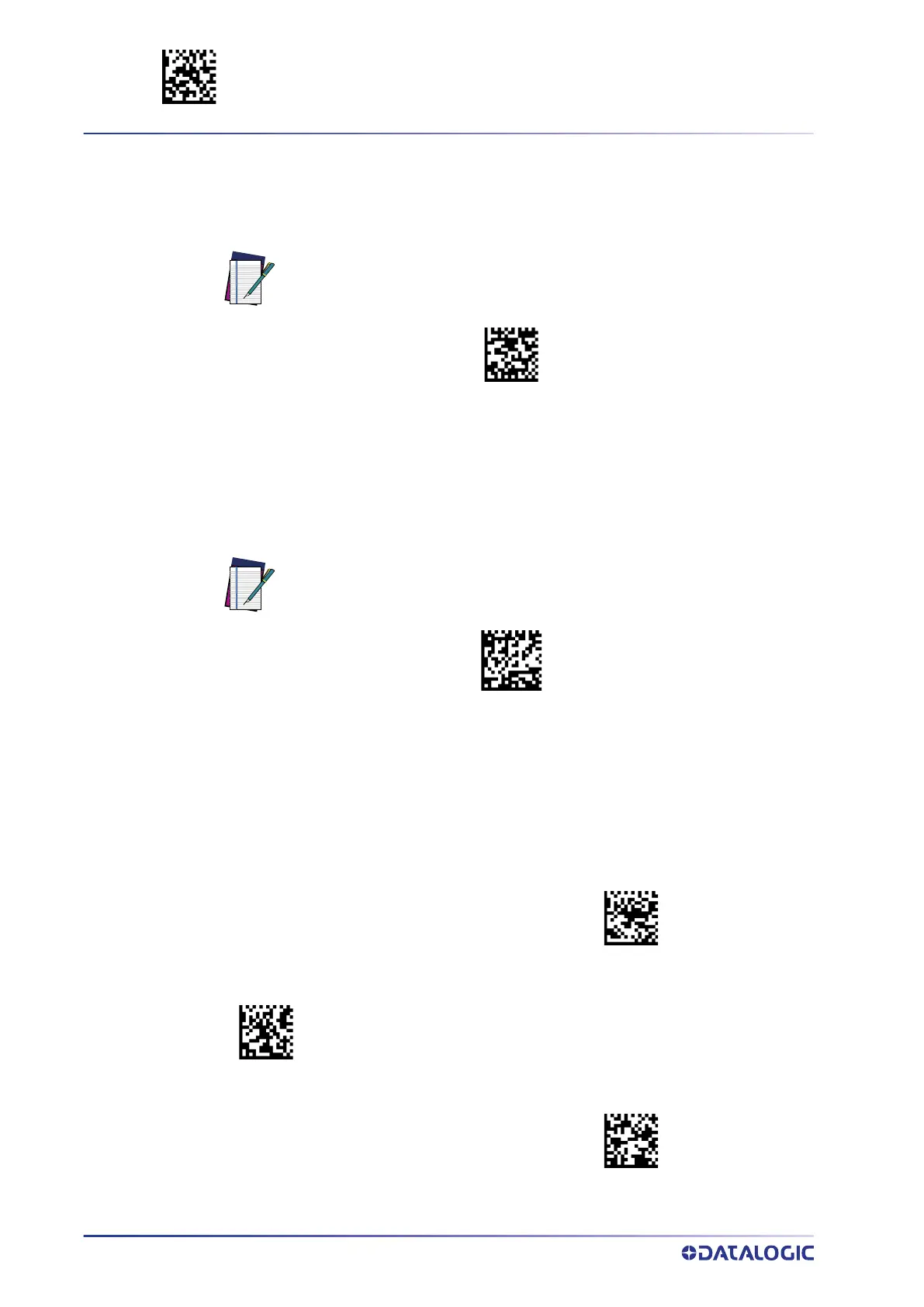ENTER/EXIT PROGRAMMING MODE WIRELESS FEATURES
264
POWERSCAN™ PD/PM96XX
Erase Batch Memory
When the reader is configured in Manual Batch Mode, use the following bar code to
erase any labels stored in batch memory.
Erase Batch Memory
BatchClear
Send but not Erase Batch Memory
When the reader is configured in Manual Batch Mode, use the following bar code to
send any labels stored in batch memory.
Send Batch Memory
BatchOnlySend
RF Batch Mode Transmit Delay
Specifies the delay in 10 msec increments between transmitting labels stored in batch
memory.
NOTE: Do not scan an ENTER/EXIT PROGRAMMING MODE label in conjunc-
tion with this bar code.
NOTE: Do not scan an ENTER/EXIT PROGRAMMING MODE label in conjunc-
tion with this bar code.
$CBTTD00
RF Batch Mode Transmit Delay = No Delay
RF Batch Mode Transmit Delay = 50 msec
$CBTTD05
$CBTTD0A
RF Batch Mode Transmit Delay =100 msec
