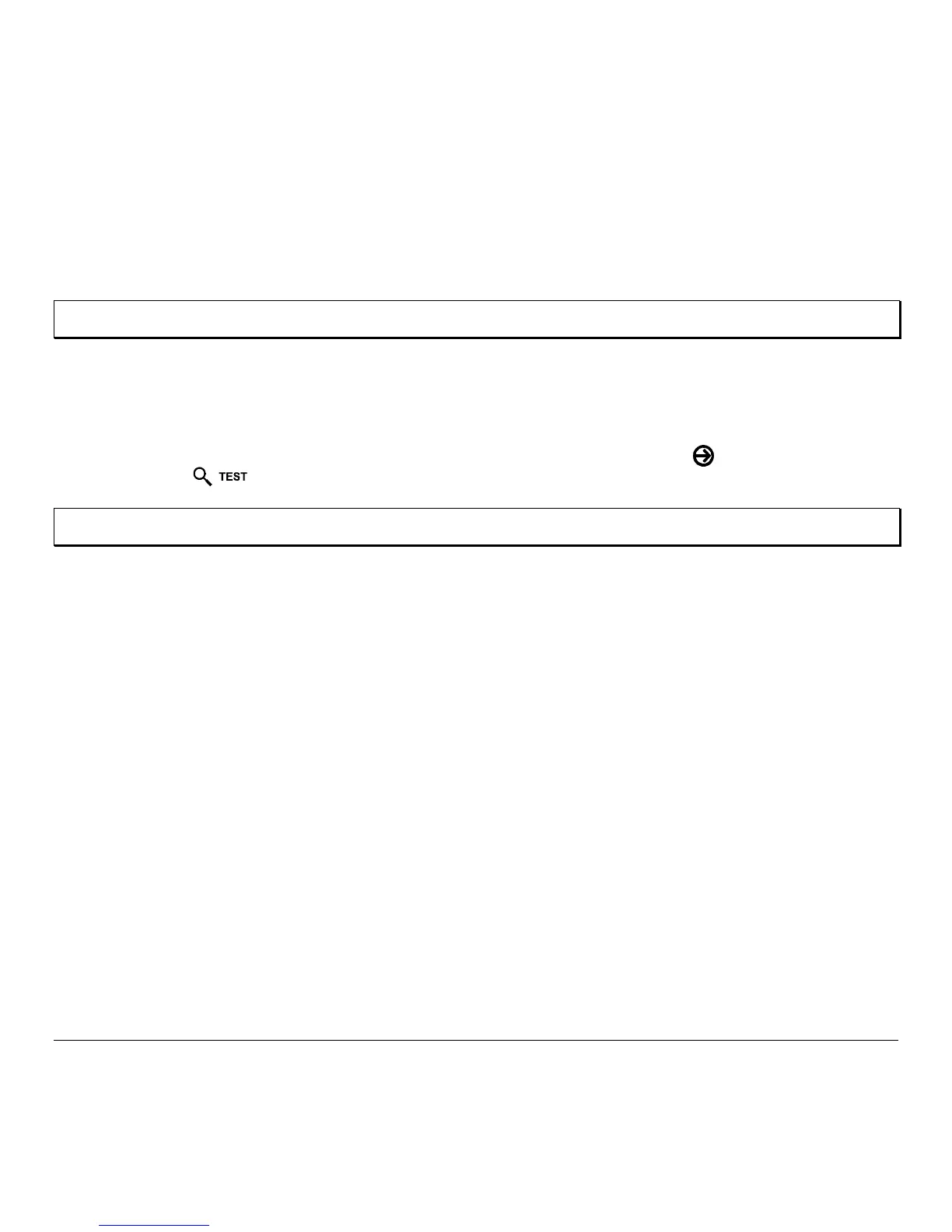M-Class 67
5.3.5 Print Last Label
Print Last Label reprints the last label format printed. The format can be any of the Test Labels, a label from the host, or
one recalled from memory.
Note: If a job was cancelled prior to its completion, or if power has been removed since the last print job and the request for this
label, this selection will print a ‘VOID’ message.
5.3.6 User Defined Label
The User Defined Label reprints from a list of previously printed label formats. Use the
FWD
Key to scroll through the
listing, then use the
Key to select and print the label.
Note: If a job was cancelled prior to its completion or if power has been removed since the last print job and the request for this
label, ‘NO FILES AVAILABLE’ will be displayed and no printing will occur.
