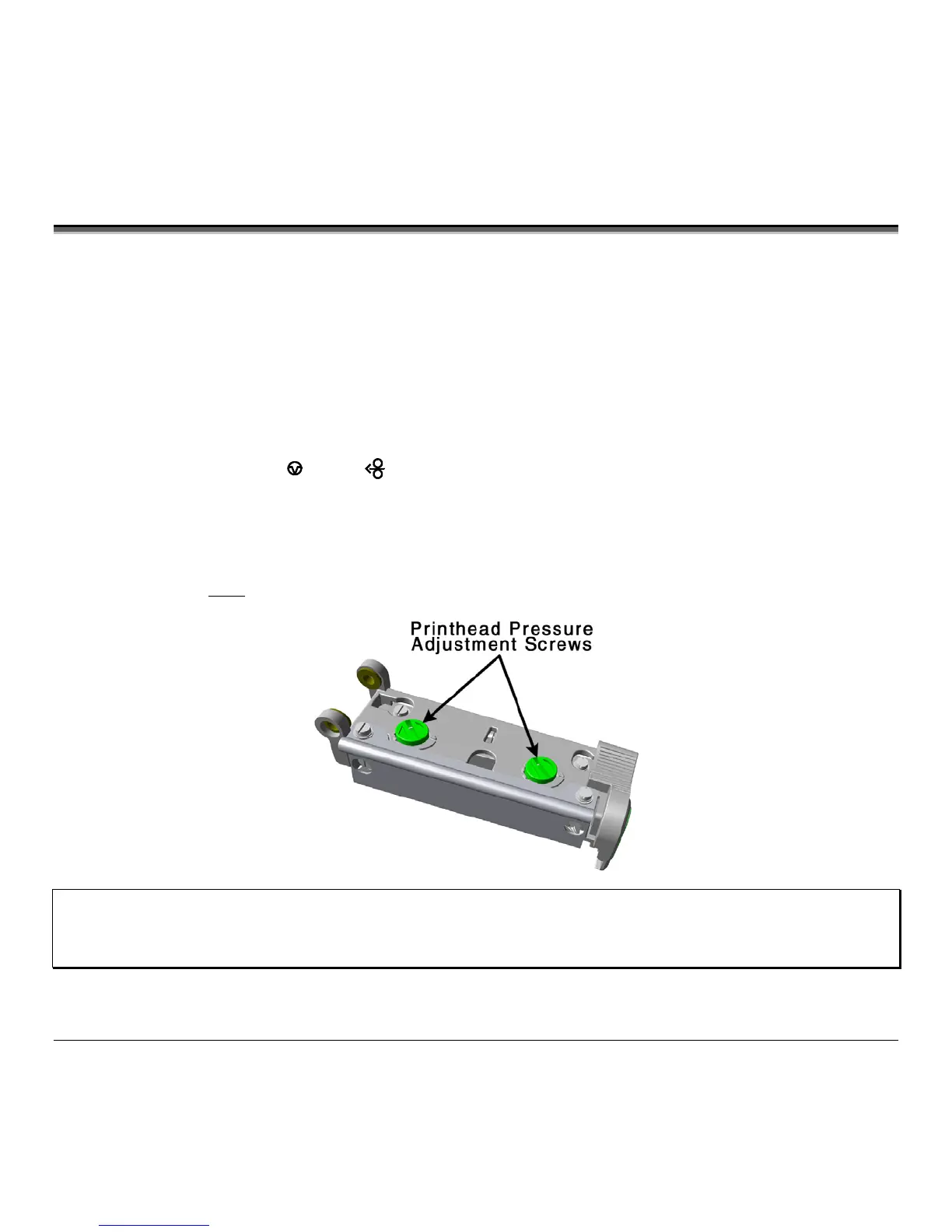84 M-Class
6.4 Printhead Pressure Adjustment
To accommodate a variety of media types, printhead pressure is adjustable. This pressure is factory set to work with most
media types, so this adjustment should only be performed after attempting to improve print quality through the use of the
(1) heat and/or (2) print speed. When adjusting, use only the minimum pressure necessary for better imaging. To adjust:
1. Load at least 4” (102mm) wide media and ribbon, see Section 3.2.
2. Ensure the Media Width Adjustment is set to its “left most” position, see Section 6.2.
3. Print a test label.
Non-display printers:
Simultaneously press the
PAU SE
+
FEED
buttons
Display printers:
See Section 5.3.1
4. Turn the Printhead Pressure Adjustment Screws counterclockwise to increase the applied pressure or clockwise to
decrease it. Make equal
adjustments to each screw to achieve even print contrast across the media.
Notes: When using narrow media it is sometimes necessary to increase the pressure on the inner (closest to centerplate)
Printhead Pressure Adjustment Screw to prevent ribbon smudging.
Excessive pressure can reduce the service life of the printhead and platen roller, while unequal pressure may cause
ribbon and label tracking problems.
