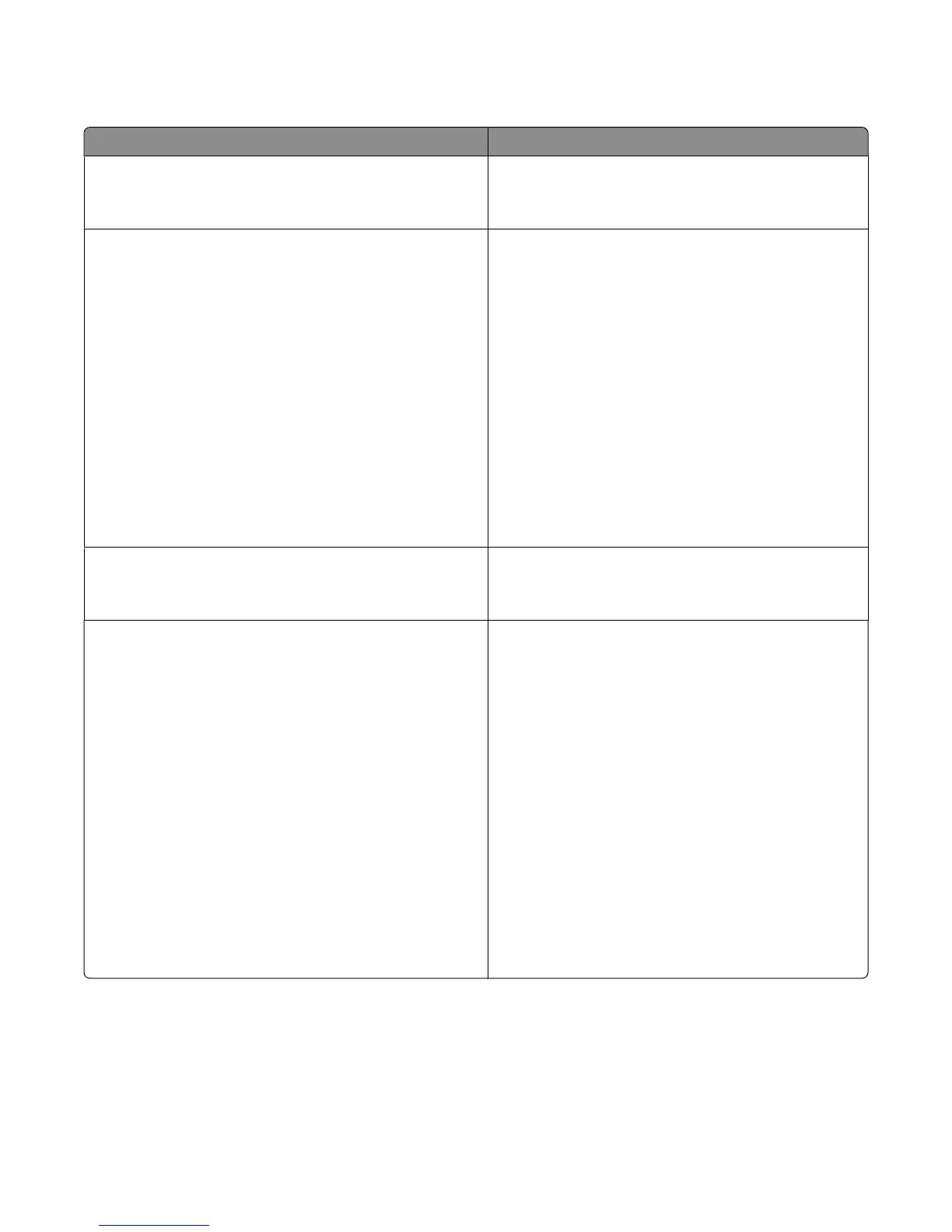Bin Setup menu
Menu Item Description
Output Bin
Standard Bin
Bin <x>
Specifies the default output bin
Note: Standard Bin is the factory default setting.
Configure Bins
Mailbox
Link
Mail Overflow
Link Optional
Type Assignment
Specifies configuration options for output bins
Notes:
• Mailbox is the factory default setting.
• Bins assigned the same name are automatically linked
unless Link Optional is selected.
• The Mailbox setting treats each bin as a separate
mailbox.
• The Link setting links together all available output
bins.
• The Link Optional setting links together all available
output bins except the standard bin and only appears
when at least two optional bins are installed.
• The Type Assignment setting assigns each paper type
to an output bin or linked bin set.
Overflow Bin
Standard Bin
Bin <x>
Specifies an alternate output bin when a designated bin
is full
Note: Standard Bin is the factory default setting.
Assign Type/Bin
Plain Paper Bin
Card Stock Bin
Transparency Bin
Recycled Bin
Labels Bin
Bond Bin
Envelope Bin
Rough Envelope Bin
Letterhead Bin
Preprinted Bin
Colored Bin
Light Bin
Heavy Bin
Rough/Cotton Bin
Custom <x> Bin
Selects an output bin for each supported paper type
Available selections for each type are:
Disabled
Standard Bin
Bin <x>
Notes:
• Standard Bin is the factory default setting.
• Single-sided paper labels designed for laser printers
are supported for occasional use: no more than 20
pages a month. Vinyl, pharmacy, and dual-web labels
are not supported.
Understanding printer menus
104
