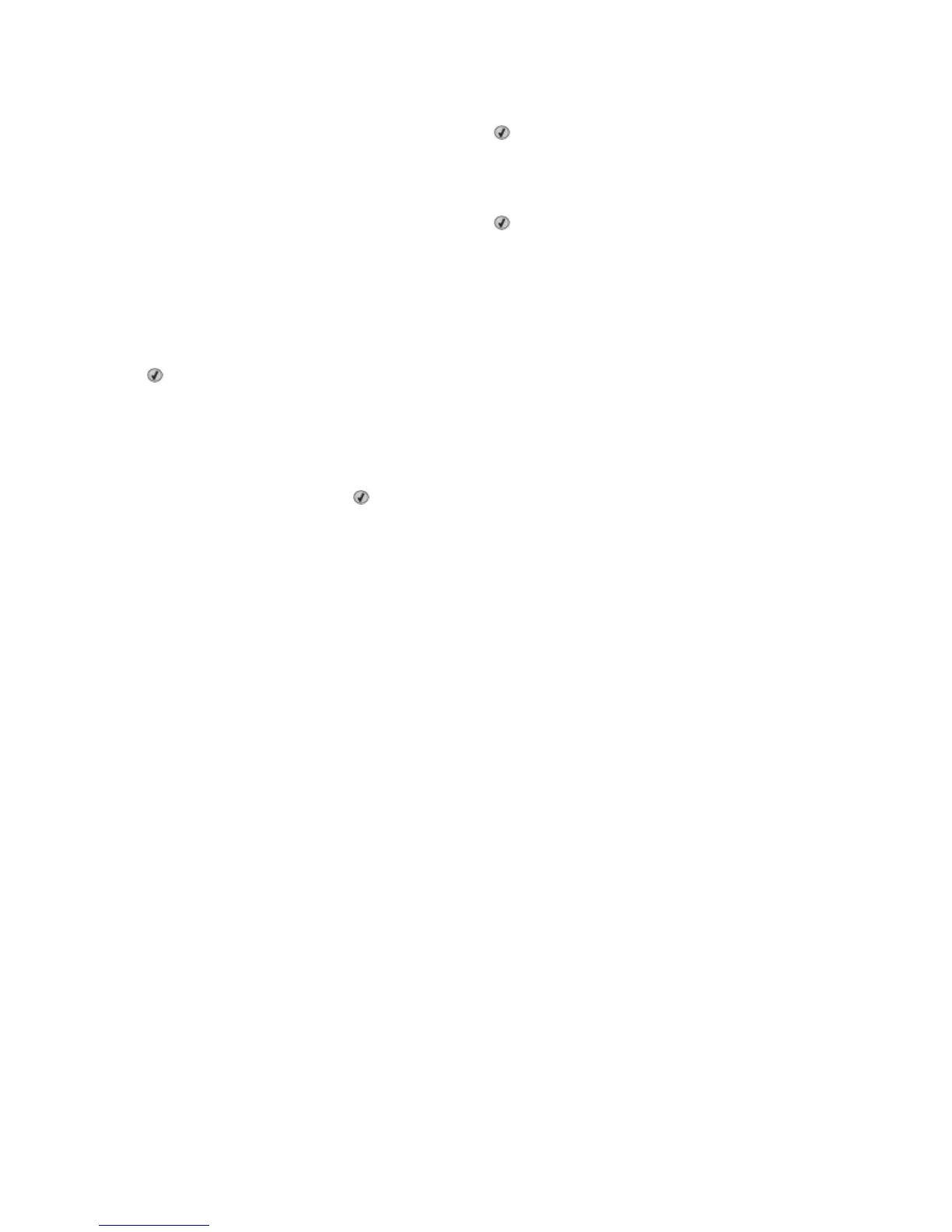88 Cartridge low
The toner is low. Replace the print cartridge, and then press
to clear the message and continue printing.
88.yy Cartridge nearly low
The toner is low. Replace the print cartridge, and then press
to clear the message and continue printing.
88.yy Replace cartridge
The print cartridge is exhausted.
1 Replace the print cartridge.
2 Press
to clear the message.
200–282 Paper jam
1 Clear the paper path.
2 After clearing the paper path, press to continue printing.
1565 Emulation error, load emulation option
The printer automatically clears the message in 30 seconds and then disables the download emulator on the firmware
card.
Understanding printer messages
163
