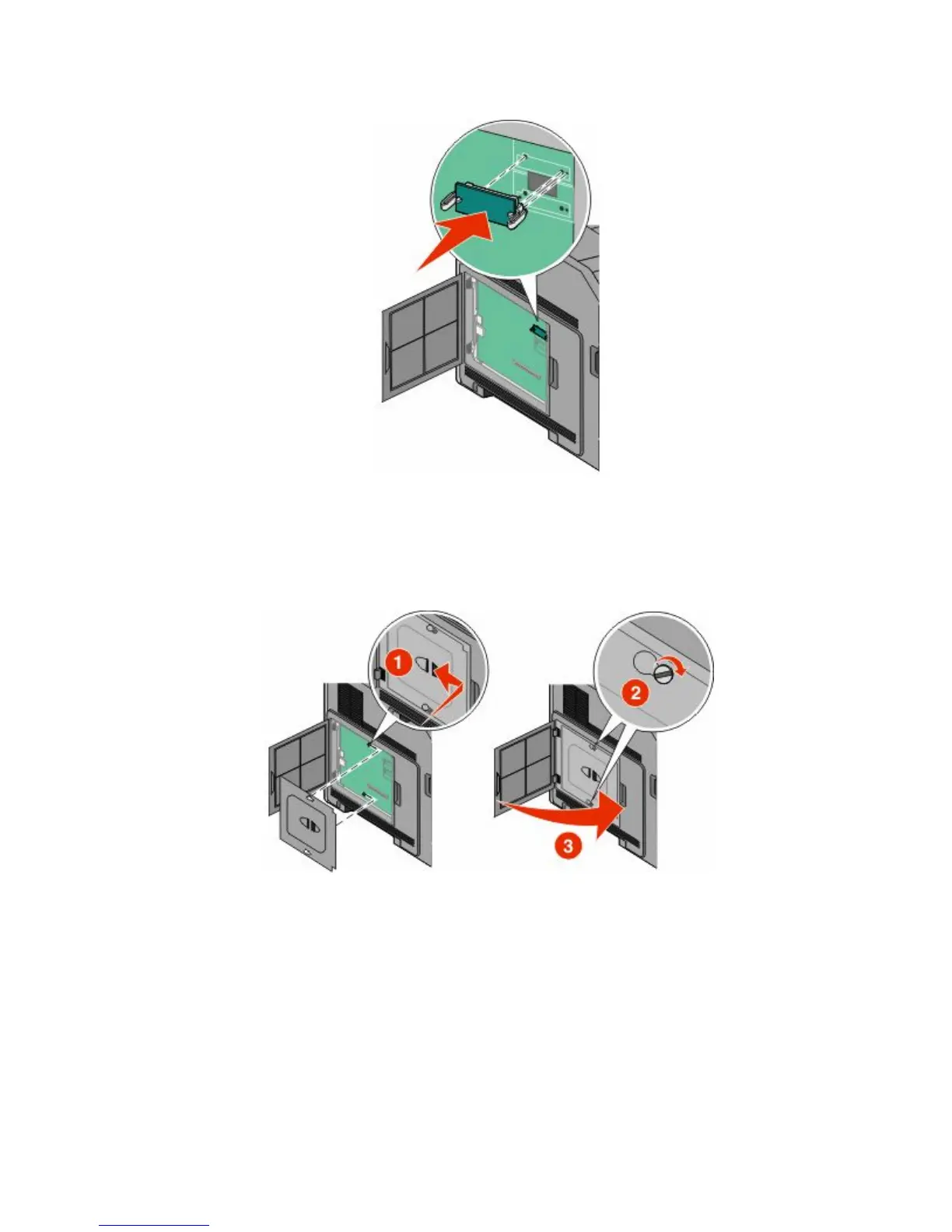4 Push the card firmly into place.
Notes:
• The entire length of the connector on the card must touch and be flush against the system board.
• Be careful not to damage the connectors.
5 Replace the system board cover and close the system board door.
Installing an Internal Solutions Port
The system board supports one optional Internal Solutions Port (ISP). Install an ISP for additional connectivity options.
Additional printer setup
21
