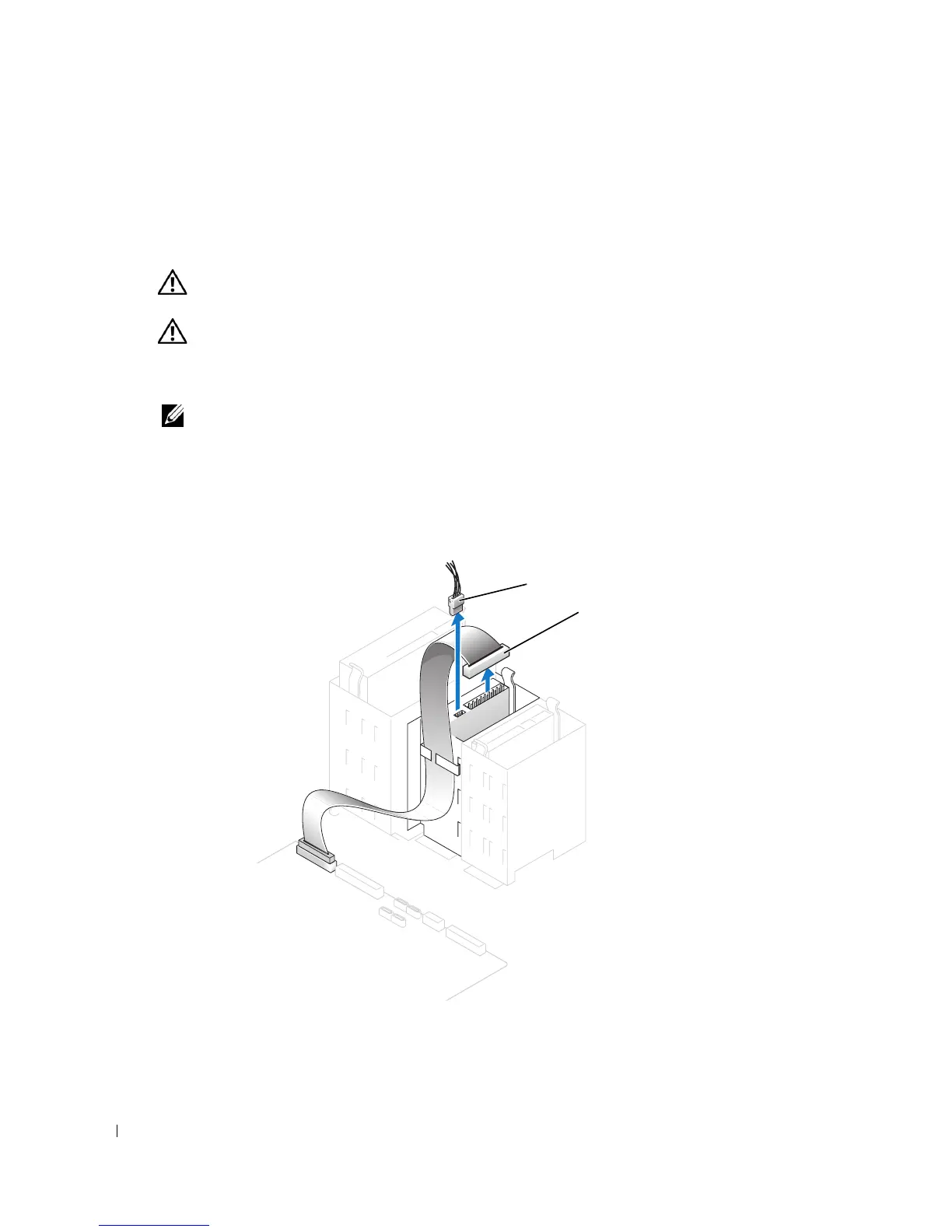100 Removing and Installing Parts
www.dell.com | support.dell.com
If you are adding a floppy drive that was not purchased from Dell, reattach the empty insert frame
over the front of the drive bay.
Floppy Drive
CAUTION: Before you begin any of the procedures in this section, follow the safety instructions
located in the Product Information Guide.
CAUTION: To guard against electrical shock, always unplug your computer from the electrical outlet
before opening the cover.
Follow the procedures in "Before You Begin" on page 63.
NOTE: If you are adding a floppy drive, see "Installing a Floppy Drive" on page 101.
Removing a Floppy Drive
1
Disconnect the power and data cables from the back of the floppy drive.
2
Disconnect the other end of the data cable from the system board.
power cable
data cable
