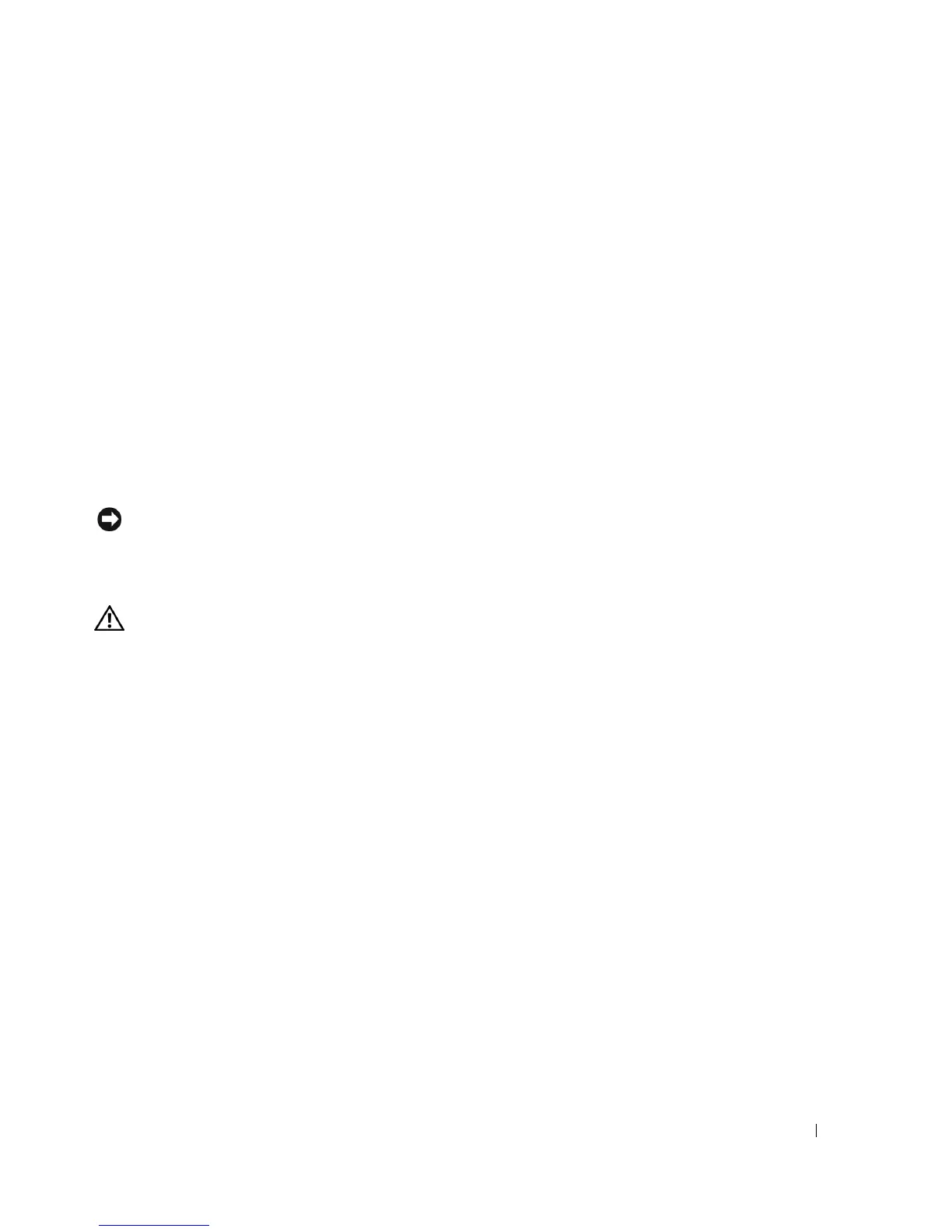Removing and Installing Parts 89
10
If you removed a sound card:
a
Enter system setup (see page 113), select
Audio Controller
, and then change the setting
to
On
.
b
Connect external audio devices to the audio connectors on the back panel of the
computer.
11
If you removed an add-in network connector:
a
Enter system setup (see page 113), select
Network Controller
, and then change the
setting to
On
.
b
Connect the network cable to the integrated connector on the back panel of the
computer.
12
Install any drivers required for the card as described in the card documentation.
Card Fan
NOTICE: PCI Express graphics card that run higher than 75 W require an additional cooling fan.
Otherwise, your card could overheat and damage your computer.
If a card fan is not present in your computer and you are installing a graphics card that runs at 75 W
or higher, contact Dell (see page 125) to find out how to purchase a card fan.
CAUTION: Before you begin any of the procedures in this section, follow the safety instructions
located in the Product Information Guide.
