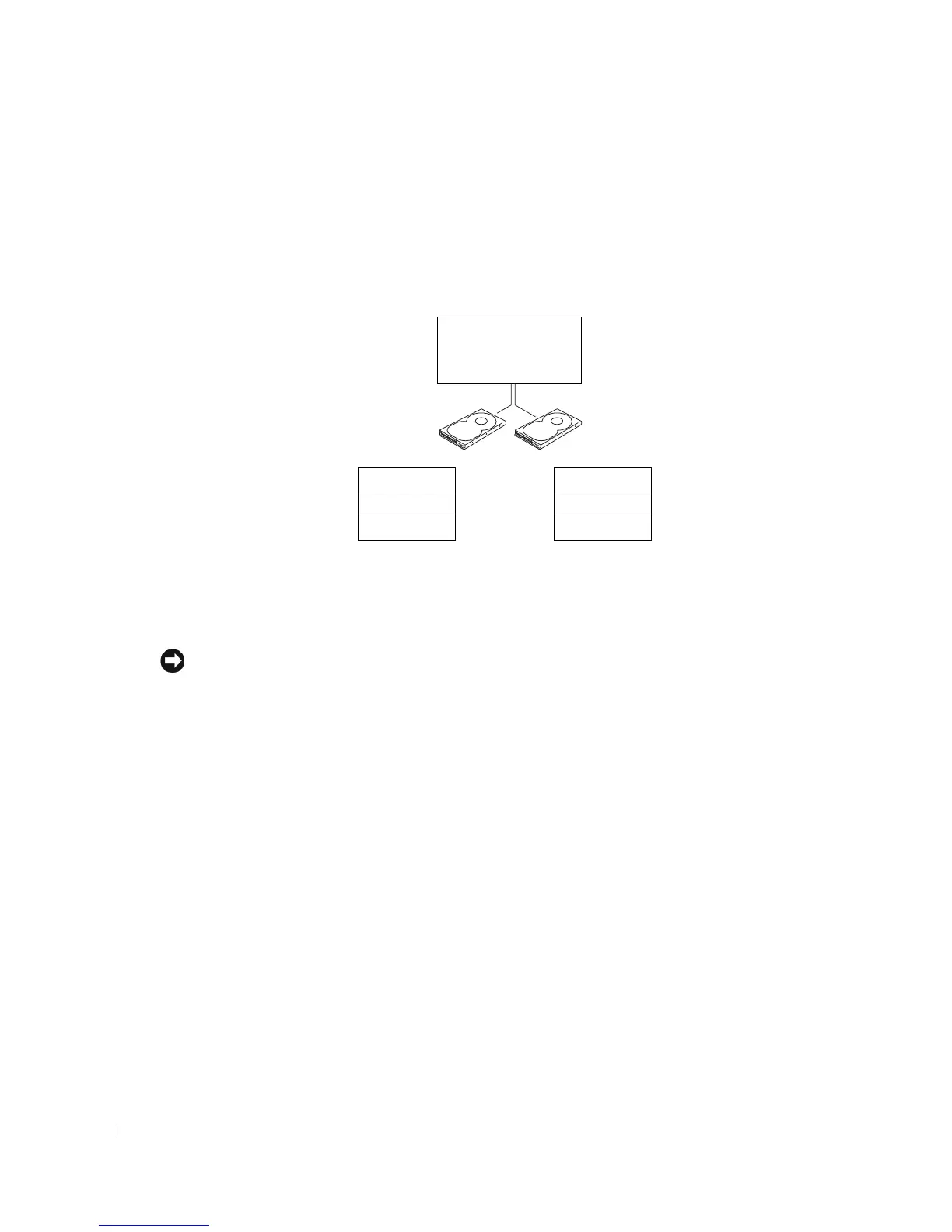22 Setting Up and Using Your Computer
www.dell.com | support.dell.com
RAID Level 0
RAID level 0 uses a storage technique known as "data striping" to provide a high data access rate.
Data striping is a method of writing consecutive segments, or stripes, of data sequentially across
the physical drives to create a large virtual drive. Data striping allows one of the drives to read data
while the other drive is searching for and reading the next block.
Another advantage of a RAID level 0 configuration is that it utilizes the full capacities of the drives.
For example, if you have two 120-GB drives installed, you have 240 GB on which to store data.
NOTICE: Because RAID level 0 provides no data redundancy, if one drive fails, then the data on the
other drive is also inaccessible. Therefore, ensure that you perform regular backups when you use a
RAID level 0 configuration.
hard drive 1
segment 1
segment 3
segment 5
hard drive 2
segment 2
segment 4
segment 6
serial ATA RAID
configured for
RAID level 0
