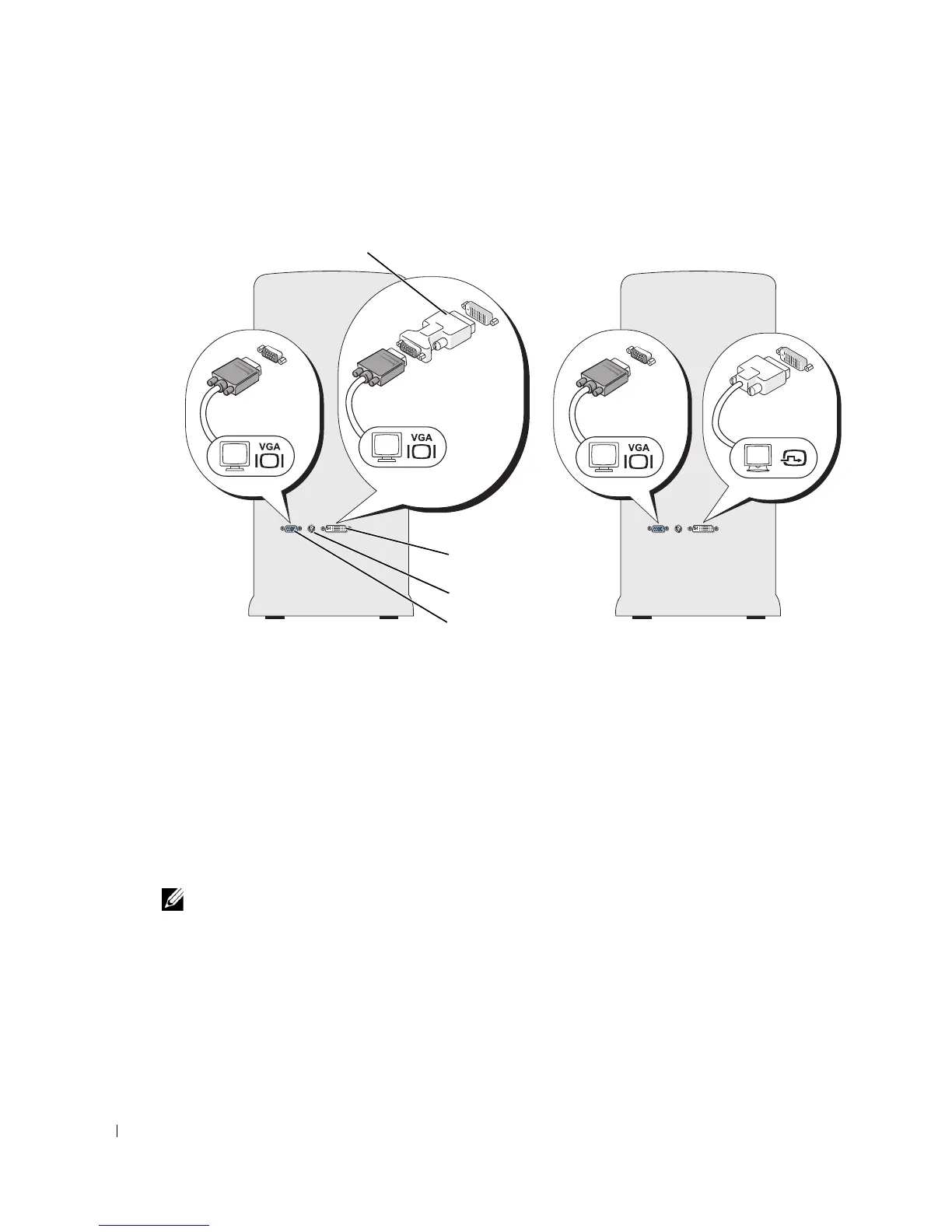20 Setting Up and Using Your Computer
www.dell.com | support.dell.com
3
Connect the other monitor to the optional DVI adapter and connect the DVI adapter to the
DVI (white) connector on the back of the computer.
Connecting One Monitor With a VGA connector and One Monitor With a DVI Connector
1
Follow the procedures in "Before You Begin" on page 63.
2
Connect the VGA connector on the monitor to the VGA (blue) connector on the back of the
computer.
3
Connect the DVI connector on the other monitor to the DVI (white) connector on the back
of the computer.
Connecting a TV
NOTE: To connect a TV to your computer, you must purchase an S-video cable, which is available at
most consumer electronics stores. An S-video cable is not included with your computer.
1
Follow the procedures in "Before You Begin" on page 63.
2
Connect one end of the S-video cable to the TV-OUT connector on the back of the computer.
3
Connect the other end of the S-video cable to the S-video input connector on your TV.
4
Connect the VGA or DVI monitor.
VGA (blue) connector
DVI (white) connector
optional DVI adapter
TV-OUT connector
